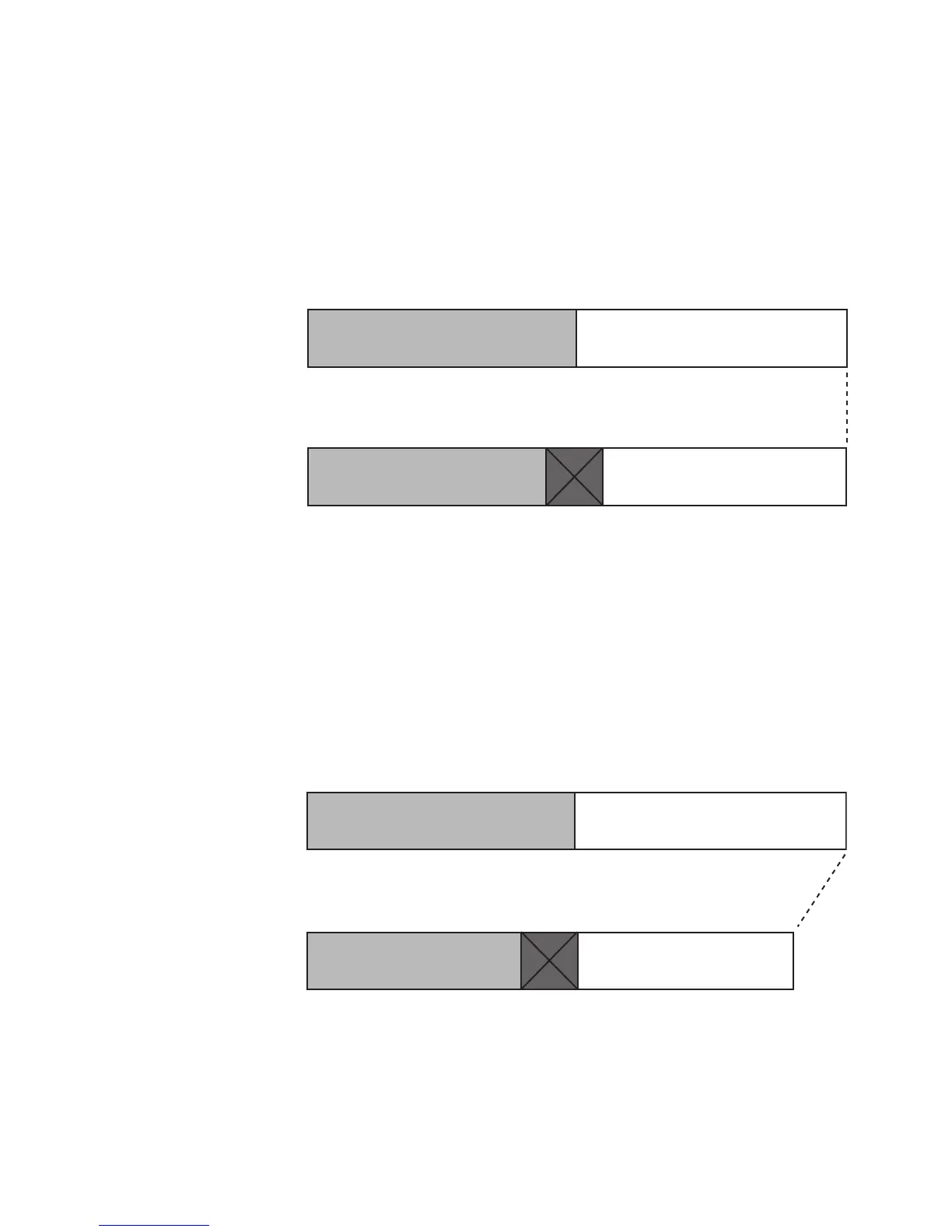EDIUS — User Reference Guide 127
Application Settings
Extend Mode
• Extend clips when applying transition/cross fade — If this setting is
checked, adding or deleting a transition or audio cross fade between
clips will not change the overall sequence length on the Timeline as
illustrated in Figure 113. Default = Checked (extend mode enabled).
For more information on Extend Mode, see Extend Mode on page 308.
Figure 113. Extend Mode Example
Fix Mode
• Extend clips when applying transition/cross fade — If this setting is
not checked (disabled), adding a transition or an audio cross fade
between clips shortens the overall length of the sequence on the Time-
line as illustrated in Figure 114. Deleting a transition or cross fade
lengthens the sequence on the Timeline. Default = Checked (extend
mode enabled).
For more information on Fix Mode, see Fix Mode on page 309.
Figure 114. Fix Mode Example
