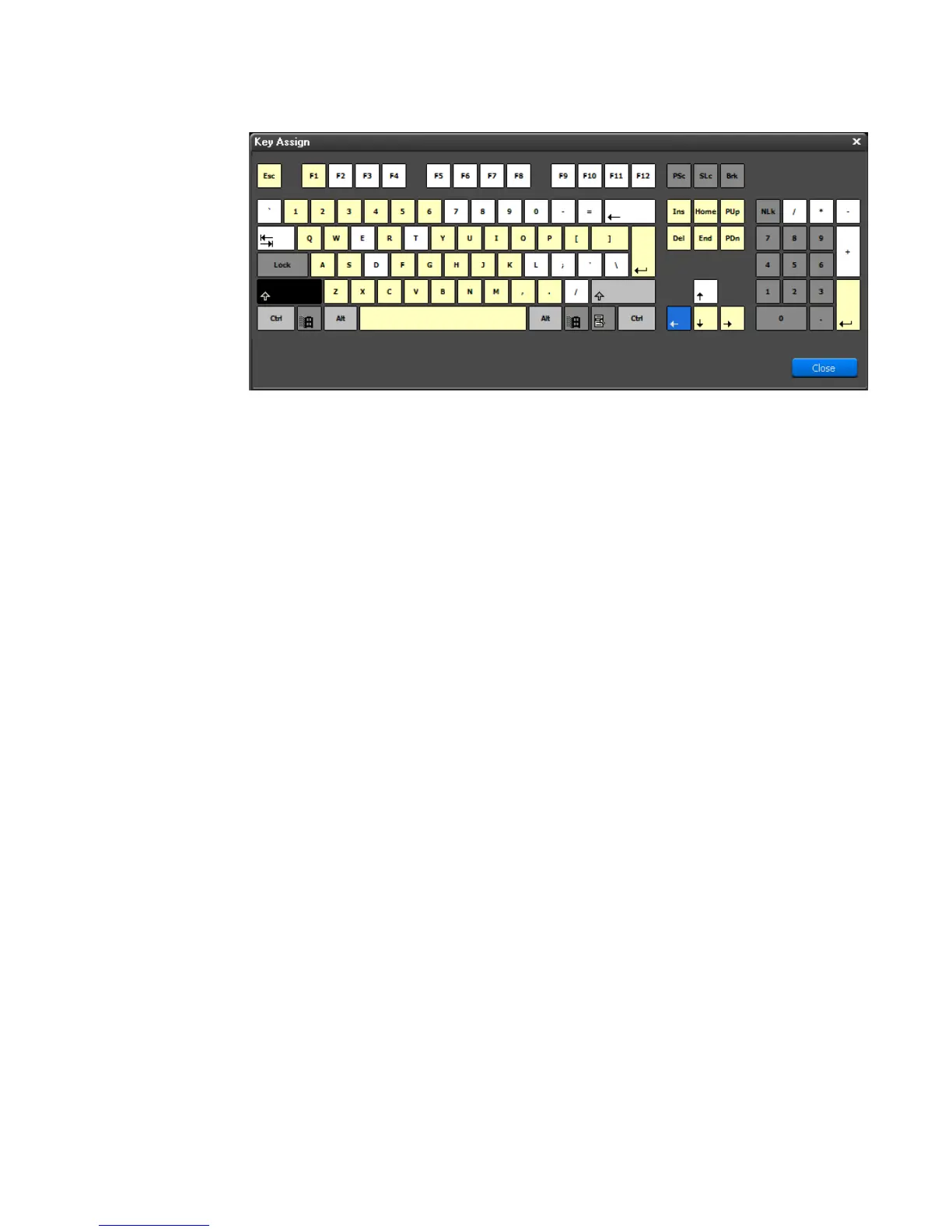EDIUS — User Reference Guide 175
Customize Settings
Figure 154. Keyboard Shortcut Key Assign
Light grey keys ([SHIFT], [CTRL] and [ALT] are “special keys” frequently used
in combination with other keys in keyboard shortcuts. If one or more of
these keys is used in the selected keyboard shortcut, it will be black.
A yellow-colored key indicates that key is currently used in one or more
keyboard shortcut assignments, in conjunction with any black special
key(s). Placing the mouse cursor over a yellow key shows hover text con-
taining the current assignment(s) for that key.
A white-colored key, is a key for which no keyboard shortcut assignments
currently exist in combination with the black-colored “special key(s).”
These keys may be used in shortcut assignments.
Dark grey keys (e.g. numbers keys on numeric keypad) are keys which
cannot be used in keyboard shortcuts.
Blue key(s) are keys currently used in the selected assignment - alone or in
conjunction with any black special keys.
In the example in Figure 154, the black special key (
[Shift]) is currently
assigned with the blue (I) key as the keyboard shortcut for the selected
operation - 10 frames back.
No Assign
Clicking the No assign button changes the assignment for the selected oper-
ation to “No assignment” which indicates that no keyboard shortcut cur-
rently exists for that operation.
Duplicate
Clicking the Duplicate button, creates a duplicate of the selected keyboard
operation name and keyboard assignment. The original operation is set to
“No assignment.”
