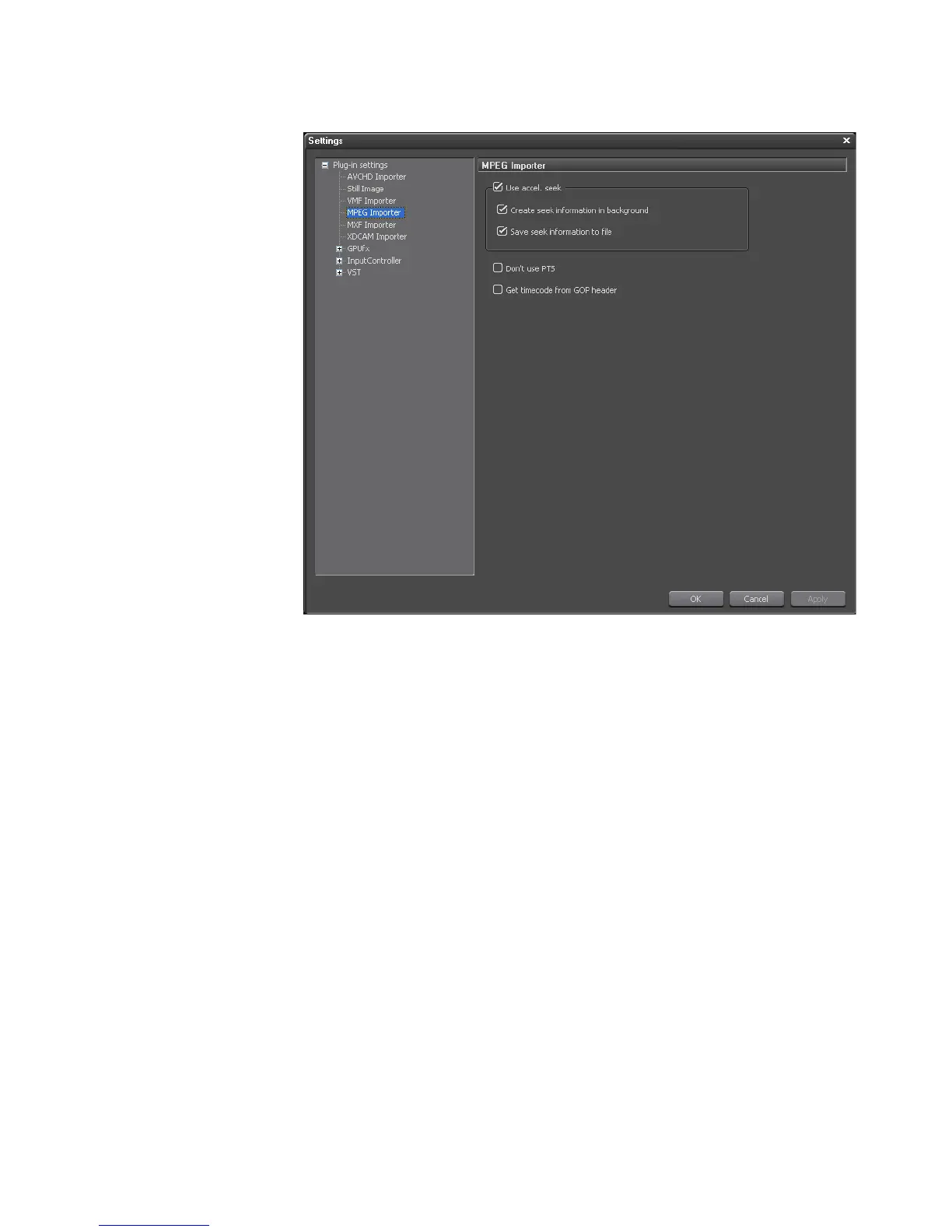EDIUS — User Reference Guide 185
Plug-In Settings
Figure 162. MPEG Importer Settings
Use Accel.Seek
Selecting this option speeds up the seek times on MPEG files. If this item is
selected, the “create seek” and “save seek” parameters may also be
selected. Default = Checked
Create Seek Information in Background
Selecting this option causes the time stamp information of MPEG files to be
collected in the background (during CPU idle times). The collected seek
information speeds up MPEG seek times. Default = Checked
Save Seek Information to File
Selecting this option, causes the collected seek information to be saved in a
reusable file. Default = Checked.
Don’t Use PTS
Some MPEG files may not have valid time stamp (PTS) information. If this
option is selected, PTS information will not be used during MPEG
decoding. Default = Not Checked.