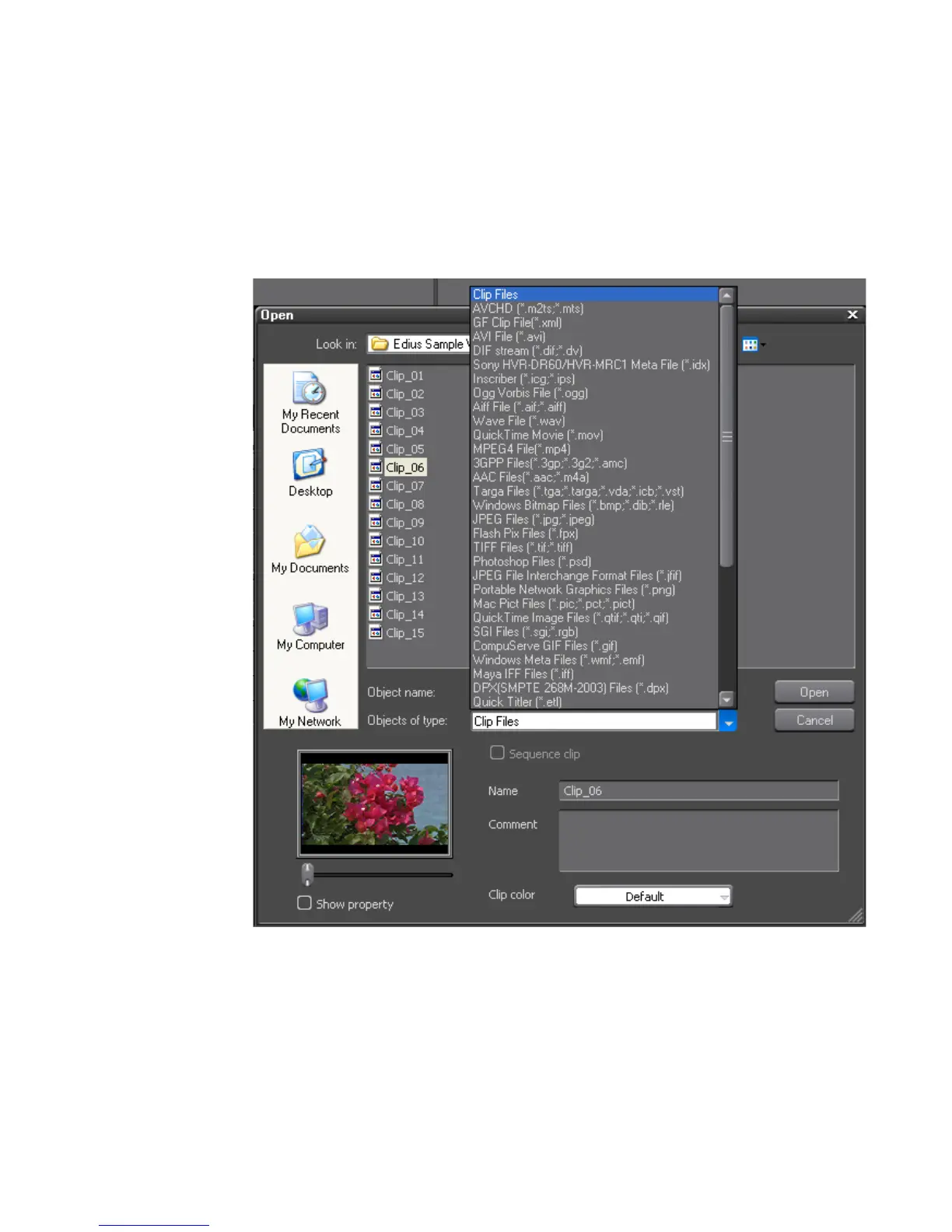EDIUS — User Reference Guide 235
Importing Existing Clips or Stills into the Asset Bin
Note Multiple files may be selected by holding down the [CTRL] key while clicking
on the desired files.
As illustrated in Figure 220, files of many different types may be imported
into the EDIUS asset bin. You can use the file type list to browse for files of
a particular type or display all files in the directory.
Figure 220. File Type List
4. When all the files you wish to import have been selected, click the Open
button.
The selected files are placed in the Asset Bin and are available for use in
EDIUS project.
