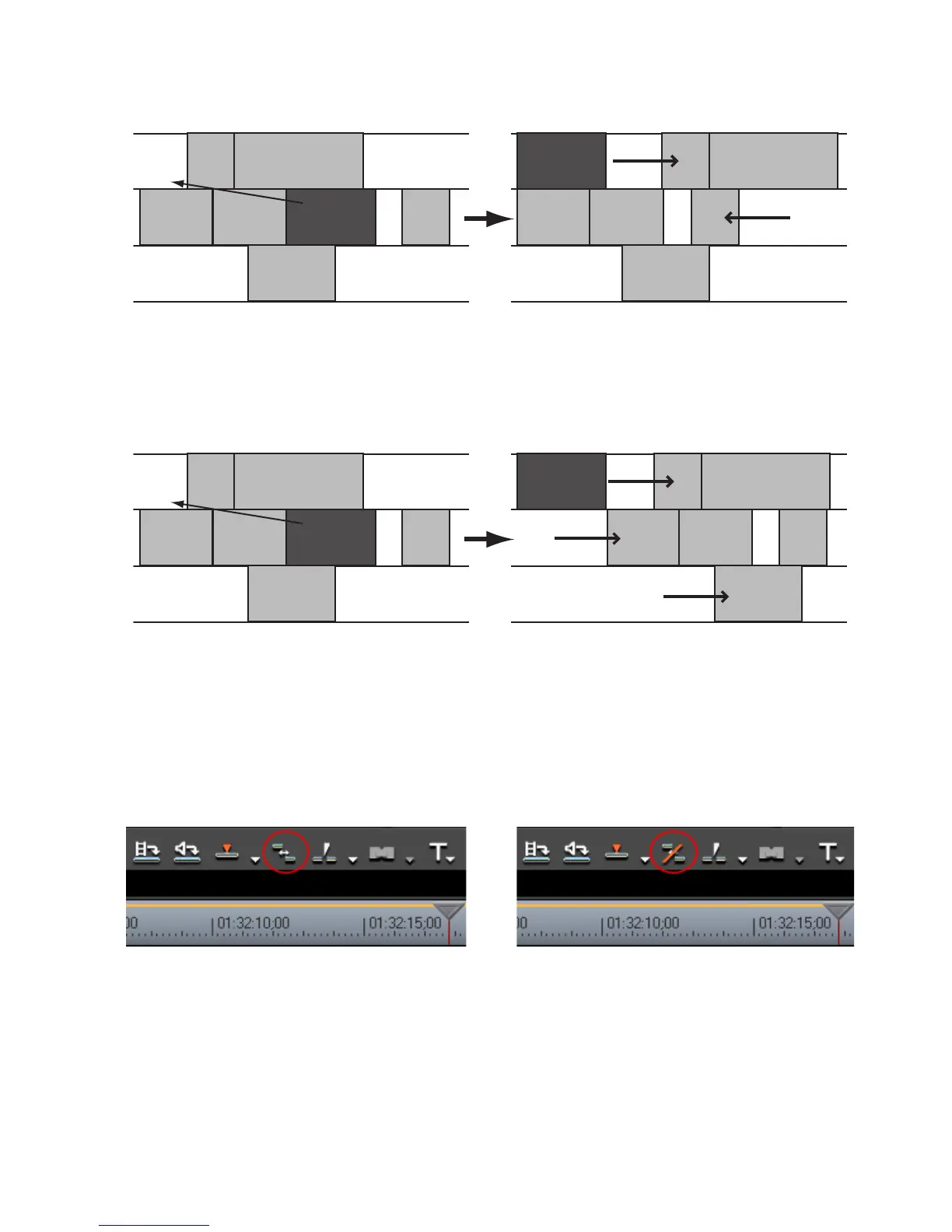EDIUS — User Reference Guide 307
Timeline Settings
Figure 312. Ripple Mode On/Sync Mode Off/Insert Mode Enabled
Figure 313 represents the movement of clips in various tracks on the Time-
line when both ripple mode and sync mode are turned on with insert mode
also enabled.
Figure 313. Ripple Mode On/Sync Mode On/Insert Mode Enabled
Ripple Mode is toggled on and off by one of the following procedures:
• Click the
Ripple Mode button on the Timeline window tool bar. Each click
toggles ripple mode on or off. When ripple mode is off there is a slash
through the ripple mode icon. When ripple mode is on, the slash is
removed. See Figure 314 for details.
Figure 314. Ripple Mode Toggle Button
• Select Mode>Ripple Mode in the Preview window. As in the example
above, the icon next to the Ripple Mode menu selection has a slash
through it when ripple mode is disabled. The slash is not present when
ripple mode is enabled.
• Press the [
R] key on the keyboard to toggle Ripple mode on and off.
