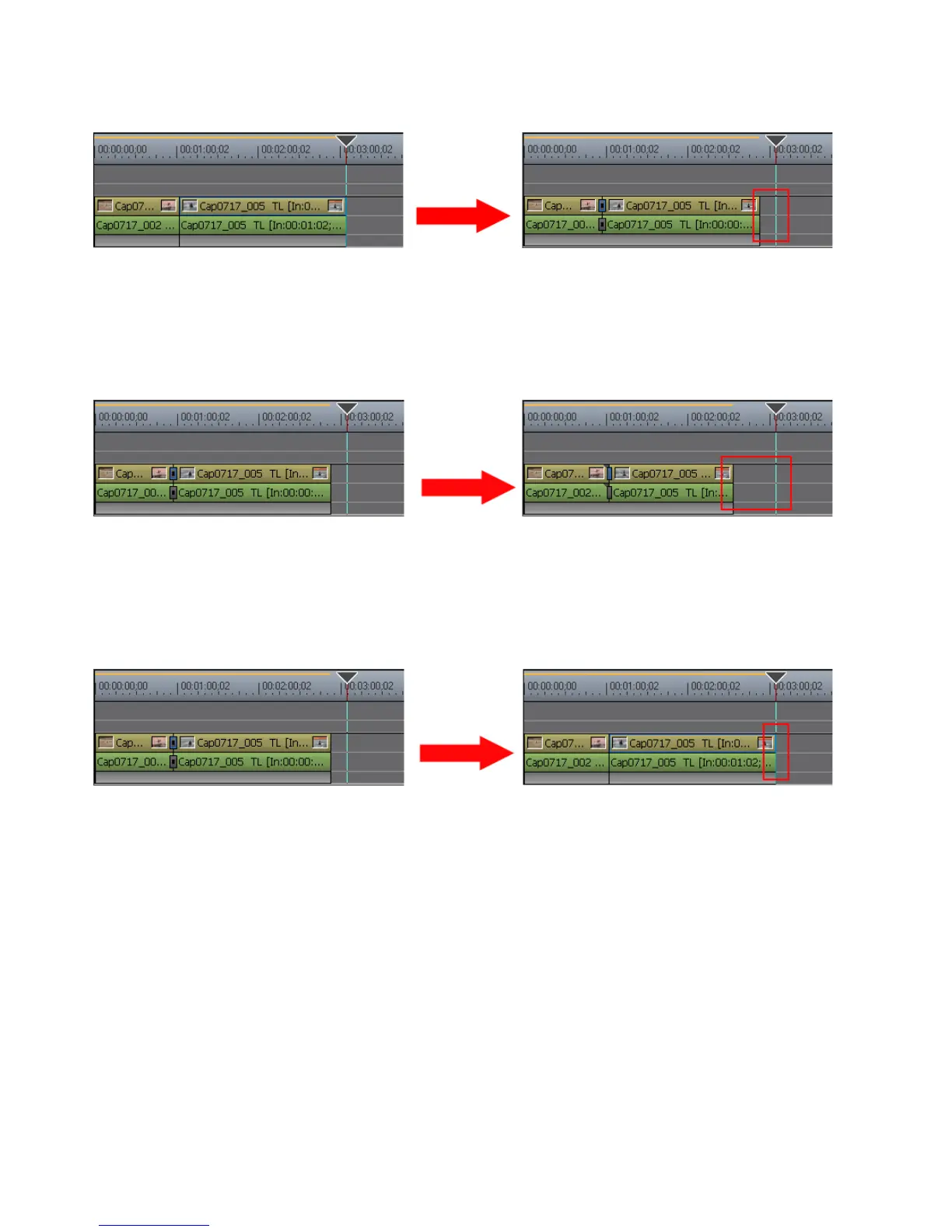310 EDIUS — User Reference Guide
Section 5 — Timeline Operations
Figure 319. Transition Added - Fix Mode
When the length of a transition is increased, clips move to the left and the
total sequence length changes according to the transition length as illus-
trated in Figure 320.
Figure 320. Transition Length Increased - Fix Mode
When a transition or audio cross fade is deleted, the total length of the
sequence increases by the length of the transition as illustrated in
Figure 321.
Figure 321. Transition Deleted - Fix Mode
Note Overall length of the Timeline sequence when adding, modifying or deleting
transition may also be affected by Sync Mode and Insert/Overwrite settings.
