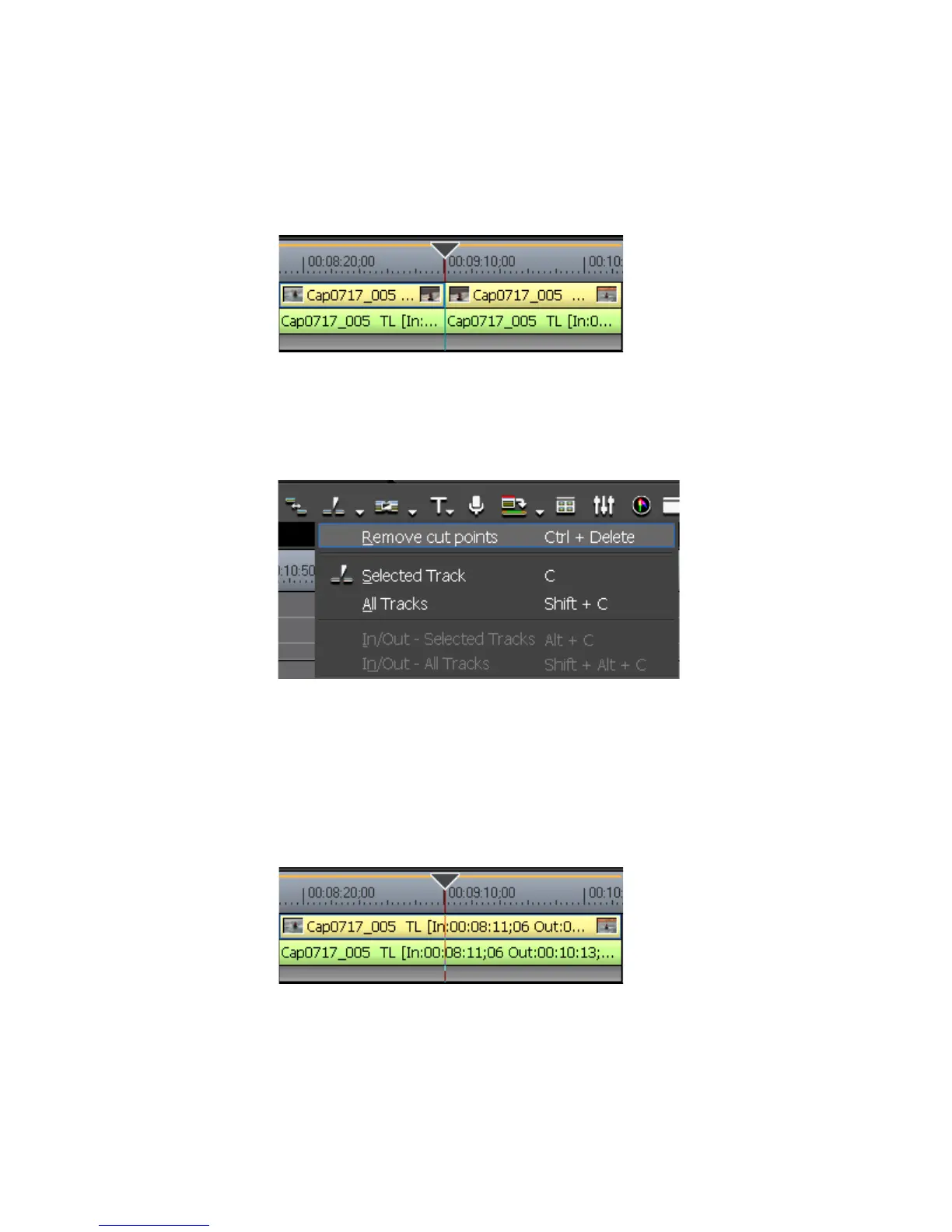358 EDIUS — User Reference Guide
Section 5 — Timeline Operations
Note Two or more clips can be combined with the same operation as long as they
refer to the same source and are neighboring clips on the same track. The
timecode across the clips to be joined must also be continuous with no time-
code gaps or timecode overlaps at the cut point(s).
Figure 388. Clips Selected to be Combined
2. Click the list button [V] on the Add Cut Point button and select “Remove
Cut Points” from the menu as illustrated in Figure 389.
Figure 389. Add Cut Point Menu - Remove Cut Points
The clips are combined and can be treated as a single clip as shown in
Figure 390.
Note When clips are combined, all effects and rubber band settings return to their
pre-division status.
Figure 390. Divided Clips Combined as One
