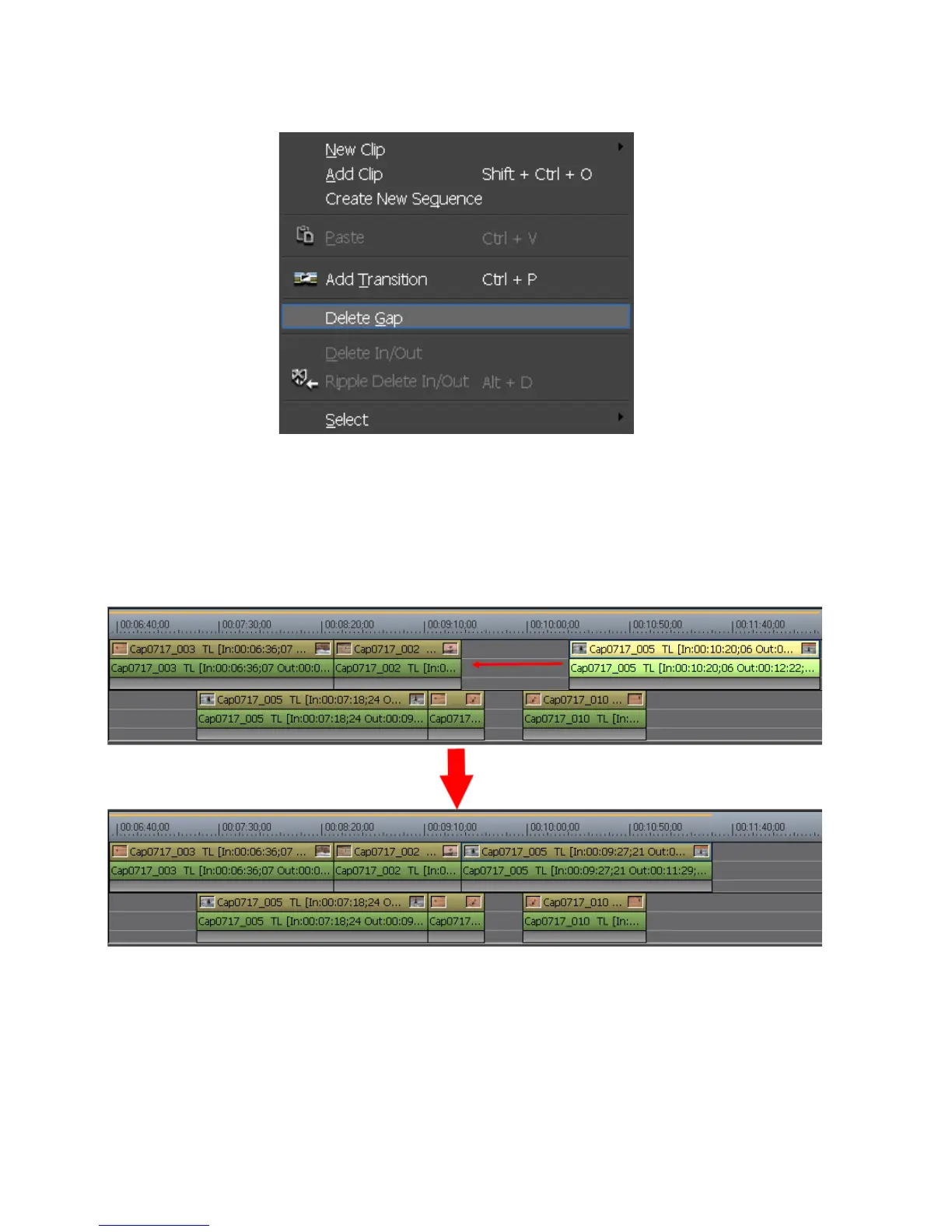368 EDIUS — User Reference Guide
Section 5 — Timeline Operations
Figure 403. Timeline Menu - Delete Gap
• Click the list button [V] on the Delete button and select “Delete Gap”
• Press the [
SHIFT]+[ALT]+[S] or the [Backspace] keys on the keyboard.
The gap is deleted as shown in Figure 404.
Figure 404. Gap Delete
To delete multiple gaps simultaneously, select the clips after all the gaps to
be deleted before performing one of the operations above. See Figure 405
for an example.
