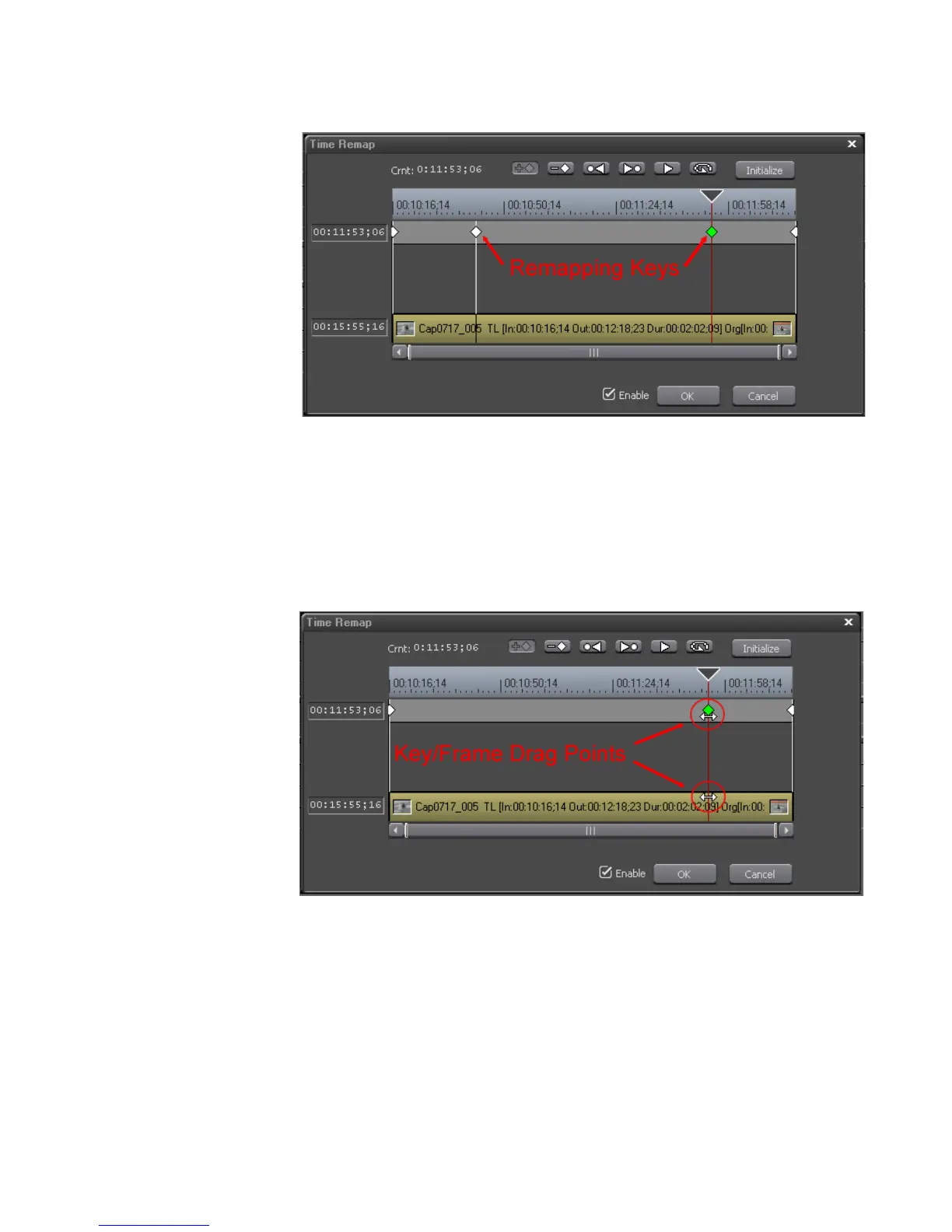EDIUS — User Reference Guide 373
Timeline Clip Operations
Figure 409. Remapping Keys
Note More than one remapping key may be added.
4. Position the mouse cursor on the key drag point or the frame drag point
and drag it to the left or the right to reposition the frame at the key
location. See Figure 410 for drag points.
Figure 410. Reposition Key Frame
Other frames in the clip are automatically interpolated to match the new
positions of the key frames and maintain the original clip length.
5. Click the Playback button or Loop Playback button (see Figure 411) to
review the remapped clip. The clip is displayed in the Recorder.
