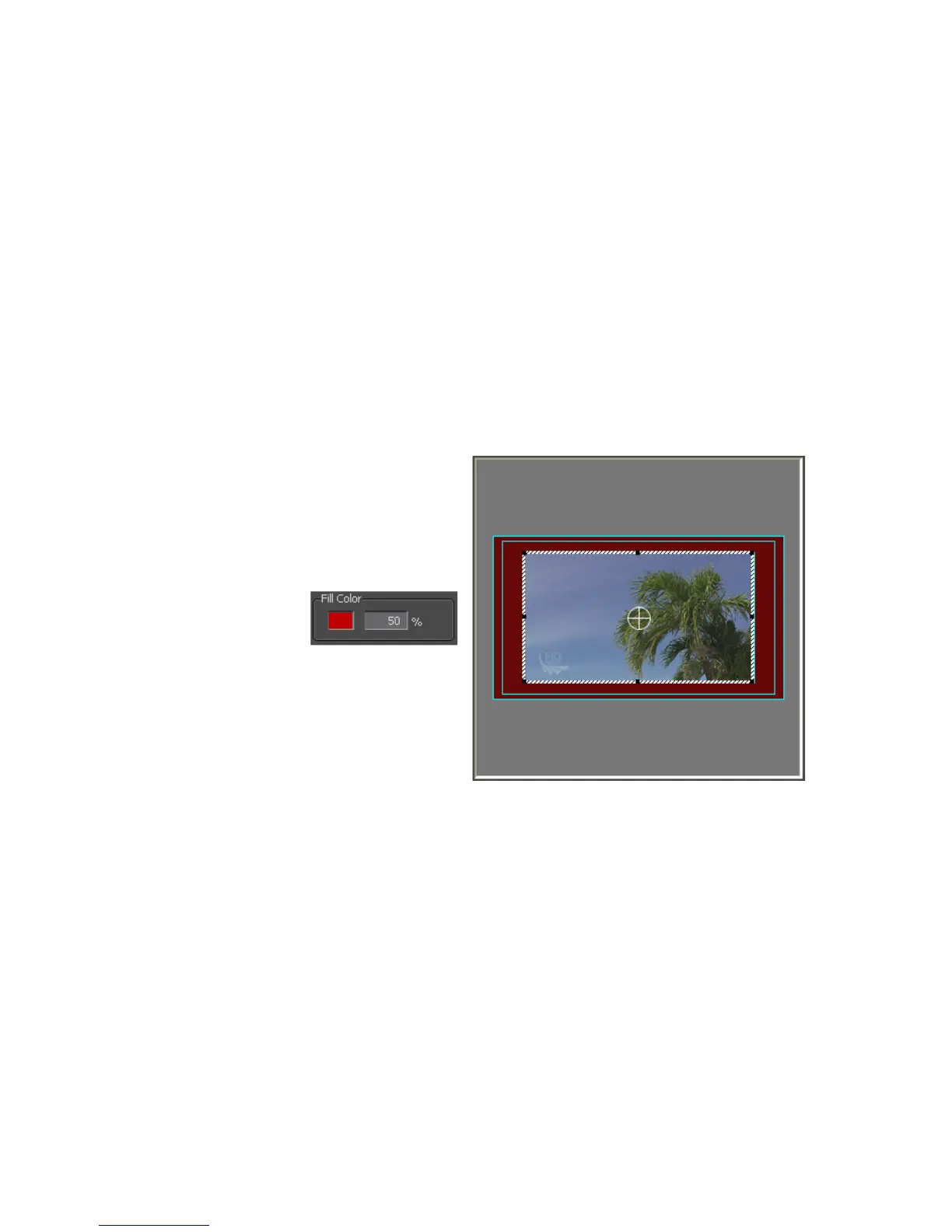EDIUS — User Reference Guide 381
Timeline Clip Operations
Fit Image Width
Clicking this button sets the image size to fill the full width of the
screen. Shortcut key: [
W]
Fit Image Height
Clicking this button sets the image size to fill the full height of the
screen. Shortcut key: [
H]
Fill Color
Sets the color and transparency ratio of the area of the screen that is not
filled with the video.
Figure 417 shows an example of a red fill color set to
50% transparency.
To change the fill color, click the color sample box.
Figure 417. Layout Fill Color and Transparency
Preset
Click the Preset button to select a saved preset from the drop-down list. In
addition to user-created presets, standard presets are:
•Default
• Fit Height
•Fit Width
•Original Size
