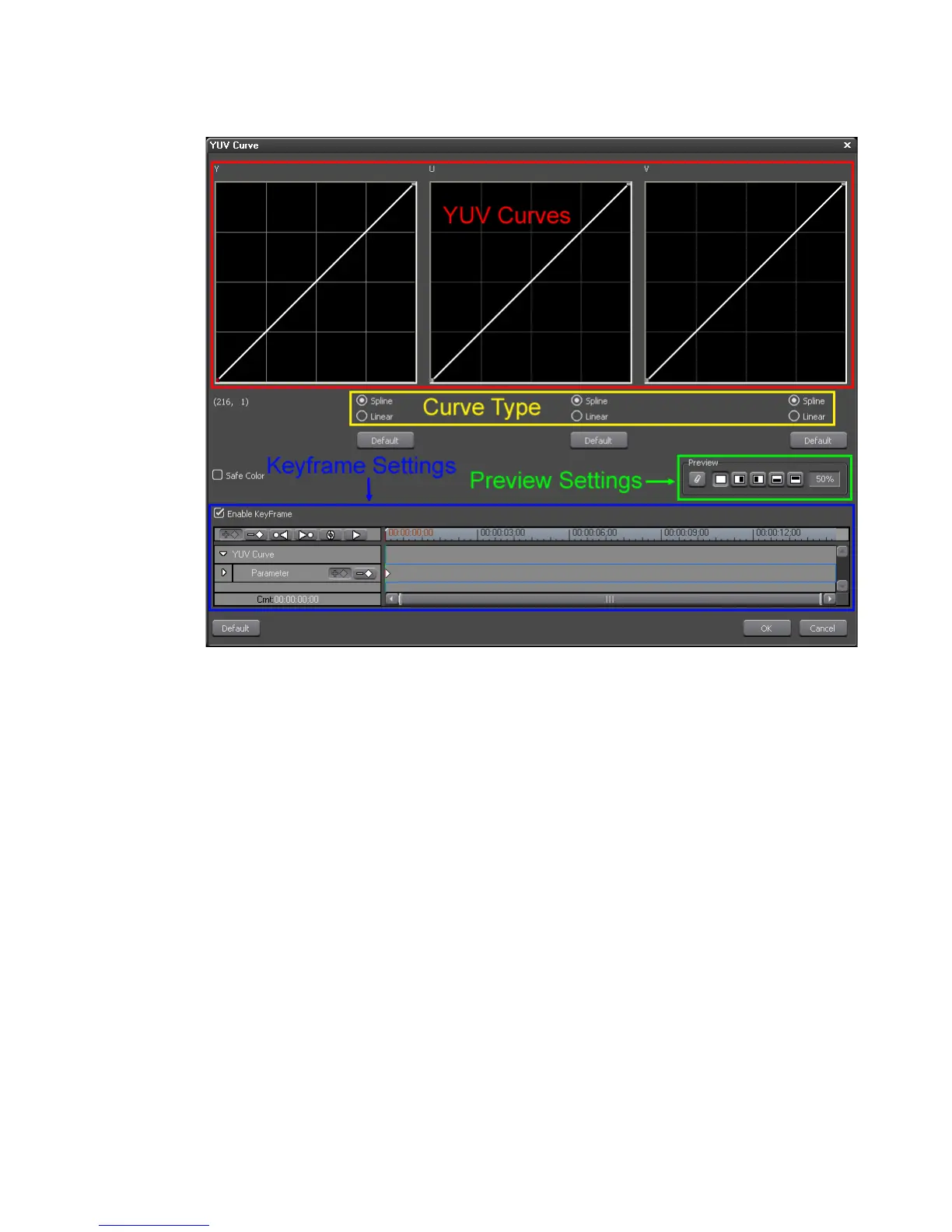EDIUS — User Reference Guide 493
Applying Filters to Clips
Figure 559. YUV Curve Dialog
4. Adjust the YUV filter settings as explained below.
5. Click the OK button to apply the settings and close the dialog.
YUV Curves
Drag the line on each chart to adjust the YUV values according to the Curve
Type setting. The numerical value on the left below the Y curve indicates
the input value and the output value of the selected curve.
Curve Type
Select the Spline or Linear curve type for each YUV curve.
Linear
A straight line from the end of the curve line to the adjustment point or
from adjustment point to adjustment point.
Spline
A curved line from the end of the curve line to the adjustment point or from
adjustment point to adjustment point.
