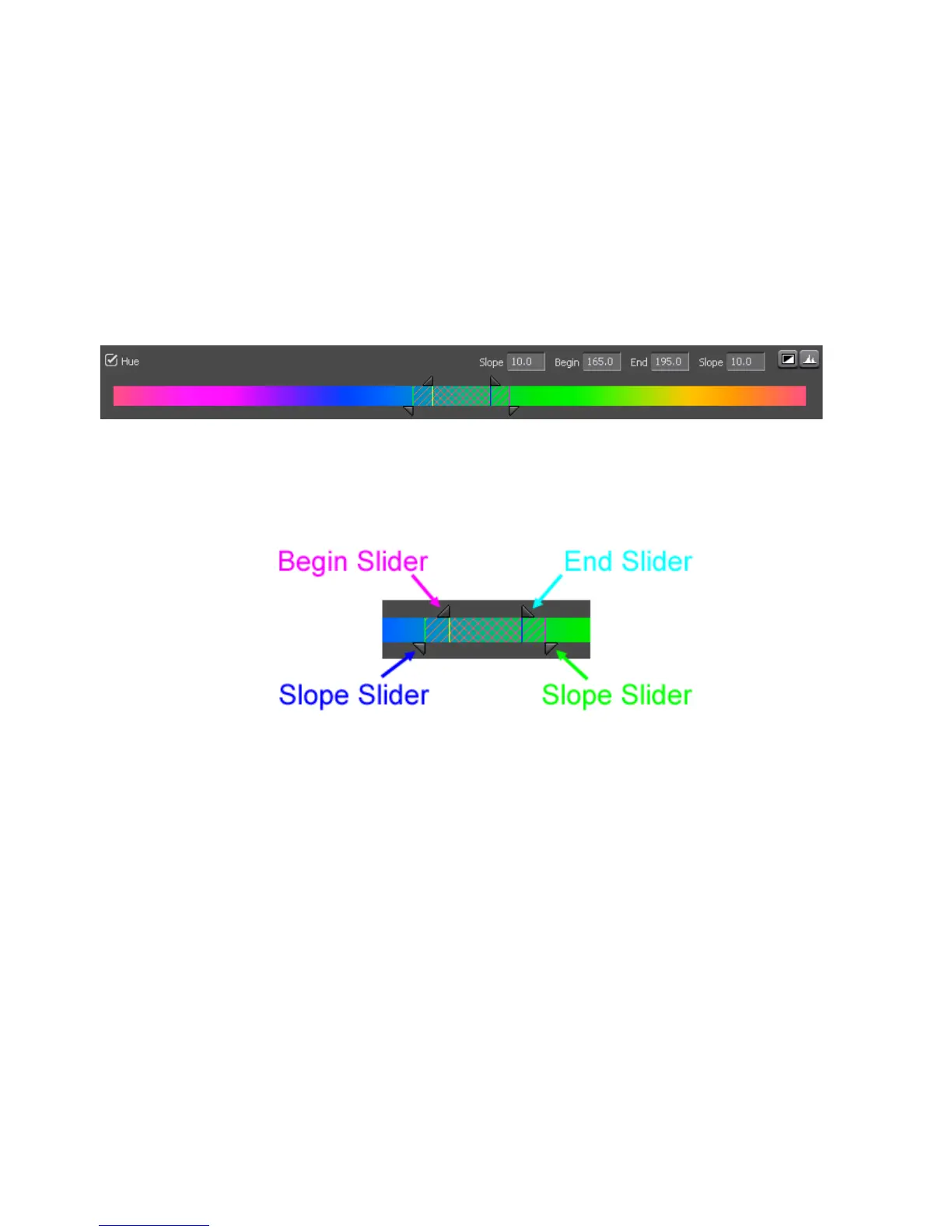504 EDIUS — User Reference Guide
Section 6 — Effects and Titles
Limits
The limit tools provide color correction within a specified range. Check
boxes for “Hue”, “Saturation” and “Luminance” activate the correction
tools and numeric entry fields for that video element.
When the limit tools are activated, the triangle sliders are active to allow
limit adjustments. The numeric entry fields (slope, begin, end, slope) for
that setting are also activated. Either method sets the limit parameters. See
Figure 570.
Figure 570. Hue Limit Tools
Figure 571 illustrates the sliders and the text fields to which they corre-
spond.
Figure 571. Color Balance Limit Sliders
Note Although the sliders shown in Figure 571 are for setting hue limits, the sliders
on the Saturation and Luminance limit bars function in the same manner.
Scale Range
The Hue scale has a range of 0 to 359
The Saturation scale has a range of 0 to 100
The Luminance scale has a range of 0 to 255
Gradual Increase
The range between the first Slope slider and the Begin slider is range
over which adjustments will be gradually increased from 0 to 100%.
Hold at 100%
The range between the Begin slider and the End slider is the range over
which the adjustments will be maintained at 100%.
