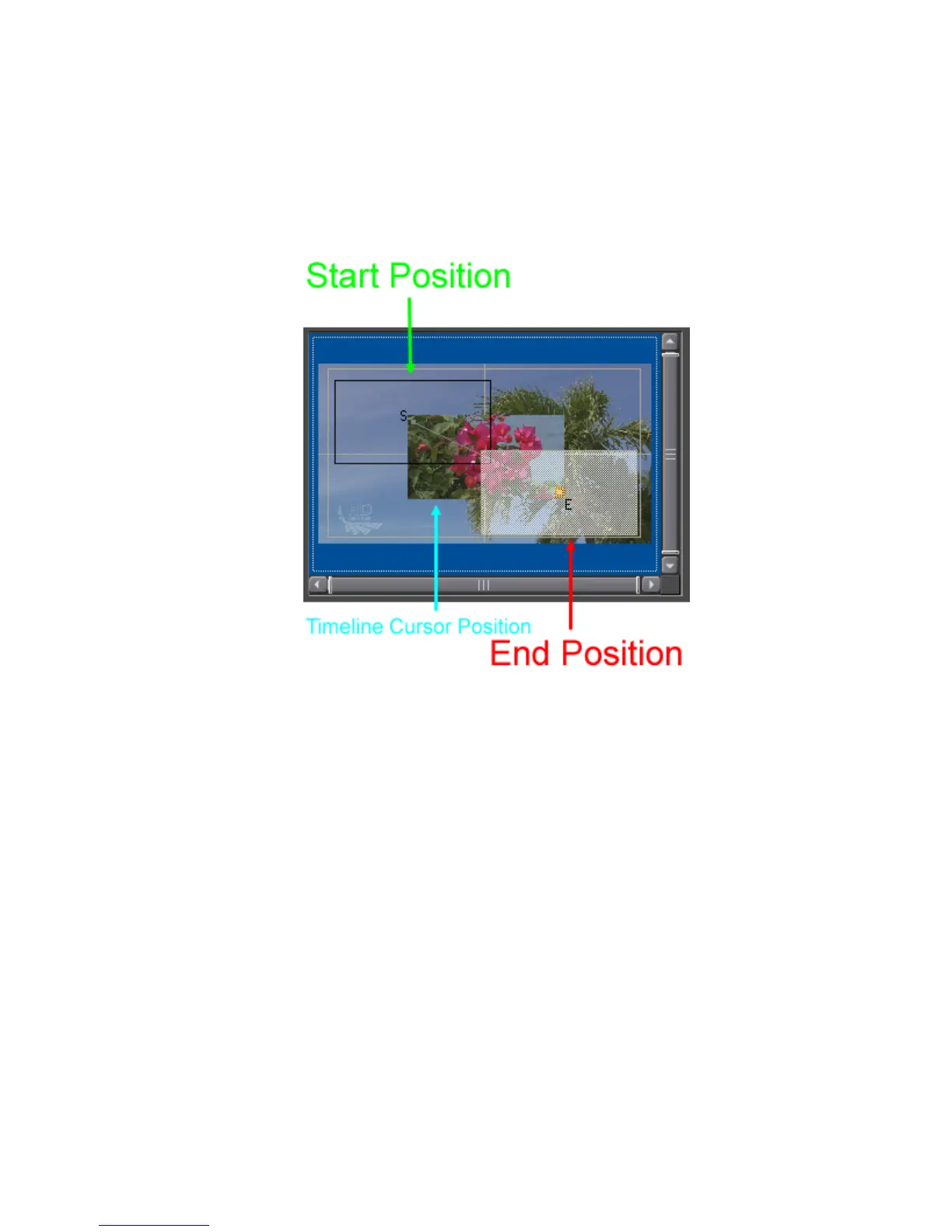EDIUS — User Reference Guide 531
Creating Video Composites
2. Click a second location in the Preview window to set the end (E)
position keyframe for the overlay window motion. You may drag this
end position keyframe to position it more precisely.
See Figure 613 for an example.
Figure 613. Picture in Picture Motion Keyframe Detail
3. Select the “Motion Keyframe” tab. The motion plot chart shown in
Figure 614 appears.
