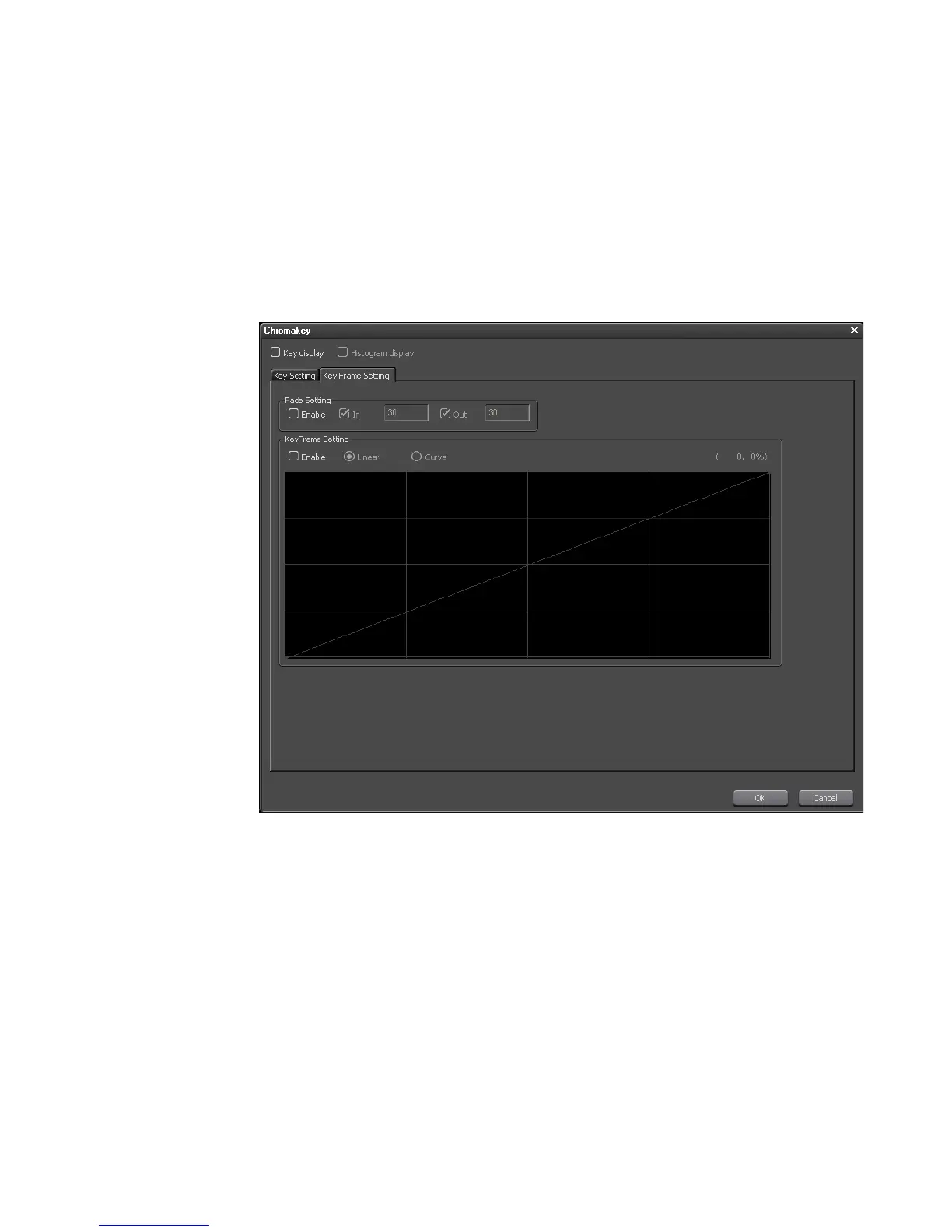EDIUS — User Reference Guide 549
Creating Video Composites
Linear CancelColor
Select this option if there is noticeable bleeding of the blue screen or green
screen or discoloration by reflection. Linear CancelColor can often elimi
-
nate or reduce these effects.
Key Frame Setting Tab
When this tab is selected, the settings shown in Figure 639 appear.
Figure 639. Key Frame Setting Tab
Fade Settings
Enable the fade setting to add fade in and fade out effects to the key color
area. The fade In and Fade Out durations are designated by entering a
number of frames for the effect.
KeyFrame Settings
Enable this option in order to increase or decrease the chromakey effect.
Click on the line at the points to add key frames and drag the points to
change the effect setting.
