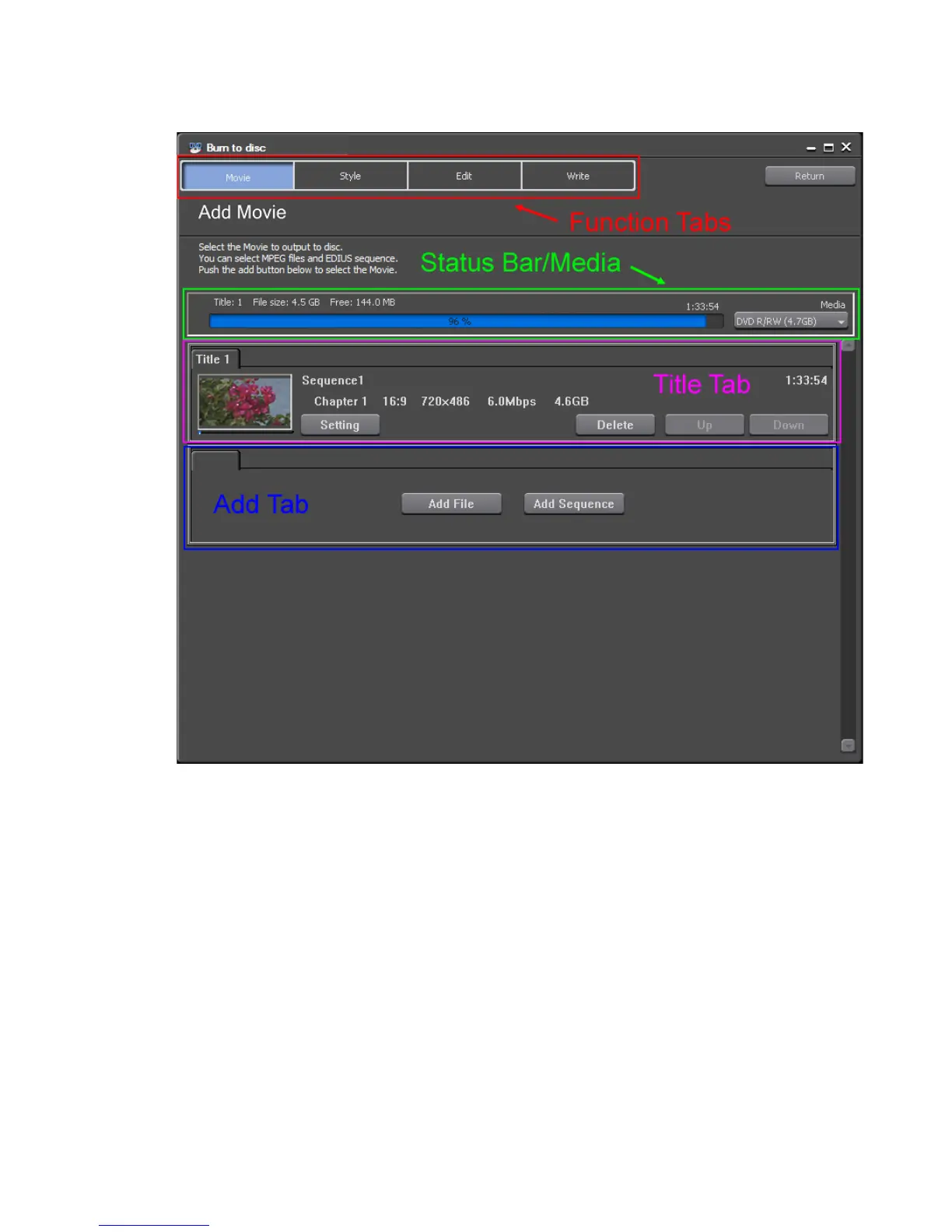EDIUS — User Reference Guide 687
Exporting in Various File Formats
Figure 841. Burn to Disc
Note To exit Burn to Disc and return to EDIUS, click the Return button. If you click
the Return button without writing any files to disc, the project and settings
will be saved.
The Title tab(s) show the movie(s) currently included in the project as well
as the current aspect ratio, frame size, encoding bit rate and file size on the
disc.
3. If you wish to add more titles to the project, click the Add File or Add
Sequence
Button in the blank Add tab and select the desired title(s) to be
added.
Note Add File allows you to add files in supported formats such as MPEG, VOB,
etc. Add Sequence allows you to add EDIUS Sequences.
