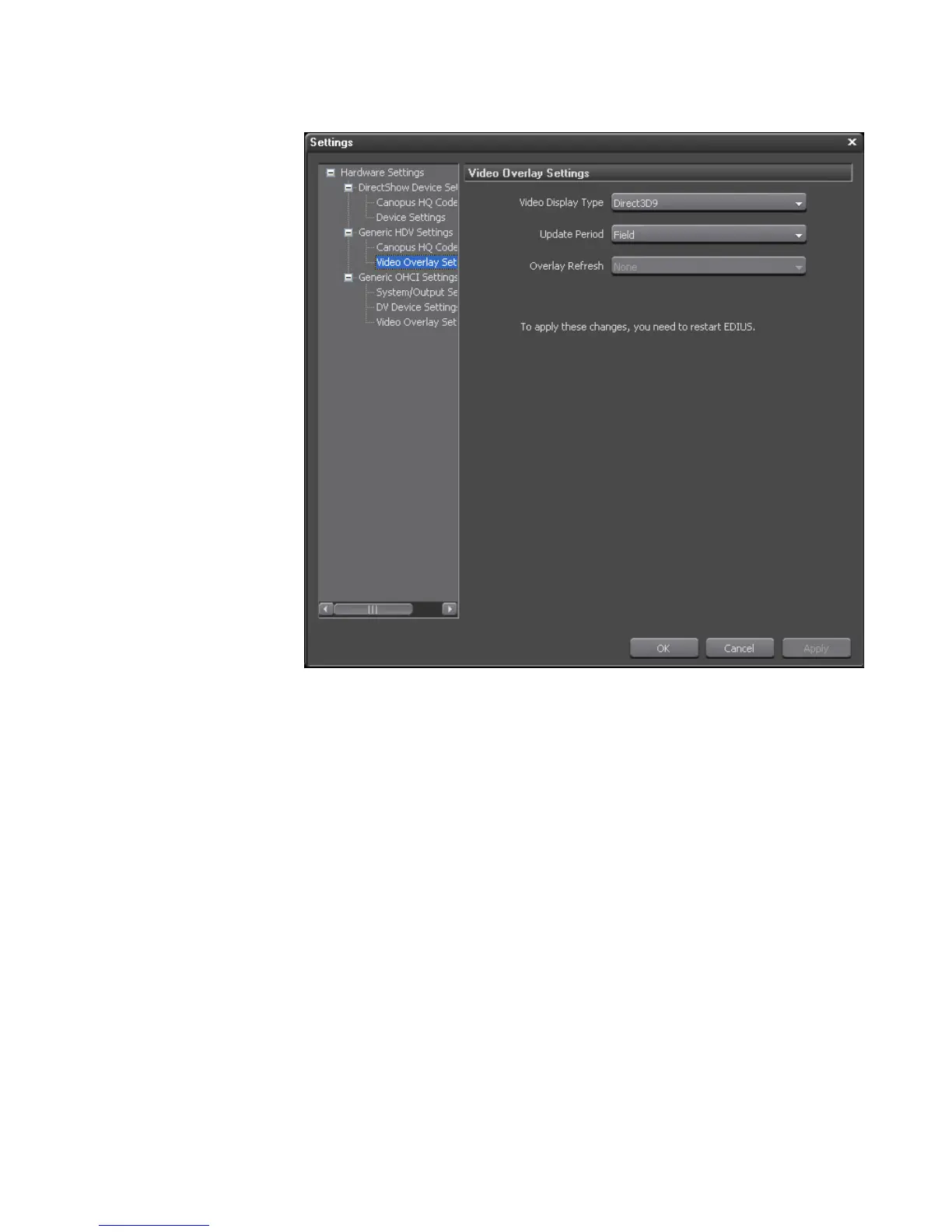EDIUS — User Reference Guide 722
EDIUS SP/SP-SDI (SHX) Settings
Figure 870. Video Overlay Settings
Note The “Overlay Refresh” drop-down list does not appear for all hardware
devices.
3. From the drop-down list, select the desired Video Display Type.
Choices are:
• DirectDraw Overlay (displays video using the DirectDraw Overlay
surface)
• Direct3D9 (displays video using Graphics Processing Unit - GPU func-
tions) - default
4. From the drop-down list, select the desired Update Period (screen
refresh rate).
