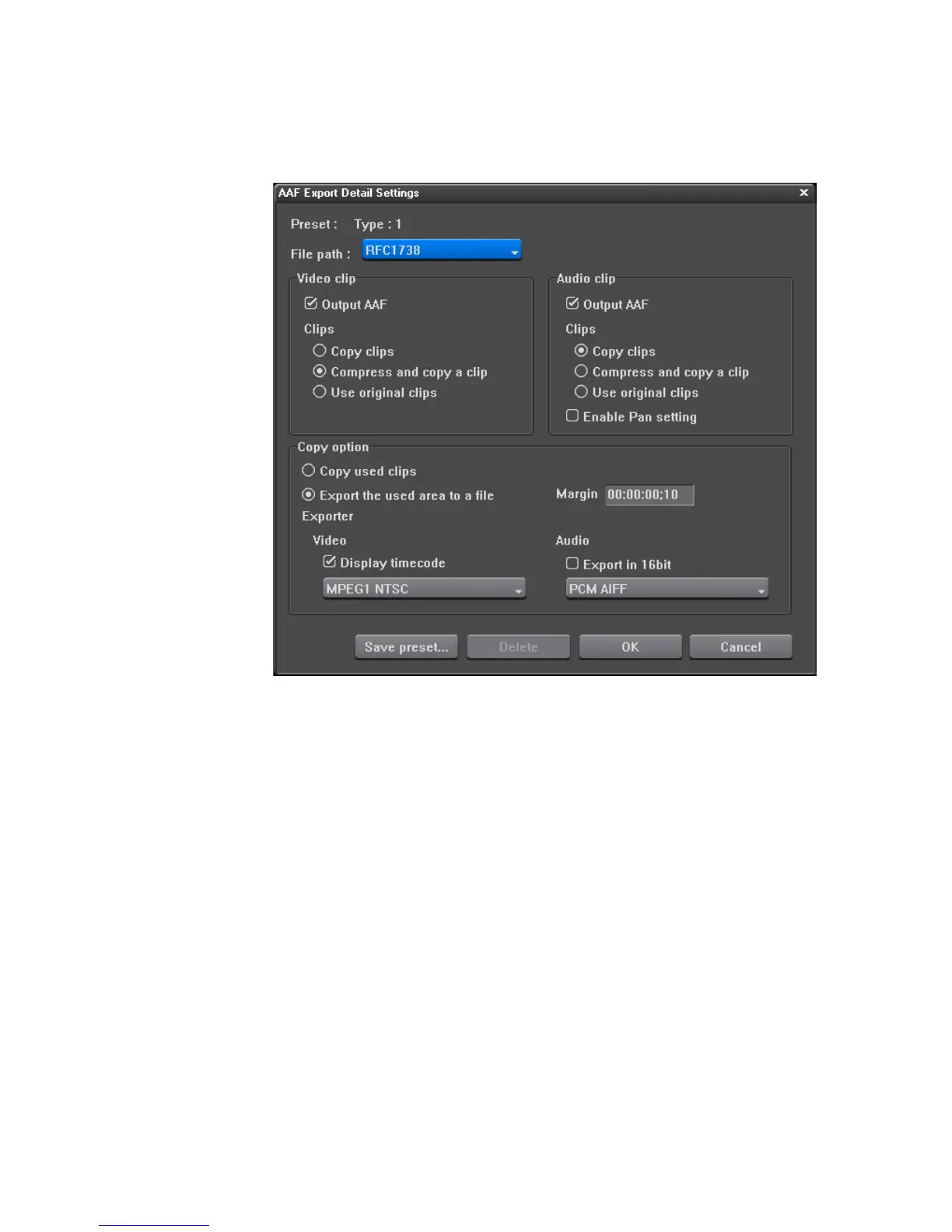86 EDIUS — User Reference Guide
Section 1 — Getting Started
AAF Detail Setting Dialog
Figure 68. AAF Export Detail Settings Dialog
Set the desired detailed AAF export settings as explained below:
Video Clip
These settings specify how video clips will be handled.
Output AAF
If selected, this option add video clip information to the AAF file.
Copy Clips
Copy (export) the video source file(s) that are referenced in the AAF
file.
Compress and Copy a Clip
All video clips on the Timeline will be exported as a single clip. The file
name of the first clip on the smallest numbered track will be used as the
name for the exported file containing all video clips on the Timeline.
