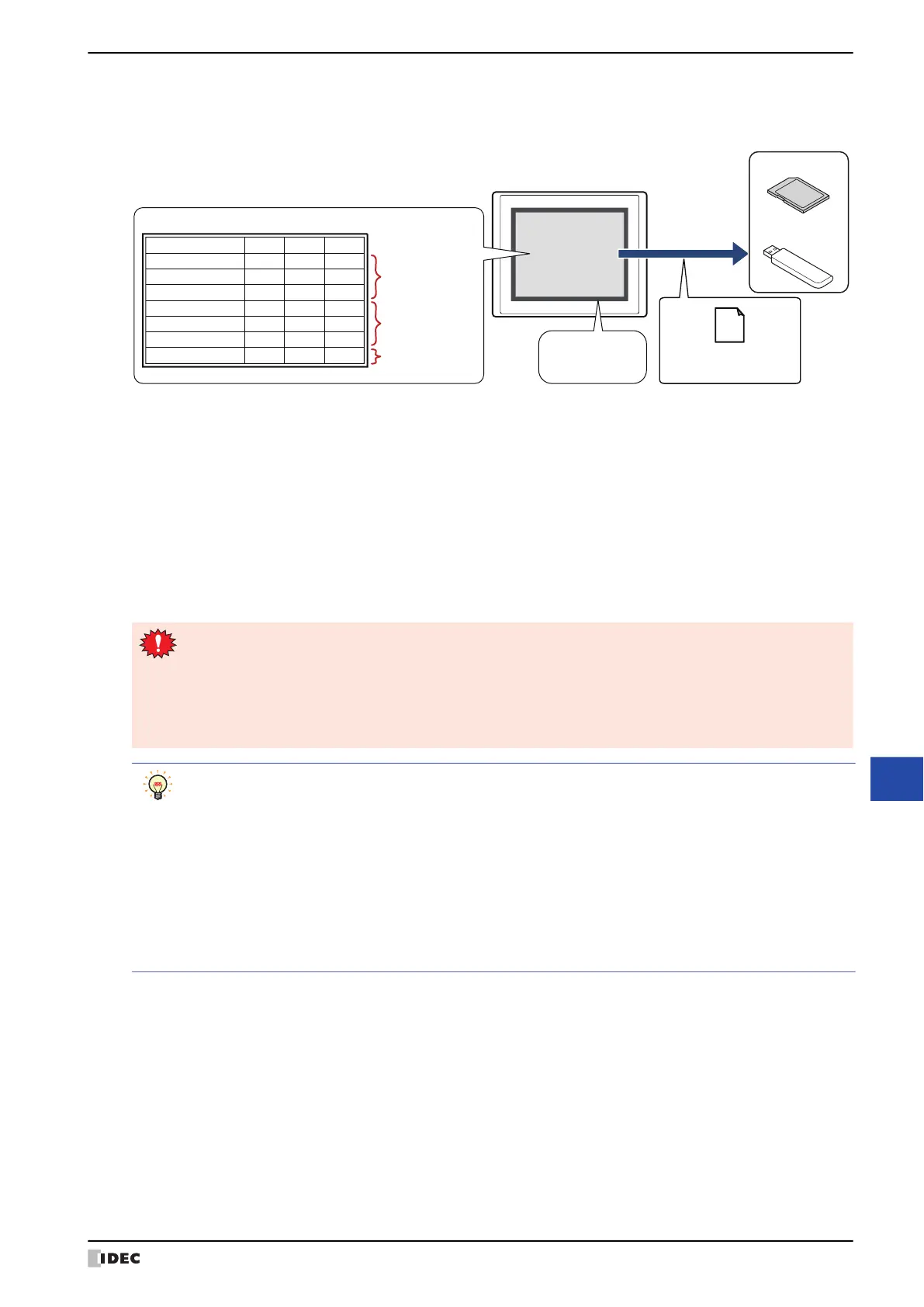WindO/I-NV4 User’s Manual 14-21
3 Data Log Settings Dialog Box
14
Data Log Function
■ Real Time
Select this check box to output data to the external memory device
*1
in real time.
With real time output, data is saved to the external memory device
*1
in three minute intervals after the MICRO/I starts
running. If the accumulated data reaches 80% of the amount set in the Data Storage Area, then the data is forcibly
saved to the external memory device
*1
. When there is already data with the same file name on the external memory
device
*1
, data is appended to that file. If there was no update to the data during the three minutes, it is not output.
Data is appended to the file until the size of the file reaches the restriction size (256 MB), so the maximum amount of
output data differs according to the settings for the output channel such as the amount of data, the data size, and the
labels.
If the sampling interval is shorter than real time output (the interval for writing to the external memory device
*1
), that Data
Log is recorded up to the data storage amount - 1, and then afterwards, old data is discarded in order and replaced with new
data.
*1 USB flash drive inserted in USB1 for HG2J-7U, SD memory card for HG5G/4G/3G/2G-V, HG4G/3G and HG2G-5F,
USB flash drive for HG2G-5T and HG1G/1P
MICRO/I
Data Log data (CSV)
Output to
External memory device
Data Log data
Sampling Time Data001 Data002 Data003
01/01/2011 12:00:30 20 120 201
01/01/2011 12:01:30 21 121 204
01/01/2011 12:02:30 22 122 206
01/01/2011 12:03:30 23 123 206
01/01/2011 12:04:30 24 124 210
01/01/2011 12:05:30 25 125 210
01/01/2011 12:06:30 26 126 218
Data to be output
3 minutes after
operation starts
Data to be output
3 minutes after that
Data to be output
after another
3 minutes
3 minute interval
after operation
starts
External Memory Device
USB flash drive
SD memory card
Real time output stops when the file size of the Data Log data exceeds 256 MB or when there is insufficient
space on the external memory device. The error information is stored in the following HMI Special Data
Registers. For details about the error information, refer to Chapter 33 “HMI Special Data Register (LSD)” on
page 33-8.
HG2J-7U, HG5G/4G/3G/2G-V, HG4G/3G, HG2G-5F: LSD42
HG2G-5T, HG1G/1P: LSD33
• When the value of the following HMI Special Internal Relays changes from 0 to 1, the data at that time is
first output in real time to the external memory device, and then access to the external memory device is
stopped. For details, refer to Chapter 33 “HMI Special Relay (LSM)” on page 33-2.
HG2J-7U, HG5G/4G/3G/2G-V, HG4G/3G, HG2G-5F: LSD20
HG2G-5T, HG1G/1P: LSD18
• The amount of free space on the external memory device is saved to the following HMI Special Data
Registers. For details about the free space on the External Memory Devices, refer to Chapter 33 “HMI
Special Data Register (LSD)” on page 33-8.
HG2J-7U, HG5G/4G/3G/2G-V, HG4G/3G, HG2G-5F: LSD43, 44
HG2G-5T, HG1G/1P: LSD34, 35
