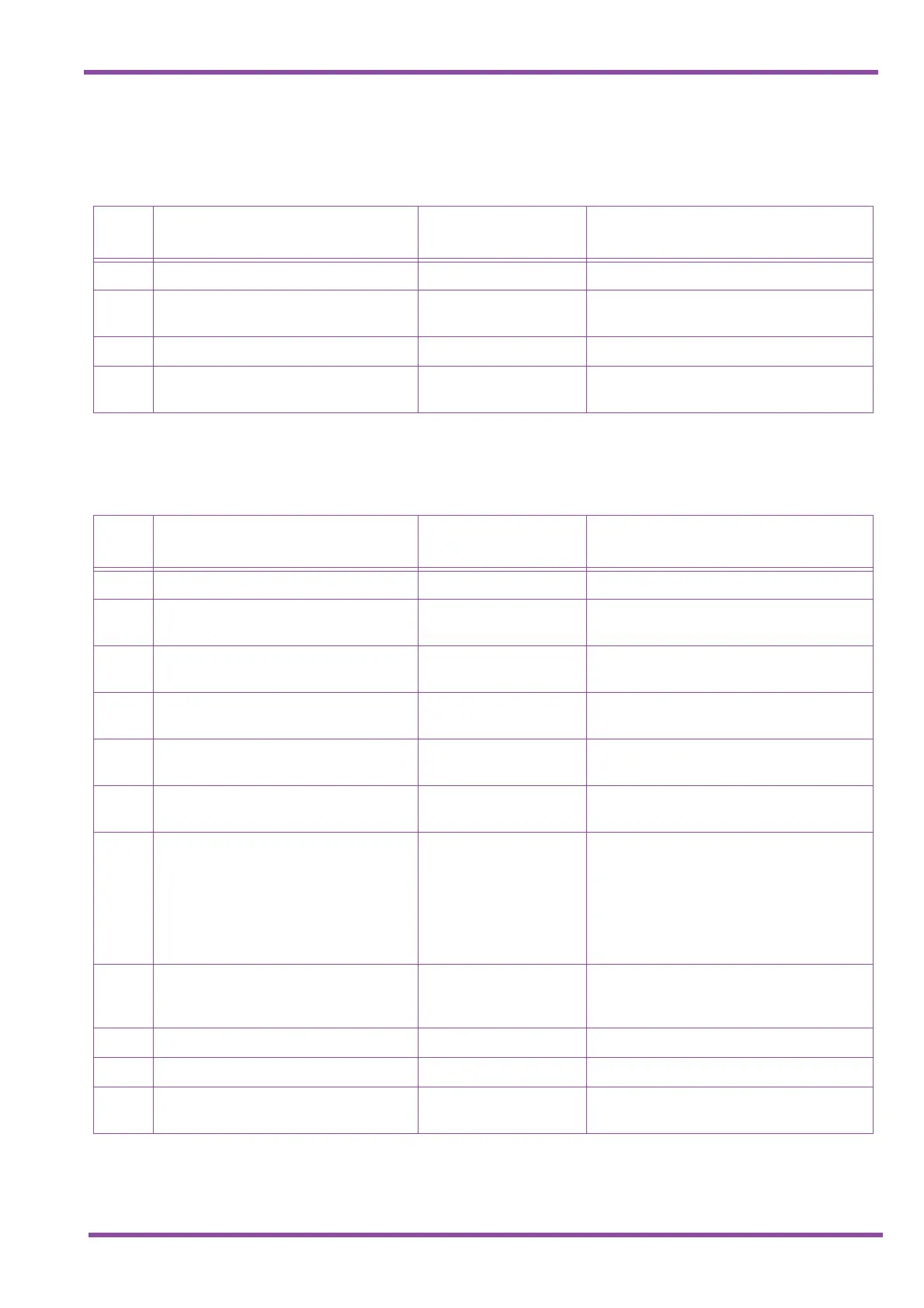May 2003
Programming Manual 1 - 13
A6-324000-642-02 - Release 6.0
May 2003
79 BGM Port Assignment Not Specified CO No. (01~64)
80 ISDN DTMF Duration/Interdigit Time
Selection
DD/IT = 100 ms/70 ms DD/IT = 70/60 ms, 100/70 ms, 400/100 ms,
600/100 ms, 900/200 ms
81 ISDN Dial Interval Timer 8 sec. 2s, 4s, 8s, 16s, 32s
82 CO Feature Code Service for
Code Restriction
Not Specified 10 Digits (0~9) x 10 Tables
LK 1 System Mode
LK 1 CO Line (Continued)
Data
No.
Memory Block Name Default Value Programming Values
LK 1 System Mode
LK 2 ICM
Data
No.
Memory Block Name Default Value Programming Values
00 Internal Paging Timeout Selection 90 sec. 90 sec., 120 sec., No Limit
01 Intercom Call Voice/Tone Signal
Selection
Tone Tone, Voice
02 Automatic Callback Release Timer
Selection
30 min. 30 sec., 1 min., 2 min., 3 min., 5 min., 10
min., 20 min., 30 min.
03 2-, 3-, or 4-Digit Station Number
Selection
3-digit 2-digit, 3-digit, 4-digit
04 Call Arrival Key Block Assignment Not specified Tel Port No. Blocks
(4 Ch Assign)
08 Specified Station Access Code
Assignment
00 = 01
01 ~ 23 Not Set
Tel. Port Number
09~18 Customised Message 1~10
Assignment
09 = Don’t Disturb
10 = Meeting
11 = Business Trip
12 = Not In
13 = With Guest
14 = Out of Office
15~18 = Not Specified
Maximum of 13 characters.
(Refer to Section 7 Character Code Tables
on page 1-442 for a list of characters.)
19 Intercom Ring Pattern Selection Pattern B Tone Off
Tone On
Patterns A~H
20 Intercom Ring Tone Selection Tone A Tones A~H
21 PHS Telephone Assignment Not specified NON, PHS, Tel No., Tel No.
22 Call Forward No Answer Timer
Selection
8 sec. 4 sec., 8 sec., 12 sec., 18 sec., 24 sec., 30
sec., 60 sec.
