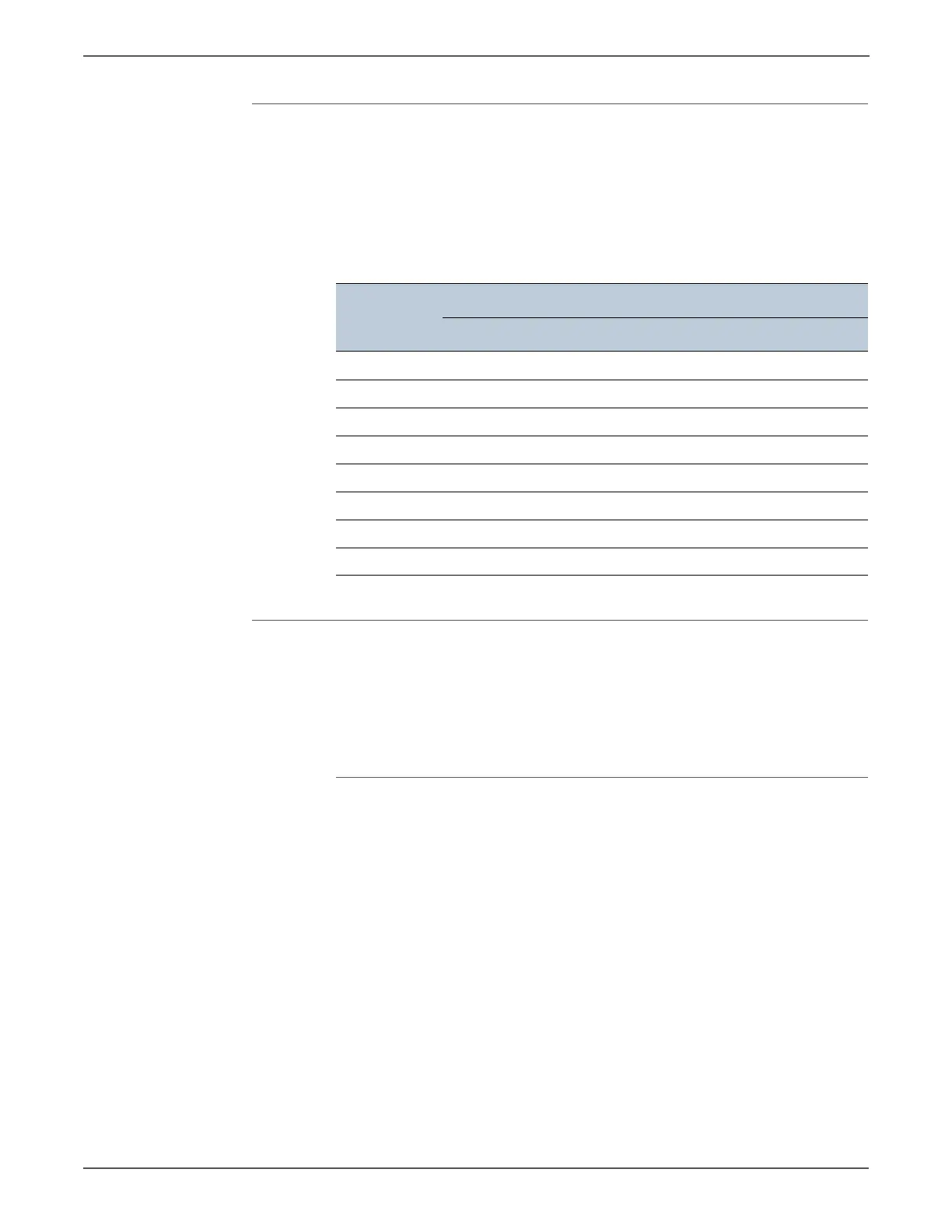3-24 Phaser 7500 Printer Service Manual
Error Messages and Codes
HDD Initialization
The HDD can be initialized in the Diag. mode and KO Tools, by special booting, and
by turning the M/C Off then On.
Initialization means the logical formatting for changing a partition size.
Initializing the HDD will delete all data in the HDD. Even if only one partition size is
changed, the data in all partitions will be deleted.
HDD Formatting
Forcedly re-formatting the HDD by special booting will forcedly return the partition
status to the factory setting.
Formatting will delete all the data in the HDD.
HDD failures might be recovered by re-formatting.
Procedure
1. Disconnect and reconnect the HDD harness, check the installation of the HDD
and install it securely. Perform Steps 1 to 7 of “Common System Fail” on
page 3-22. If the problem persists, go to the next step.
2. If the problem persists, perform the forced initialization by special booting.
• Startup by Force Spool Range (HDD) Initialization
It is the operation to forcedly clear the HDD when the machine is started up.
[Operation or Details]
a. For printer machines, turning the power On while pressing the [Energy
Saver] and Down buttons at the same time initializes the data stored in
the HDD Partition No. 4.
b. Initialization by special booting in step 2 targets only on the previously
specified area in the HDD partition and does not affect the other areas.
Here, perform the same operation where the error occurred.
3. If the problem persists, perform the forced formatting by special booting.
• Starting the forced HDD formatting (this procedure should not be let
known to the users)
HDD Initialization Method
Partition No. Data Clear Method
Diag. KO Tools Special Booting M/C Power Off/On
1 x x x ---
2 x --- x x
3 x --- x ---
4 x --- x ---
5 x --- x x
6 x --- x ---
7 x --- x ---
8 x --- x ---