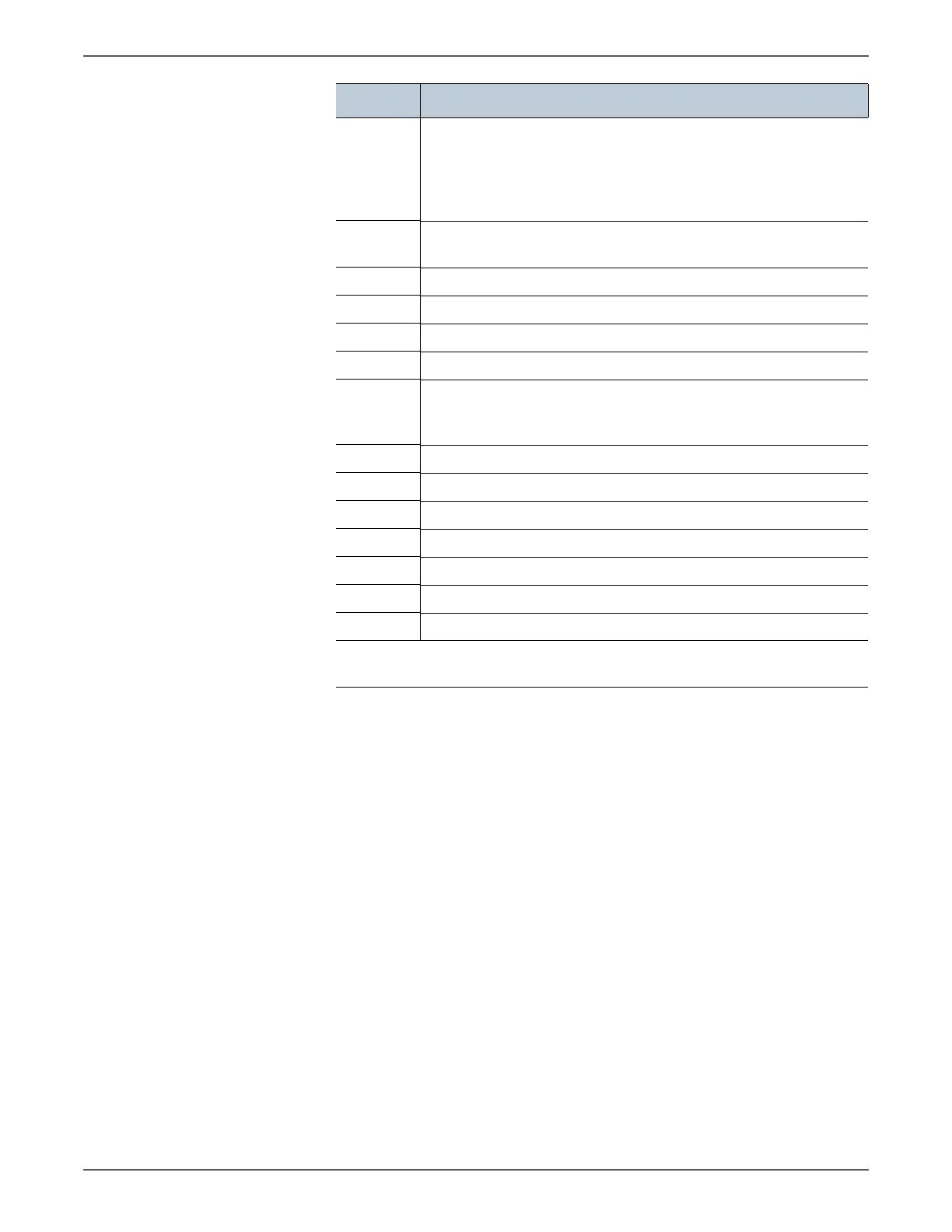Phaser 7500 Printer Service Manual 4-23
General Troubleshooting
25 The default gateway needs to be defined or the SMTP server must
be on the same network as the printer. From the Control Panel,
Printer Setup -> Connection Setup -> Network Setup -> TCP/IP
Setup -> TCP/IP Gateway (or ask the network administrator to
correct the DHCP server configuration).
26 No packets being accepted. (Troubleshooting -> Network
Problems-> Network Log Pages -> TCP/IP Runtime Log)
27 Possible bad Ethernet cable.
28 Resource problem: no receive buffers available.
29 Internal error.
30 Internal error. Unable to authorize port with Authentication Server.
31 Unable to authorize port with Authentication Server. Check that
appropriate EAP methods are enabled, certificates are valid, or
User-name/Password is valid.
32 No EAP methods are enabled.
33 No client certificate found.
34 No private key found.
35 No root certificate found.
36 No username defined.
37 No password defined.
38, 39 Internal error. No certificates found.
* Denotes warnings which are returned by the API, but are reported in the event
log and Console.
Error Code External Error String