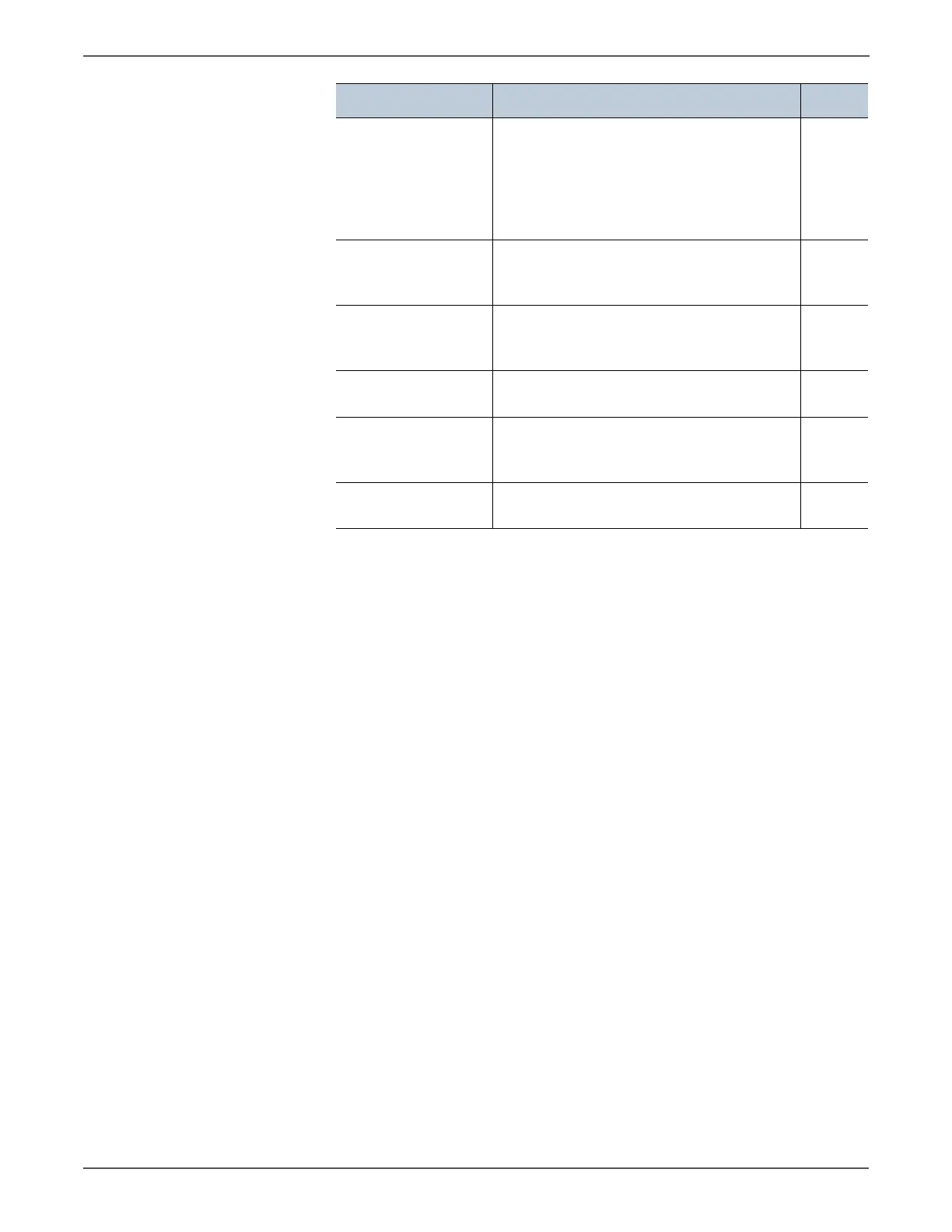5-24 Phaser 7500 Printer Service Manual
Print-Quality Troubleshooting
Do not replace xxxxx without consideration in the troubleshooting procedures
means that other parts of the system as a whole should be considered before
replacing the noted parts. The other parts of the system could include the
Image Processor Board, Memory modules, a customer's network or software
applications being used by the customer. A troubleshooting approach to test
and identify components in isolation of each other should be attempted
before replacing the parts listed under "applicable parts".
IQ-25 MWS (Side 2)
(Micro White Spots)
When the resistance in the Secondary
Transfer section is high, e.g. in the early
mornings (low humidity environment), the
transfer latitude between multi color and
mono color is narrow and the setting voltage
favors multi color.
5-54
IQ-26 Color Stripes Presence of paper dust in between the
Intermediate Transfer Belt and the CLN Blade
causes poor cleaning.
5-55
IQ-27 Transfer Blank
Areas (Partially Moist
Paper)
Ripples in partially moist paper becomes
wrinkles in the Transfer section, causing blank
areas to appear.
5-56
IQ-28 Nip Marks When using transparencies, slight lines may
appear at the Fuser Heat Roll Pitch.
5-57
IQ-29 Wetting Distorted image may appear at one side or
both sides of the paper tail edge when
printing halftone fill.
5-58
IQ-30 Condensation If condensation occurs in the printer, an
image with water marking may be printed.
5-59
Defect Definition Page