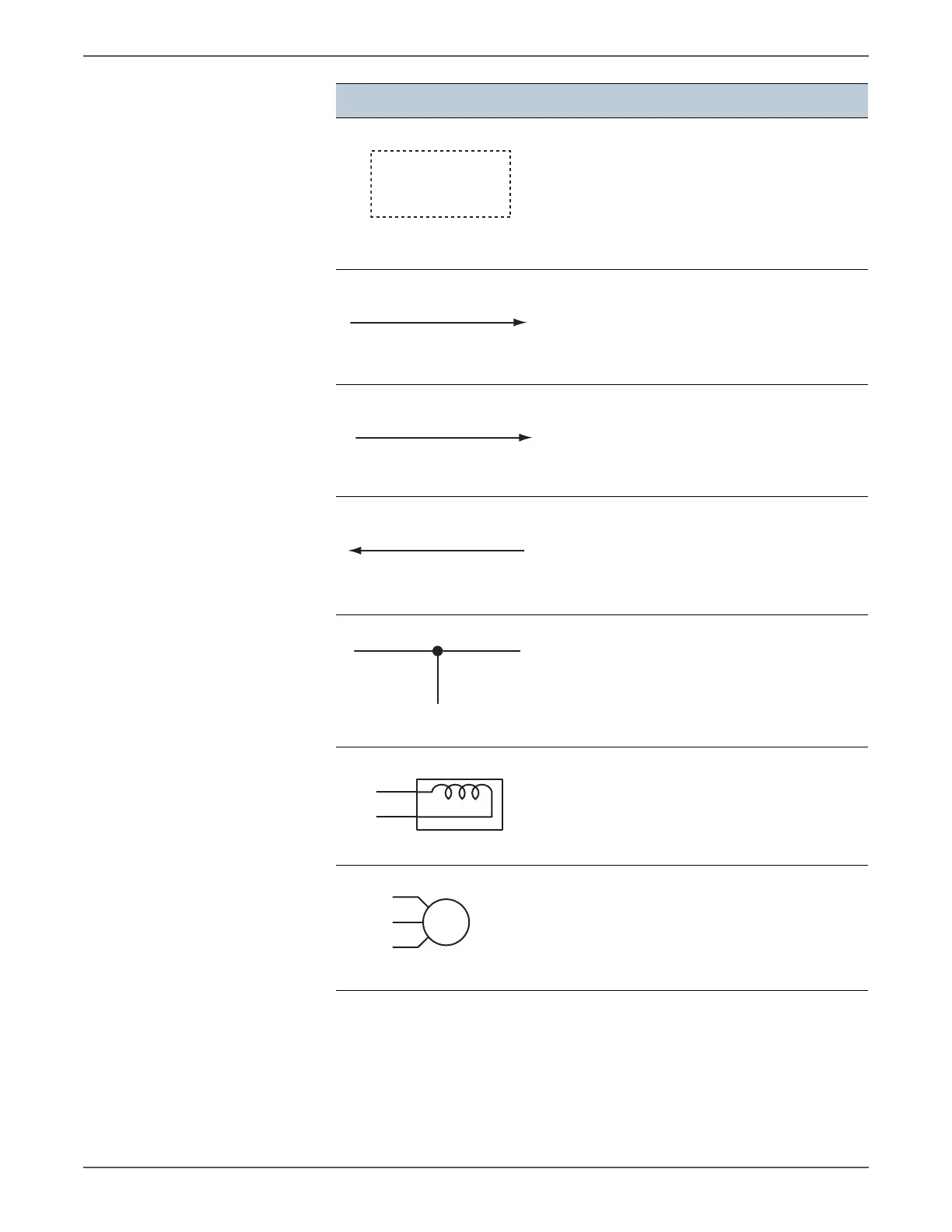Phaser 7500 Printer Service Manual 10-33
Plug/Jack and Wiring Diagrams
Denotes the control and its outline in the
Board.
Denotes a connection between parts with
harness or wires, attached with signal name/
contents.
Denotes the function, and logic value of the
signal to operate the function (Low: L, High:
H).
The given voltage is for signal in high status.
The arrow indicates the direction of signal.
Denotes the function, and logic value of the
signal when the function is operated (Low: L,
High: H).
The given voltage is for signal in high status.
The arrow indicates the direction of signal.
Denotes a connection between wires.
Denotes a Clutch or Solenoid.
Denotes a Motor.
Symbol Description
CLUTCH ON(L)+24V
Function Logic 1
EXIT SENSED(L)+3.3VDC
Function Logic 2
Connection of Wires
Solenoid/Clutch