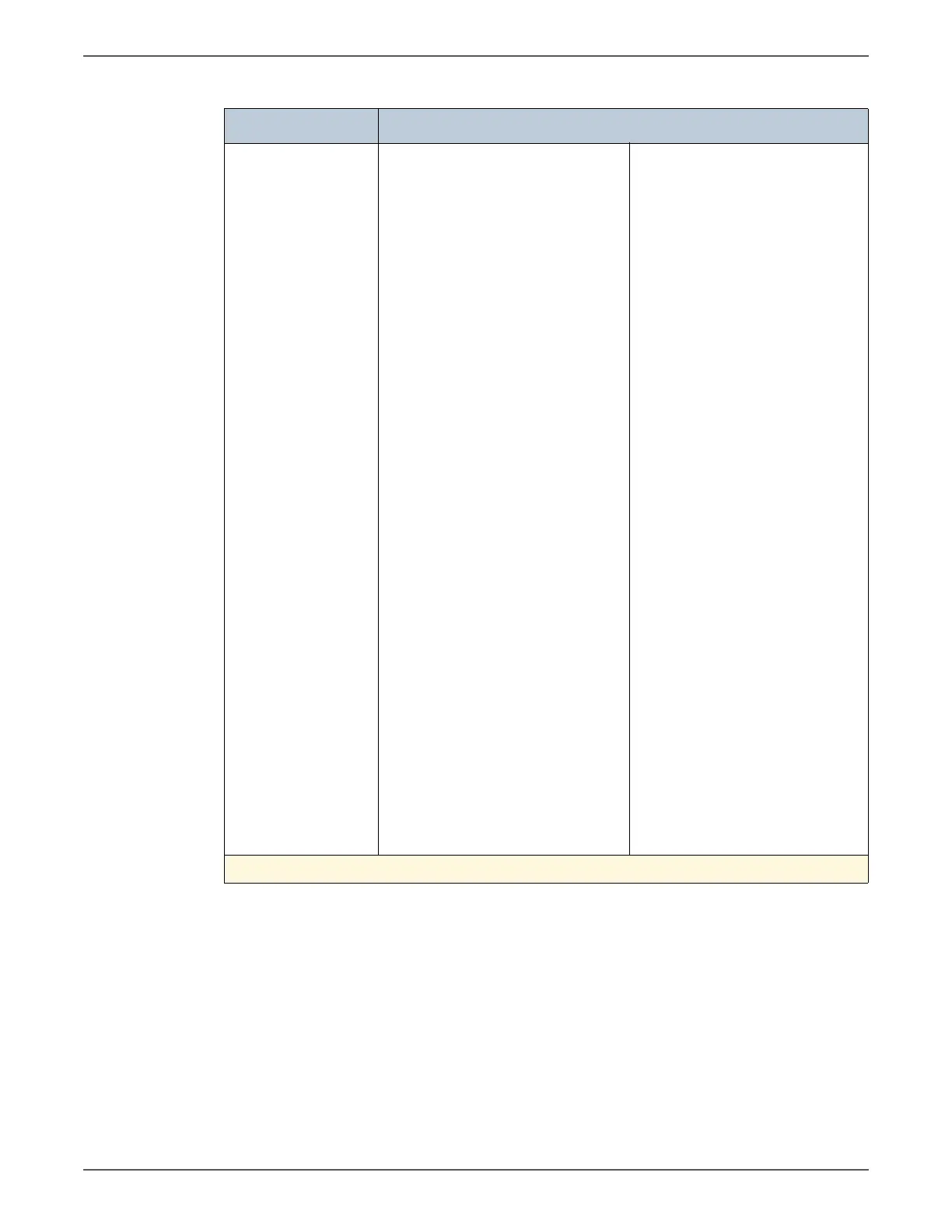Phaser 7500 Printer Service Manual 11-13
Reference
NVRAM Read/Write C:750 - L:555 Current Value
Use BACK to choose digit
Use UP/DOWN to change value
Use SELECT to read Chain/Link
C:<value>-L:<value> <value>Byte
Value
<value>
Edit Value? Y/N
If No, or when value written to IOT.
Use BACK to quit
If Yes:
Edit Value: nnn
Use BACK to select digit
Selects the value digit to be
modified.
Use UP/DOWN to adjust value
Adjusts the digit's value from 0 - 9.
Use SELECT to write this value
ccc-lll data=<value>
WRITE this data? Y/N
If Yes,
Use BACK to change choice
Use OK to WRITE data to IOT
NVRAM
Data=0x<value> written
Use CANCEL to abort
Use CANCEL to quit
NVRAM Read/Write access routine.
Permits reading/writing the value
of user-specified chain-links.
Current, maximum, or minimum
values may be specified. Read/
write access is available only if read
or write operations are permitted
for the specified chain-link.
Caution Do not arbitrarily modify chain-
link values in NVRAM. NVRAM
corruption is possible.
Chain 750, link 555, and Current
Value are the default selections.
Enter the chain, link and value.
Repeated pressing of Back cycles
through the digits of the link, the
chain, and the desired value
Current | Minimum | Maximum,
respectively. Use Up/Down to
adjust the value of the chain and
link values.
If reading is permitted, Select
displays related chain-link
information. (Byte Value) is 1 | 2 | 4,
<value> = Current | Minimum |
Maximum value in NVRAM.
The Edit Value prompt permits the
entry of an alternate value.
If Y is selected, a prompt appears
requesting the revised value for the
current chain-link. Value ranges
differ dependent on the chain-link.
ccc = chain value
ll = link value
<value> is chain-link dependent
Exit - Exits Service Diagnostics and reboots the printer.
Service Diagnostics Tests and Utilities (Continued)
Tes t Control Panel Display and Test Definition
