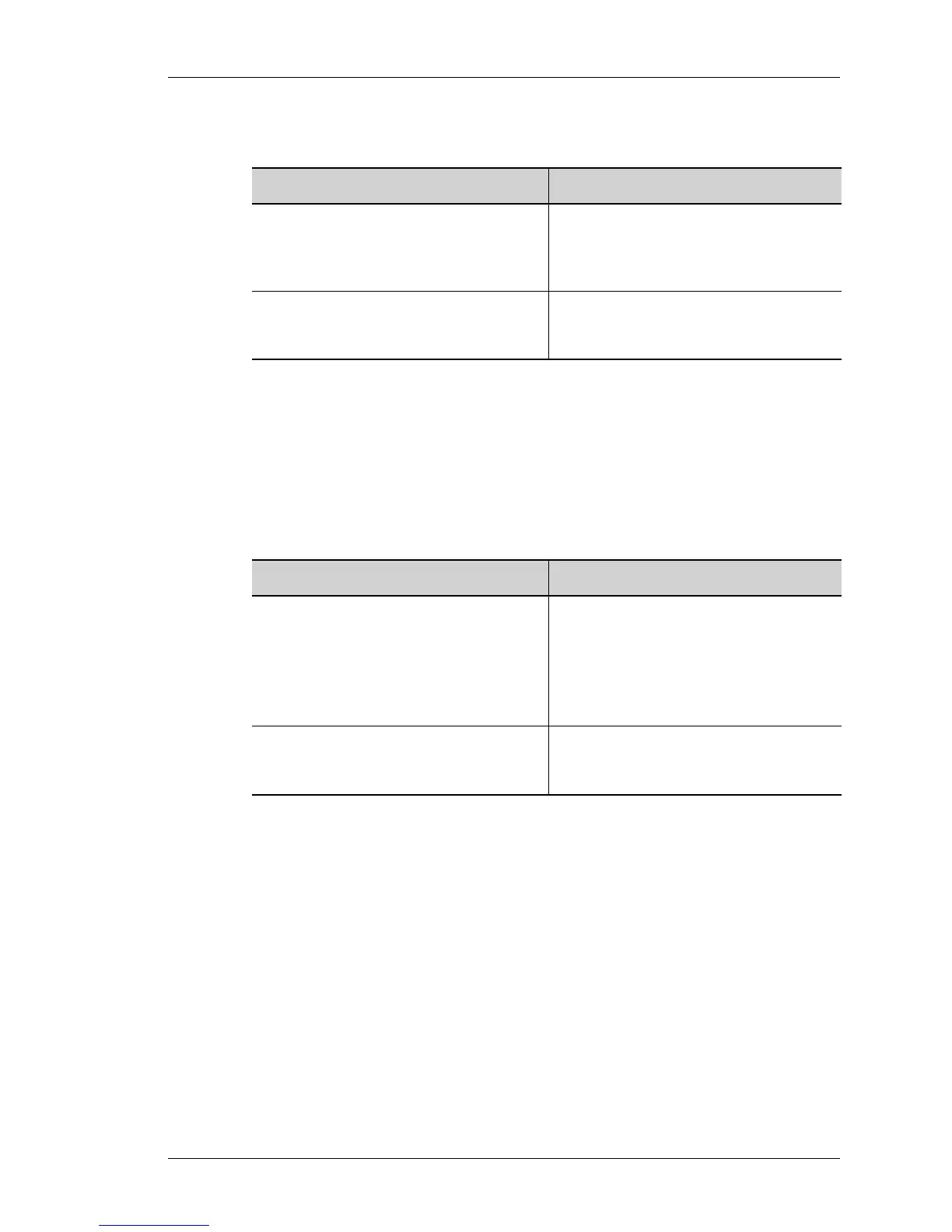DHCP Client Configuration
Except on the first page, right running head:
Heading1 or Heading1NewPage text (automatic)
1063
Alcatel-Lucent
Beta Beta
OmniAccess 5740 Unified Services Gateway CLI Configuration Guide
TO REQUEST A SPECIFIC IP ADDRESS FROM THE DHCP SERVER
EXAMPLE
ALU(config–dhcp-client-client1)# requested-address 10.10.10.10
ALU(config–dhcp-client-client1)# no requested-address
10.10.10.10
T
O CONFIGURE USER CLASS OF THE CLIENT INTERFACE
EXAMPLE
ALU(config–dhcp-client-client1)# user-class userclass1
ALU(config–dhcp-client-client1)# no user-class userclass1
Command (in DHCP Client Object CM) Description
requested-address <ip-address> This command is used to configure the
DHCP option 'requested-address'. Client
sends this option to the server to request
a specific IP address from the server.
no requested-address <ip-
address>
This command is used to delete the
requested IP address from client object
configuration.
Command (in DHCP Client Object CM) Description
user-class <user-class-
suboption>
This command is used to configure the
user class option of the client.
User class sub option can be one word
or sequence of words. A sub option
identifies the user class of the client to
the server.
no user-class <user-class-
suboption>
This command is used to delete user
class sub-option from the DHCP client
object.
