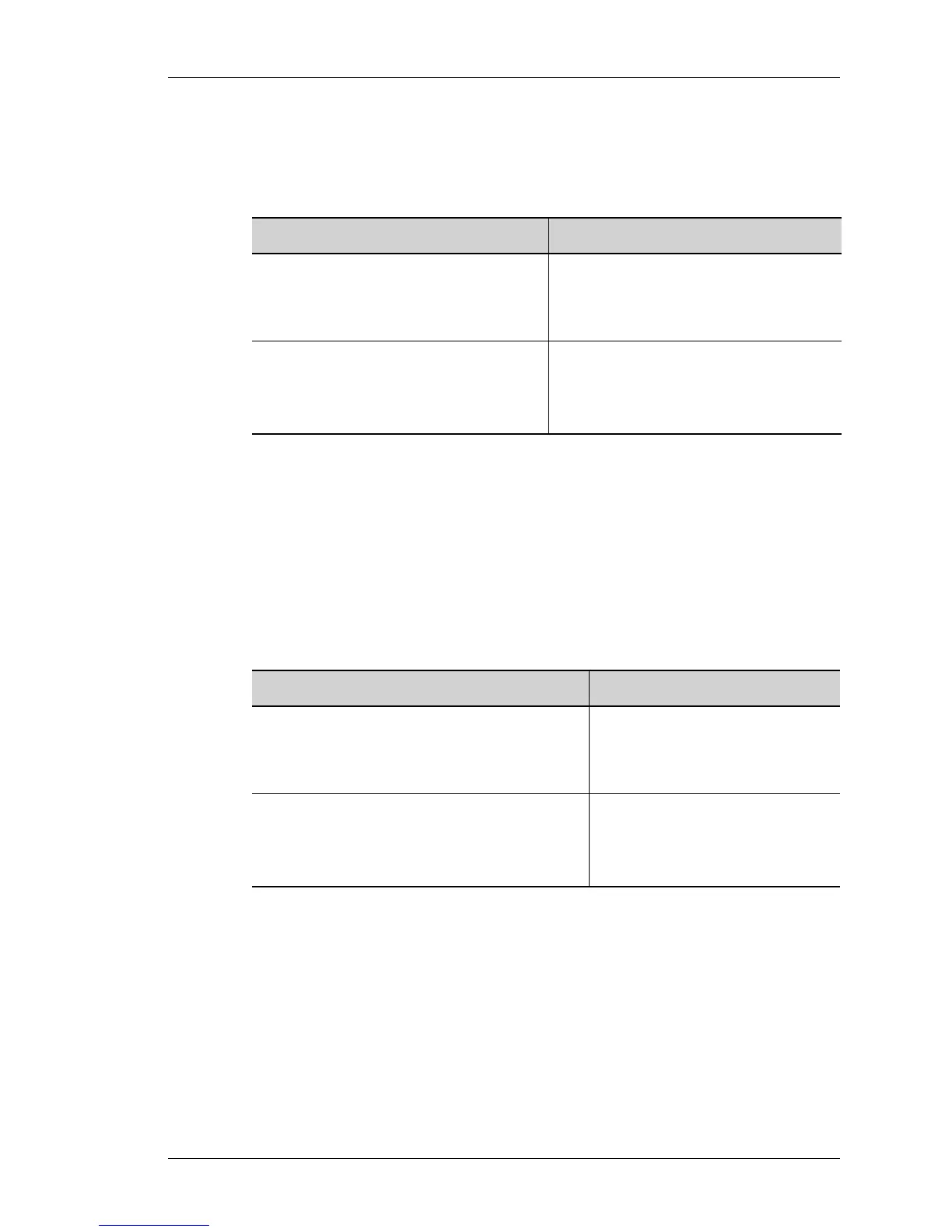T1 Configuration
Except on the first page, right running head:
Heading1 or Heading1NewPage text (automatic)
279
Alcatel-Lucent
Beta Beta
OmniAccess 5740 Unified Services Gateway CLI Configuration Guide
CONFIGURE OPTIONAL PARAMETERS FOR T1 CONTROLLER
TO CONFIGURE A LONG CABLELENGTH
The transmit attenuation value is best obtained by experimentation. If the signal
received by the far-end equipment is too strong, reduce the transmit level by
entering additional attenuation.
E
XAMPLE
The following example changes transmit attenuation of controller T1 of slot 0 and
port 0 to appropriate level for long cables:
ALU(config-controller T1)# cablelength long -22.5db
T
O CONFIGURE A SHORT CABLELENGTH
The command sets transmit attenuation for a cable length (line build-out) of 660
feet or shorter for a T1 trunk.
E
XAMPLE
The following example sets the transmit attenuation of controller T1 of slot 1 and
port 1 to the appropriate levels for a cable between 111 and 220 feet long:
ALU(config)#controller T1 1/1
ALU(config-controller T1)# cablelength short 220
The following example sets the cablelength to its default:
ALU(config)#controller T1 1/1
ALU(config-controller T1)# no cablelength
Command (in CCM) Description
cablelength long {-15db|-
22.5db|-7.5db|0db}
This command is used to configure
transmit and receive levels for a cable
length (line build-out) longer than 660 ft
for a T1 trunk.
no cablelength The “no” command sets the cable length
to its default.
The default length of the cable for a
T1 is Long 0db.
Command (in CCM) Description
cablelength short {110ft|220ft|
330ft|440ft|550ft|660ft}
This command is entered in the
controller configuration mode to
set the cablelength for the T1
interface.
no cablelength The “no” command sets the cable
length to its default.
The default length of the cable
for a T1 is Long 0db.
