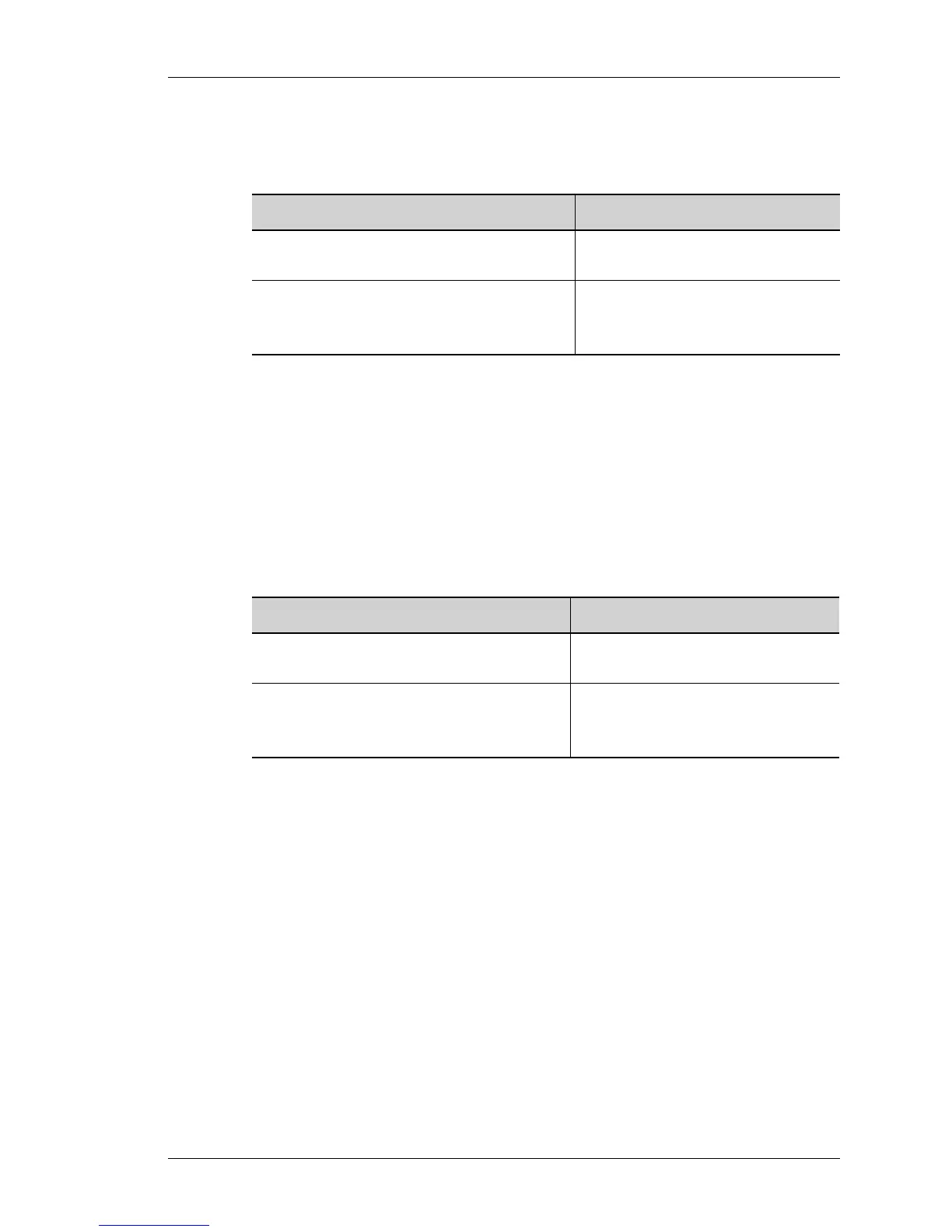Frame Relay Configuration
Except on the first page, right running head:
Heading1 or Heading1NewPage text (automatic)
325
Alcatel-Lucent
Beta Beta
OmniAccess 5740 Unified Services Gateway CLI Configuration Guide
TO SET DTE ERROR THRESHOLD
This command is entered in the Interface Configuration mode.
E
XAMPLE
The following example sets the DTE error threshold to 6:
ALU(config-if Serial0/0:0)# frame-relay lmi-n392dte 6
The following example sets the DTE error threshold to default, i.e., 3:
ALU(config-if Serial0/0:0)# no frame-relay lmi-n392dte
T
O SET DTE MONITORED EVENT COUNT
EXAMPLE
The following example sets the DTE monitored events count to 7:
ALU(config-if Serial0/0:0)# frame-relay lmi-n393dte 7
The following example sets the lmi-n393dte to its default value, i.e., 4:
ALU(config-if Serial0/0:0)# no frame-relay lmi-n393dte
Command (in ICM) Description
frame-relay lmi-n392dte <1-10> This command sets the DTE error
threshold.
no frame-relay lmi-n392dte The “no” command sets the error
threshold to its default value.
The default value is 3.
Command (in ICM) Description
frame-relay lmi-n393dte <1-10> This command sets the DTE
monitored events count.
no frame-relay lmi-n393dte The “no” command sets the lmi-
n393dte to its default value.
The default value is 4.
