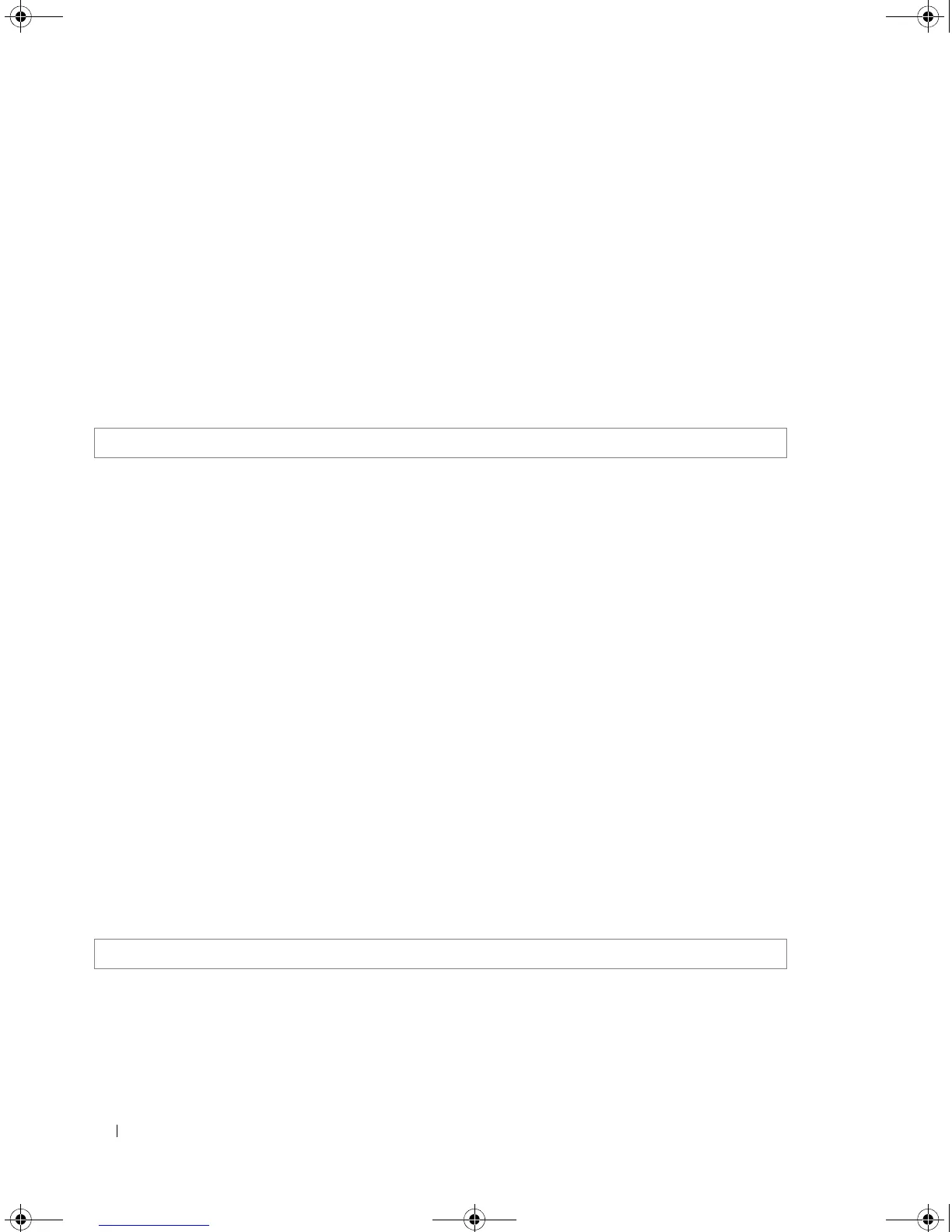102 Address Table Commands
Default Configuration
300 seconds
Command Mode
Global Configuration mode.
User Guidelines
There are no user guidelines for this command.
Example
In this example the bridge aging time is set to 250.
clear bridge
The clear bridge Privileged EXEC mode command removes any learned entries from the forwarding
database.
Syntax
• clear bridge
• This command has no keywords or arguments.
Default Configuration
This command has no default configuration.
Command Mode
Privileged EXEC mode.
User Guidelines
There are no user guidelines for this command.
Example
In this example, the bridge tables are cleared.
Console (config)# bridge aging-time 250
Console# clear bridge
5400_CLI.book Page 102 Wednesday, December 17, 2008 4:33 PM
