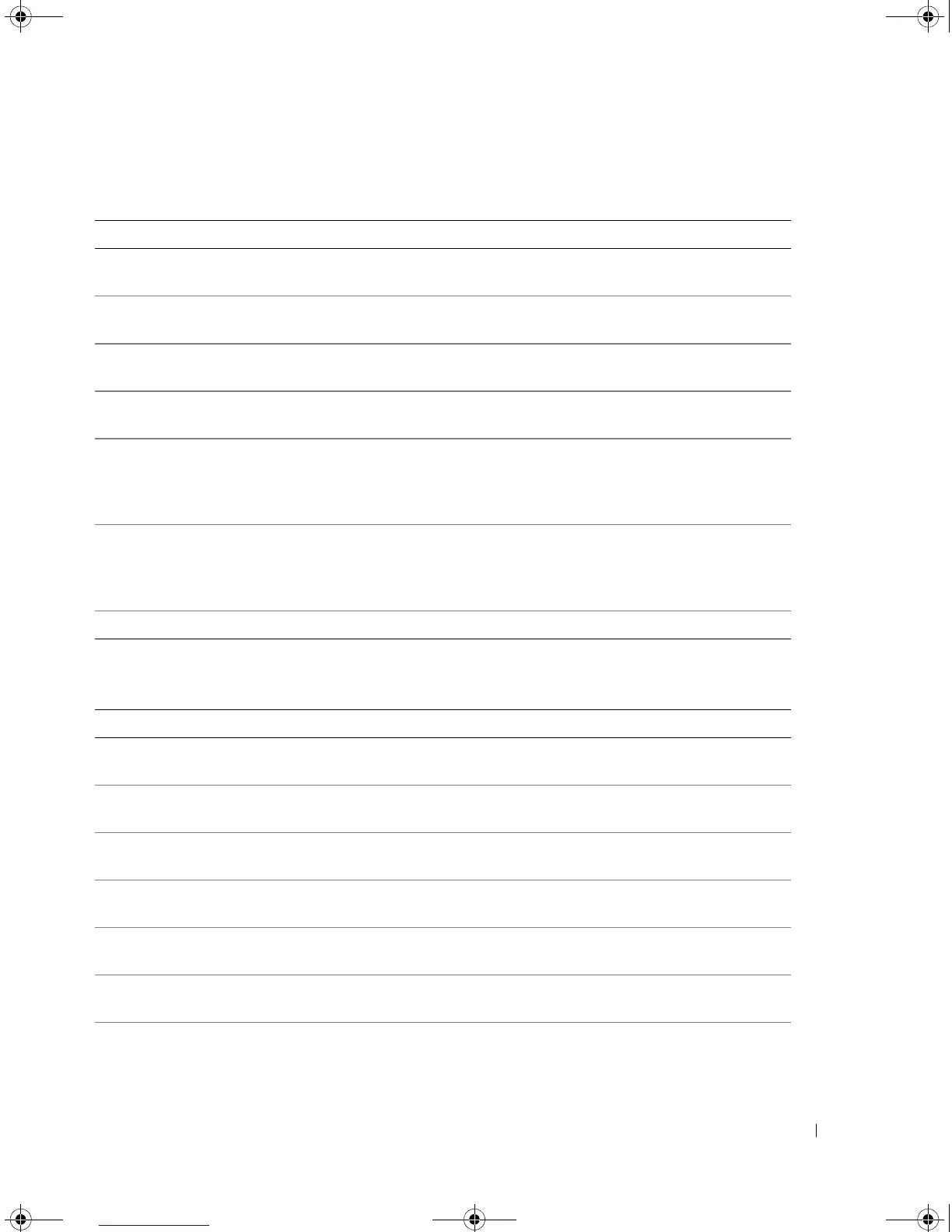Command Groups 59
Voice VLAN Commands
Web Server Commands
Command Group Description Access Mode
voice vlan id Enters the VLAN Configuration mode. Global
Configuration
voice vlan oui-table Configure the Voice OUI table. Global
Configuration
voice vlan cos Sets the Voice VLAN Class Of Service. Global
Configuration
voice vlan aging-timeout
Sets the Voice VLAN aging timeout.
Global
Configuration
voice vlan enable Enables automatic Voice VLAN configuration for a port. Interface
Configuration
(Ethernet, port-
channel)
voice vlan secure Configures the secure mode for the Voice VLAN. Interface
Configuration
(Ethernet, port-
channel)
show voice vlan Displays the Voice VLAN status. EXEC
Command Group Description Access Mode
ip http server Enables the device to be configured from a browser. Global
Configuration
ip http port Specifies the TCP port for use by a web browser to
configure the device.
Global
Configuration
ip https exec-timeout Sets the interval the system waits for user input before
automatically loging off.
Global
Configuration
ip https server Enables the device to be configured from a secured browser. Global
Configuration
ip https port Configures a TCP port for use by a secure web browser to
configure the device.
Global
Configuration
ip https exec-timeout Sets the interval the system waits for user input before
automatically loging off.
Global
Configuration
crypto certificate
generate
Generates a HTTPS certificate. Global
Configuration
5400_CLI.book Page 59 Wednesday, December 17, 2008 4:33 PM
