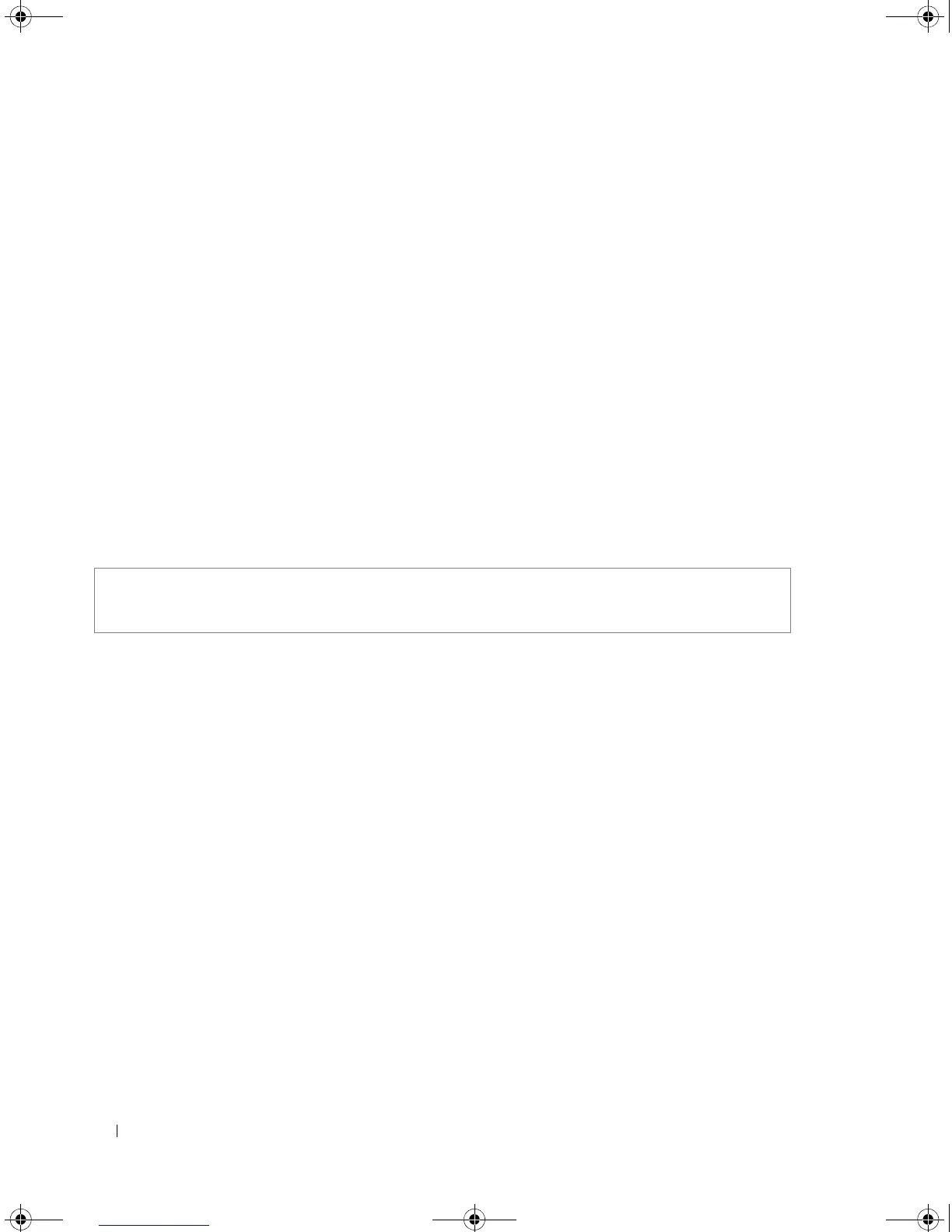188 GVRP Commands
Syntax
• gvrp enable
• no gvrp enable
Default Configuration
GVRP is disabled on all interfaces by default.
Command Mode
Interface Configuration (Ethernet, port-channel) mode.
User Guidelines
• An access port would not dynamically join a VLAN because it is always a member in only one VLAN.
• Membership in an untagged VLAN would be propagated in a same way as a tagged VLAN. i.e. in such
a case it’s the administrator’s responsibility to set the PVID to be the untagged VLAN VID.
Example
The following example enables GVRP on ethernet g8.
garp timer
The garp timer Interface Configuration mode command adjusts the GARP application join, leave, and
leaveall GARP timer values. Use the no form of this command to reset the timer to default values.
Syntax
•
garp timer
{
join
|
leave
|
leaveall
}
timer_value
• no garp timer
•
join
— Indicates the time in milliseconds that PDUs are transmitted. (Range: 10-2147483640)
•
leave
— Indicates the amount of time in milliseconds that the device waits before leaving its
GARP state. The Leave Time is activated by a Leave All Time message sent/received, and
cancelled by the Join message. (Range: 10-2147483640)
•
leaveall
— Used to confirm the port within the VLAN. The time in milliseconds between
messages sent. (Range: 10-2147483640)
•
timer_value —
Timer values in milliseconds.
Console (config)# interface ethernet g8
Console (config-if)# gvrp enable
5400_CLI.book Page 188 Wednesday, December 17, 2008 4:33 PM
