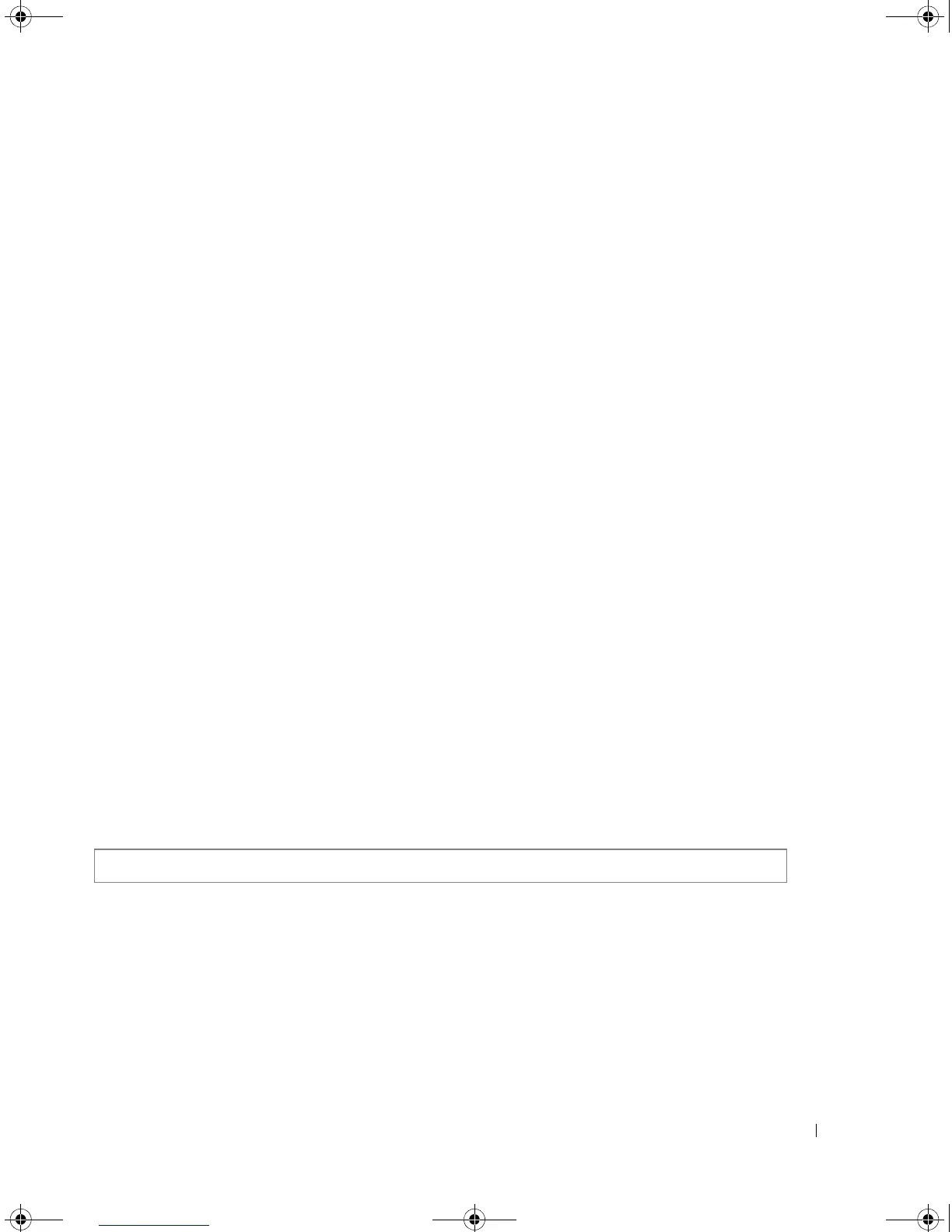IP Addressing Commands 223
Syntax
•
ipv6 default-gateway
ipv6-address
• no ipv6 default-gateway
•
ipv6-address
— IPv6 address of the next hop that can be used to reach that network. When the
IPv6 address is a Link Local address (IPv6Z address), the outgoing interface name must be
specified. Refer to the usage guidelines for the interface name syntax.
Default Configuration
No default gateway is defined.
Command Mode
Global Configuration mode.
User Guidelines
• The IPv6Z address format: <
ipv6-link-local-address
>%<
interface-name
>
–
interface-name
—
vlan
<
integer
> |
ch
<
integer
> |
isatap
<
integer
> | <
physical-port-name
> | 0
–
integer
— <
decimal-number
> | <
integer
><
decimal-number
>
–
decimal-number
— 0 | 1 | 2 | 3 | 4 | 5 | 6 | 7 | 8 | 9
–
physical-port-name
— Designated port number, for example g1.
• Configuring a new default GW without deleting the previous configured information overwrites
the previous configuration.
• A configured default GW has a higher precedence over automatically advertised (via router
advertisement message).
• If the egress interface is not specified, the default interface will be selected. Specifying interface
zone=0 is equal to not defining an egress interface.
Example
The following example defines an IPv6 default gateway.
ipv6 mld join-group
The ipv6 mld join-group interface configuration command configures Multicast Listener Discovery
(MLD) reporting for a specified group. To cancel reporting and leave the group, use the no form of this
command.
Console(config)# ipv6 default-gateway fe80::11
5400_CLI.book Page 223 Wednesday, December 17, 2008 4:33 PM
