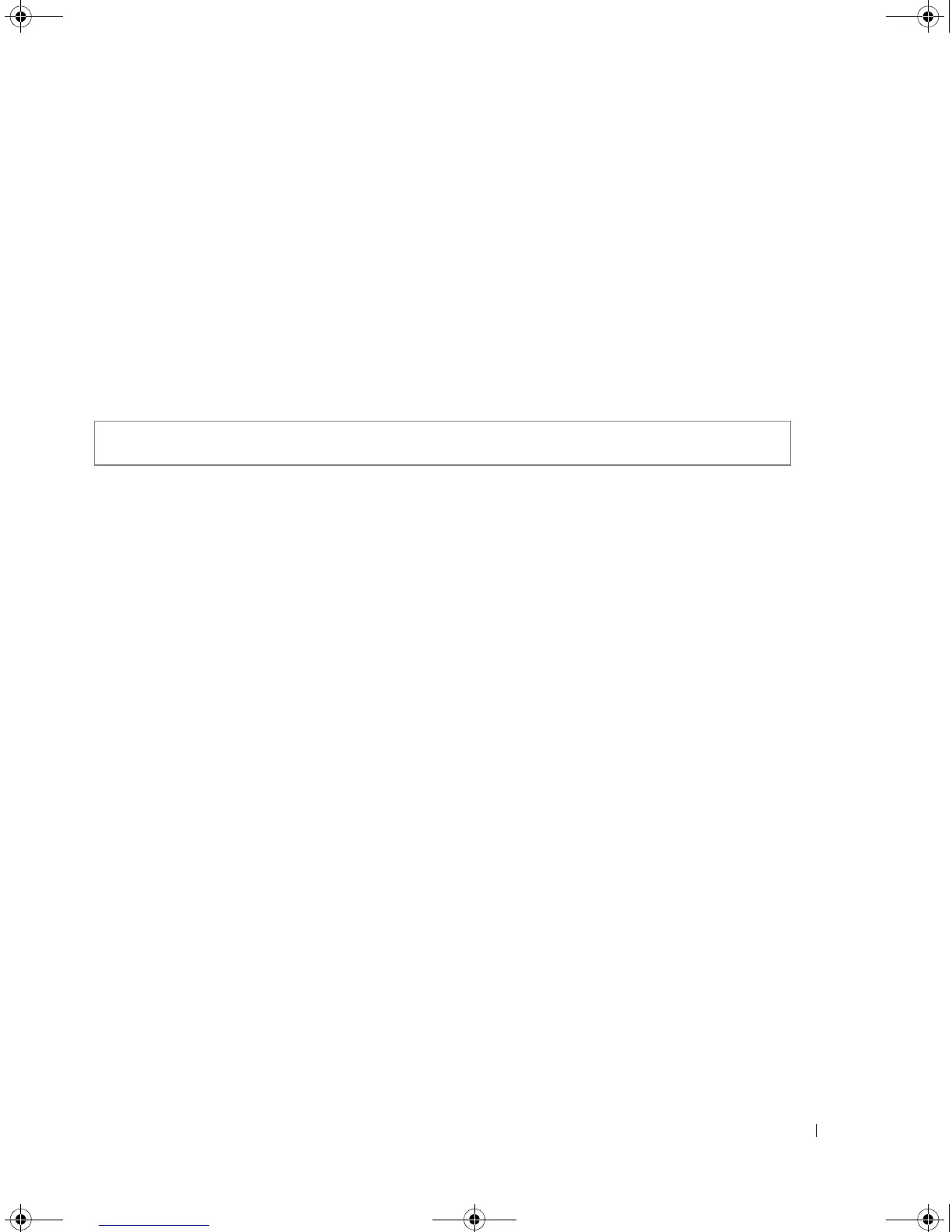Configuration and Image 147
Default Configuration
This command has no default configuration.
Command Mode
Privileged EXEC mode.
User Guidelines
• Use the
show bootvar
command to find out which image is the active image.
Examples
The following example loads system image 1 for the next device startup.
show running-config
The show running-config Privileged EXEC mode command displays the contents of the currently
running configuration file.
Syntax
• show running-config
•
sort
type
— Specifies the sorting type of the file. Can be one of the following values:
interface
,
feature
.
Default Configuration
This command has no default configuration.
Command Mode
Privileged EXEC mode.
User Guidelines
•
show running-config
does not show all the port configurations under the port. Although the device is
already configured with some default parameters,”show running config” on an empty device is empty.
Console# boot system image-1
5400_CLI.book Page 147 Wednesday, December 17, 2008 4:33 PM
