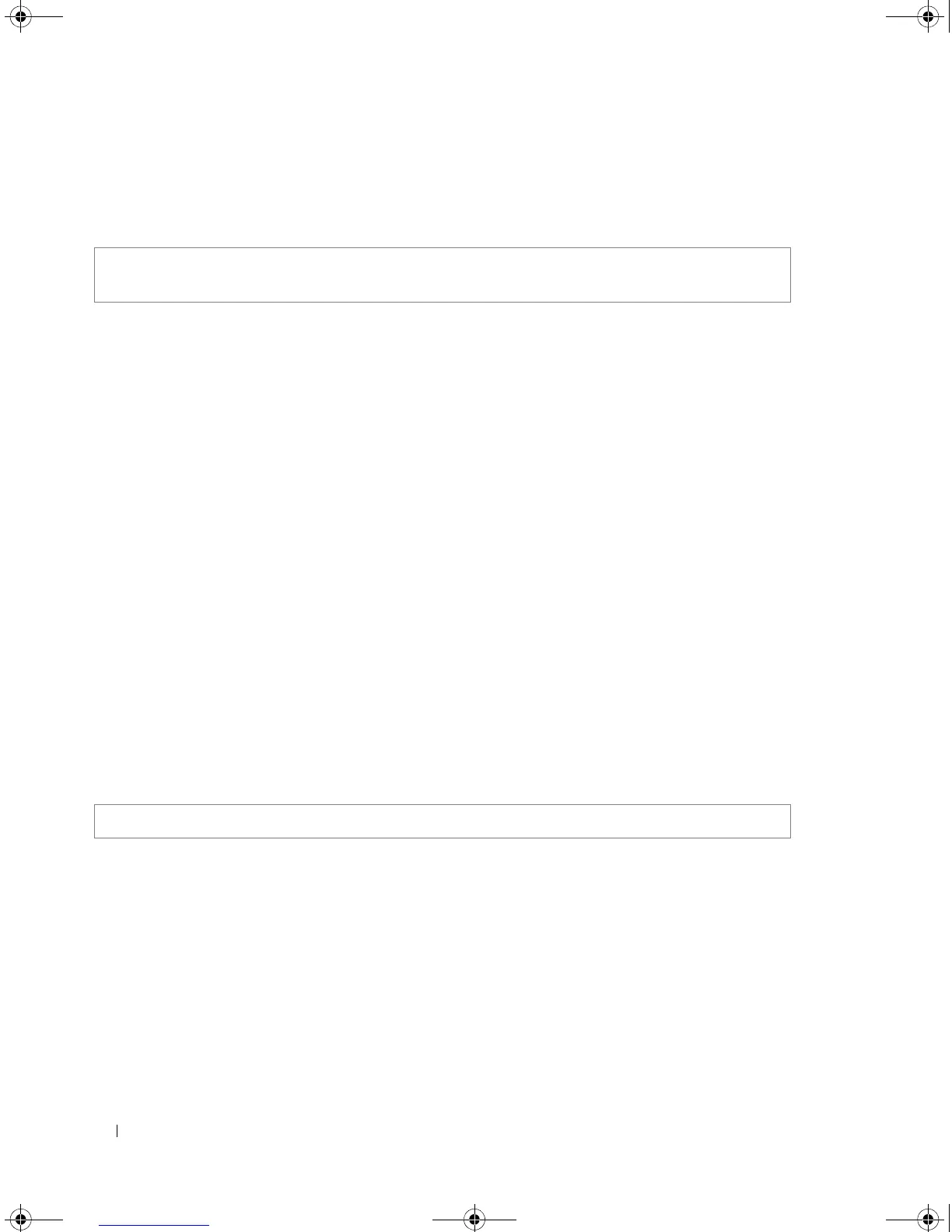210 IP Addressing Commands
Example
The following example adds the IP address 198.133.219.232 and MAC address 00:00:0c:40:0f:bc to the
ARP table.
arp timeout
The arp timeout Global Configuration mode command configures how long an entry remains in the
ARP cache. Use the no form of this command to restore the default value.
Syntax
•
arp timeout
seconds
• no arp timeout
•
seconds
— Time (in seconds) that an entry remains in the ARP cache. (Range: 1 - 40000000)
Default Configuration
The default timeout is 60000 seconds.
Command Mode
Global Configuration mode.
User Guidelines
• It is recommended not to set the timeout value to less than 3600.
Example
The following example configures ARP timeout to 12000 seconds.
clear arp-cache
The clear arp-cache Privileged EXEC mode command deletes all dynamic entries from the ARP cache.
Syntax
• clear arp-cache
Default Configuration
This command has no default configuration.
Console (config)# arp 198.133.219.232 00:00:0c:40:0f:bc ethernet
g8
Console (config)# arp timeout 12000
5400_CLI.book Page 210 Wednesday, December 17, 2008 4:33 PM
