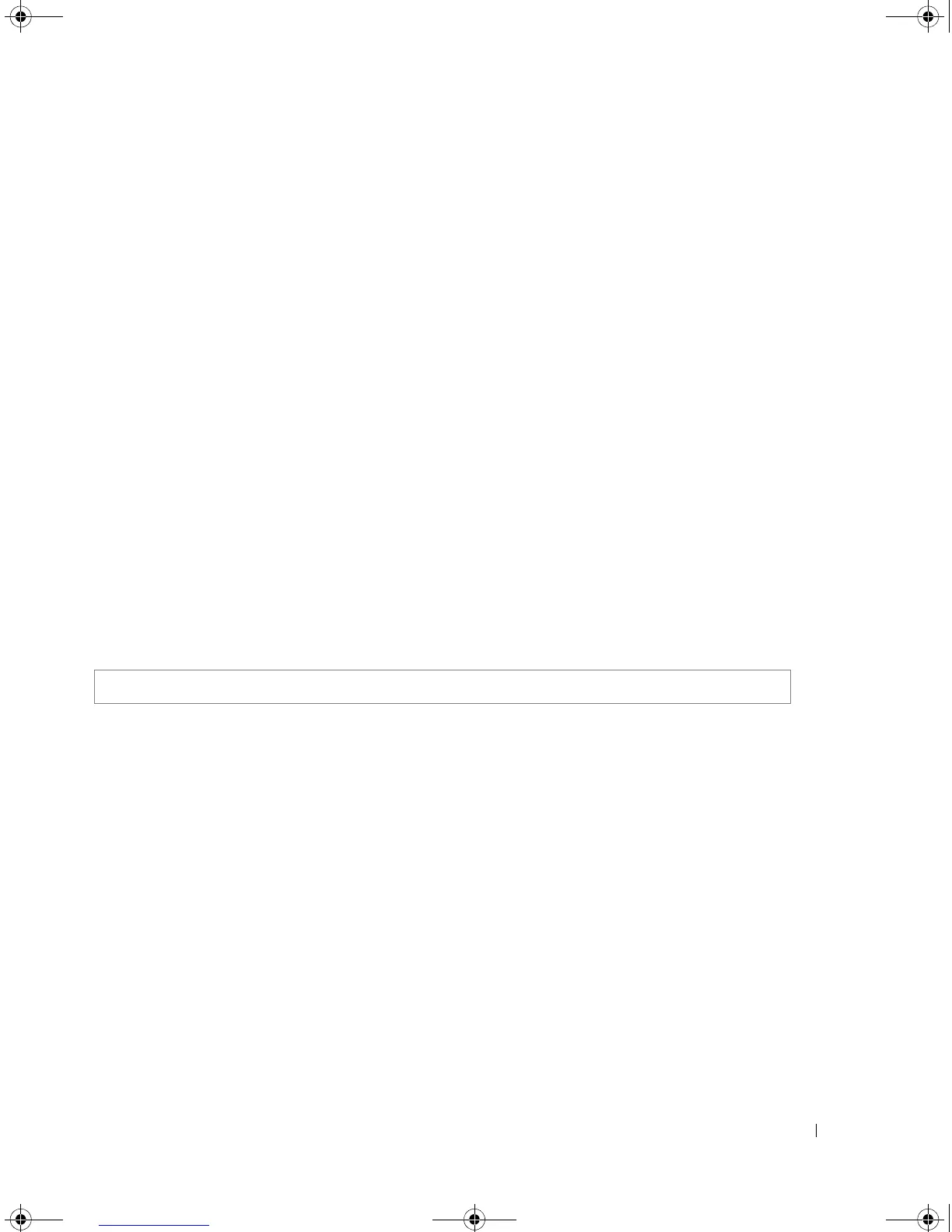User Interface 447
history size
The history size Line Configuration mode command changes the command history buffer size for a
particular line. Use the no form of this command to reset the command history buffer size to the default.
Syntax
•
history size
number-of-commands
• no history size
•
number-of-commands —
Number of commands that the system records in its history buffer.
(Range: 10 - 256)
Default Configuration
The default history buffer size is 10.
Command Mode
Line Configuration mode.
User Guidelines
• There are no user guidelines for this command.
Example
The following example changes the command history buffer size to 100 entries for a particular line.
debug-mode
The debug-mode Privilege EXEC mode command switches the mode to debug.
Syntax
•debug-mode
Default Configuration
This command has no default configuration.
Command Mode
Privilege EXEC command mode.
User Guidelines
• There are no user guidelines for this command.
Console (config-line)# history size 100
5400_CLI.book Page 447 Wednesday, December 17, 2008 4:33 PM
