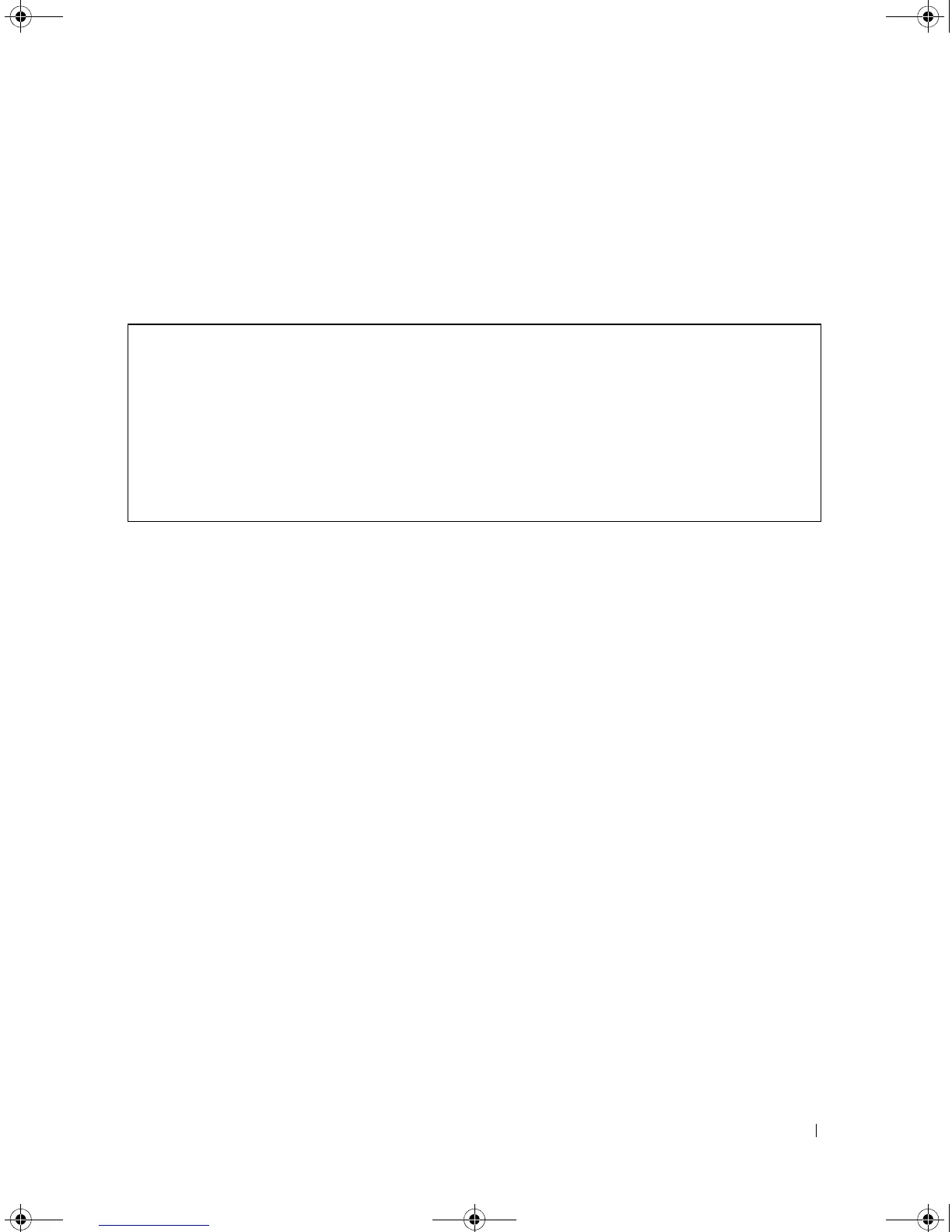PHY Diagnostics Commands 277
User Guidelines
• The port must be active and working in 1000M.
Example
The following example displays the estimated copper cable length attached to all ports.
show fiber-ports optical-transceiver
The show fiber-ports optical-transceiver Privileged EXEC mode command displays the optical
transceiver diagnostics.
Syntax
•
show fiber-ports optical-transceiver
[
interface
] [
detailed
]
•
interface —
A valid Ethernet port.
•
detailed
— Detailed diagnostics.
Default Configuration
This command has no default configuration.
Command Mode
Privileged EXEC mode.
User Guidelines
• To test optical transceivers, ensure a fiber link is up. The test is only supported on Dell supported SFP
modules.
Console# show copper-ports cable-length
Port Length [meters]
---- ---------------------
g1 < 50
g2 Giga link not active
g3 110-140
5400_CLI.book Page 277 Wednesday, December 17, 2008 4:33 PM
