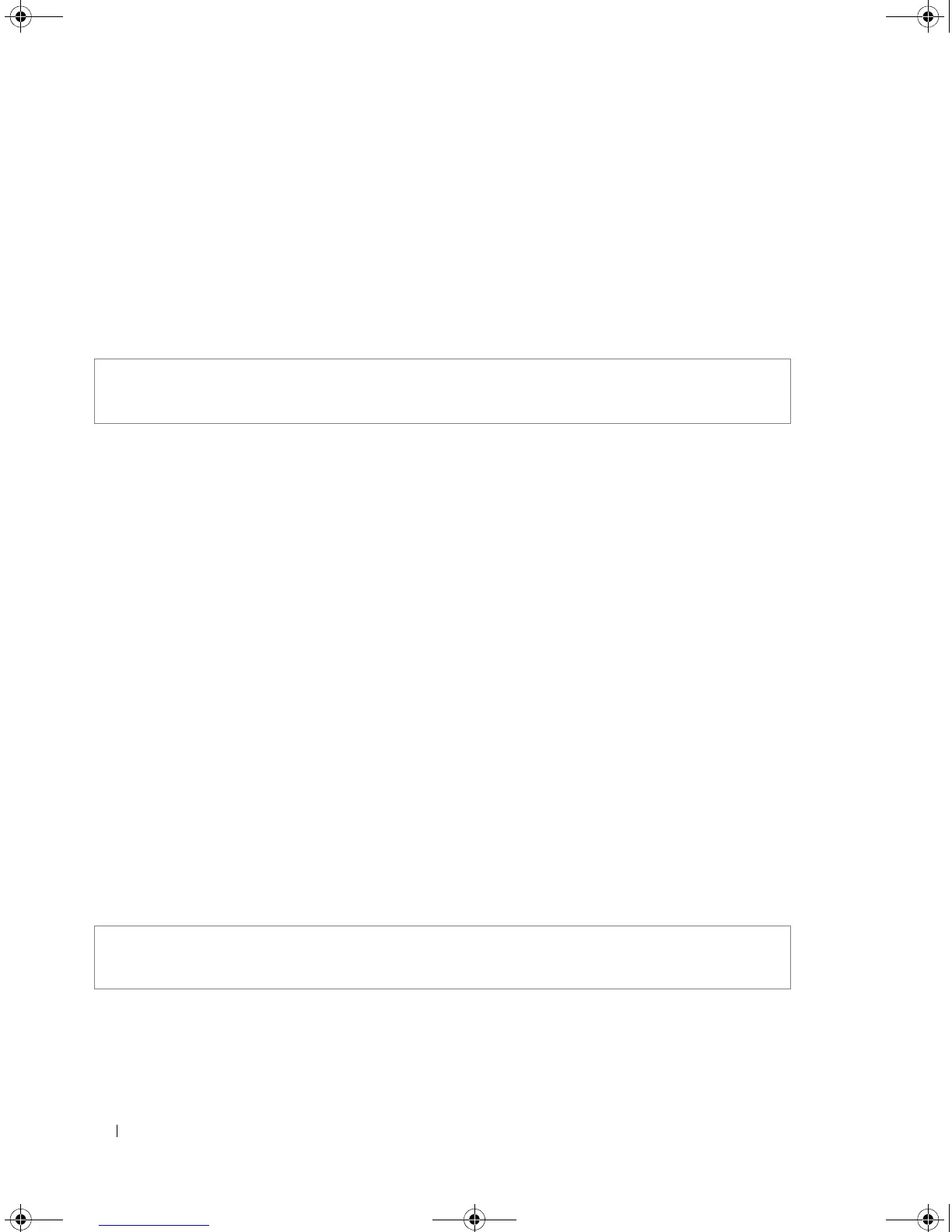454 VLAN Commands
Command Mode
Interface Configuration (VLAN) mode.
User Guidelines
• The VLAN name should be unique.
Example
The following example names VLAN number 19 with the name "Marketing".
switchport access vlan
The switchport access vlan Interface Configuration mode command configures the VLAN ID when the
interface is in access mode. Use the no form of this command to reconfigure the default.
Syntax
•
switchport access vlan
vlan-id
• no switchport access vlan
•
vlan-id
— VID of the VLAN to which the port is configured.
Default Configuration
VID=1.
Command Mode
Interface Configuration (Ethernet, port-channel) mode.
User Guidelines
• The command automatically removes the port from the previous VLAN, and adds it to the new VLAN.
Example
The following example configures a VLAN ID of 23 to the untagged layer 2 VLAN interface number g8.
Console (config)# interface vlan 19
Console (config-if)# name Marketing
Console (config)# interface ethernet g8
Console (config-if)# switchport access vlan
23
5400_CLI.book Page 454 Wednesday, December 17, 2008 4:33 PM
