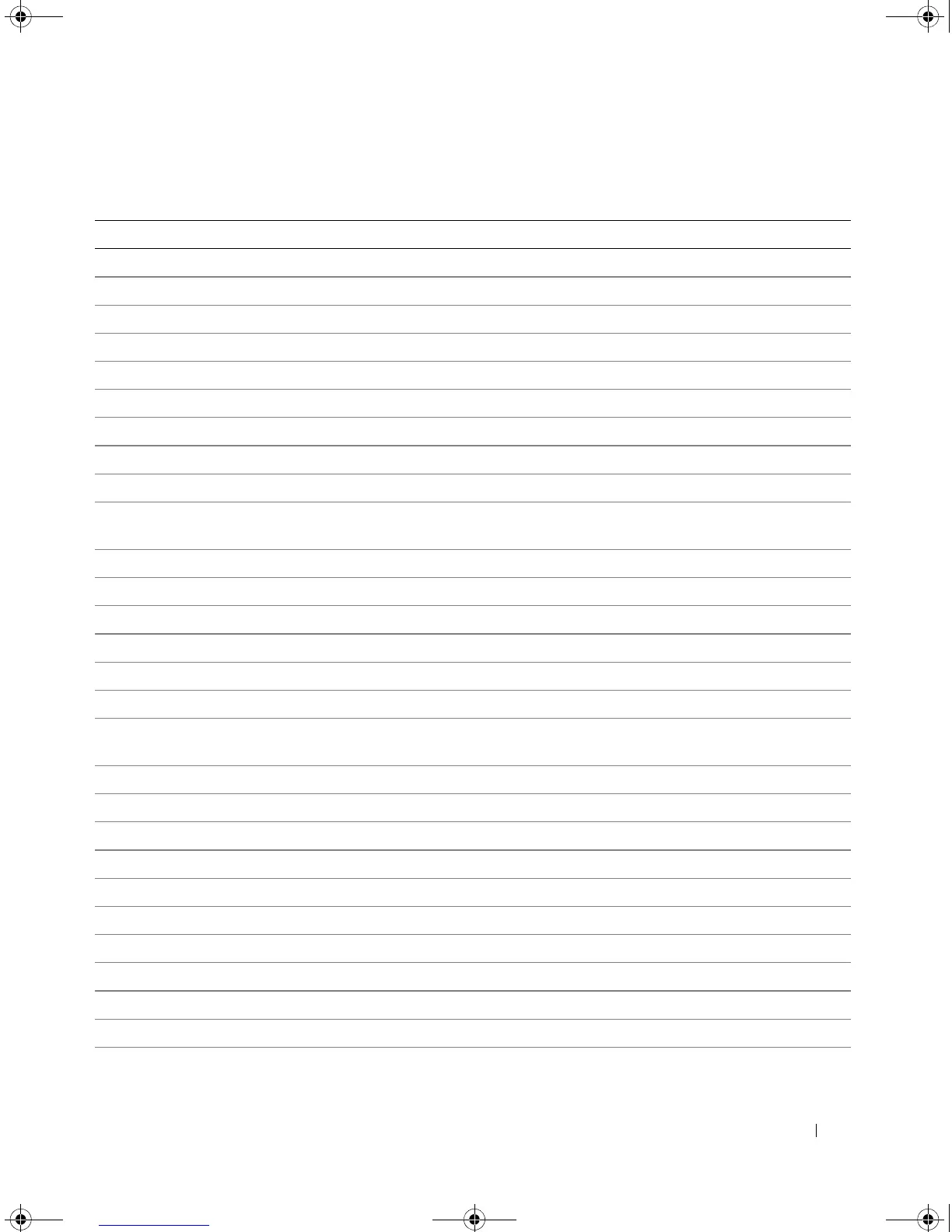Command Modes 73
UE (User EXEC) Mode
Command Description
clear counters Clears statistics on an interface.
enable Enters the privileged EXEC mode.
exit(EXEC) Closes an active terminal session by logging off the device.
login Changes a login username.
ping Sends ICMP echo request packets to another node on the network.
show clock Displays the time and date from the system clock.
show gvrp configuration Displays GVRP configuration information.
clear gvrp statistics Displays GVRP statistics.
show history Lists the commands entered in the current session.
show hosts Displays the default domain name, a list of name server hosts, the static and the
cached list of host names and addresses.
show interfaces configuration Displays the configuration for all configured interfaces.
show interfaces counters Displays traffic seen by the physical interface.
show interfaces description Displays the description for all configured interfaces.
port-channel load-balance Displays Port-channel information.
show interfaces status Displays the status for all configured interfaces.
show ip igmp snooping groups Displays Multicast groups learned by IGMP snooping.
show ip igmp snooping
interface
Displays IGMP snooping configuration.
show ip igmp snooping mrouter Displays information on dynamically learned Multicast router interfaces.
show ip interface Displays the usability status of interfaces configured for IP.
show lacp ethernet Displays LACP information for Ethernet ports.
show line Displays line parameters.
show ports jumbo-frame Displays the jumbo frames configuration.
show ports monitor Displays the port monitoring status.
show privilege Displays the current privilege level.
show qos Displays the QoS status.
show qos interface Assigns CoS values to select one of the egress queues.
show qos map Displays all the maps for QoS.
show rmon alarm Displays alarm configurations.
5400_CLI.book Page 73 Wednesday, December 17, 2008 4:33 PM
