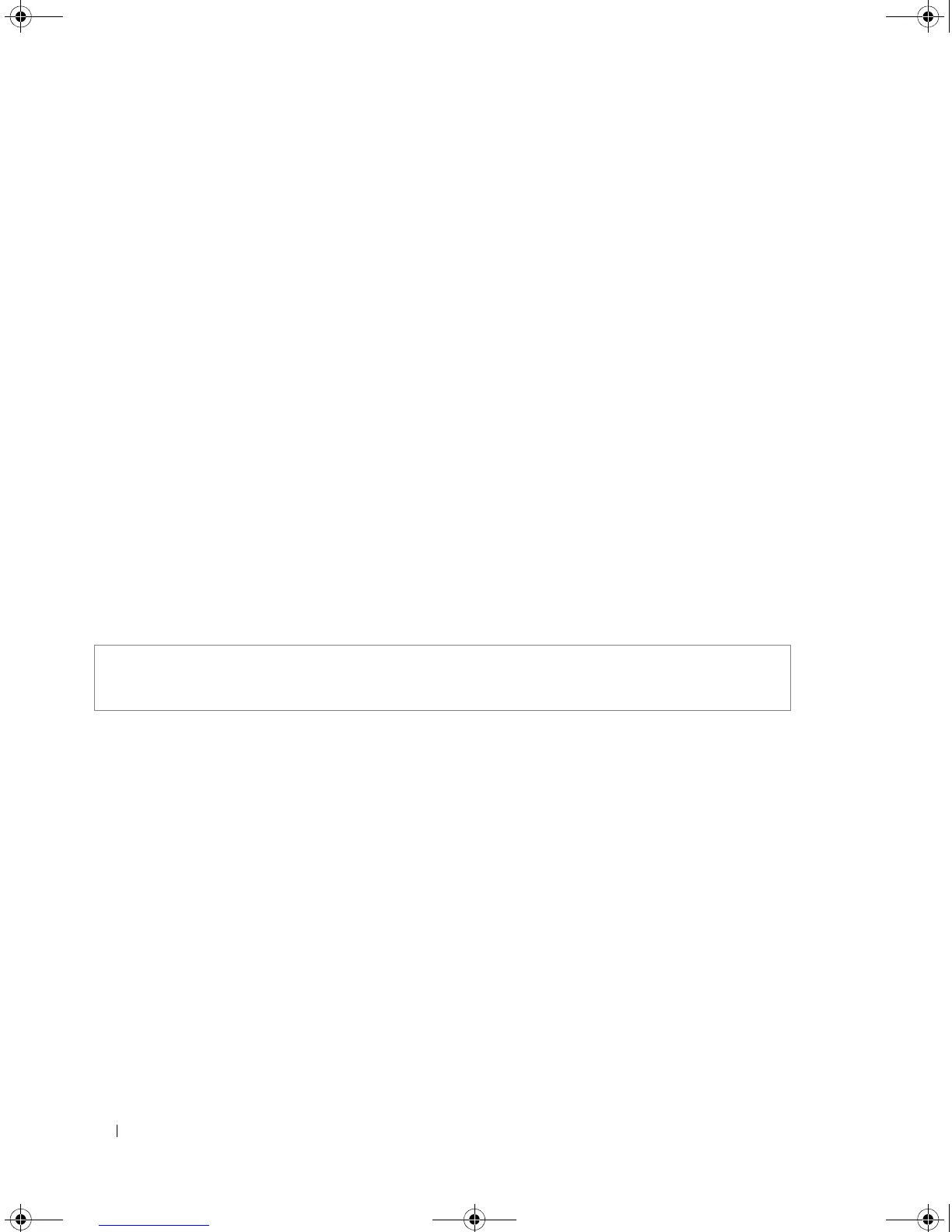206 IP Addressing Commands
Syntax
•
ip address
ip-address
{
mask
|
prefix-length
}
•
no ip address
[
ip-address
]
•
ip-address
— IP address
•
mask
— Specifies the network mask of the IP address. (Range: Valid Subnet mask)
•
prefix-length
— The number of bits that comprise the IP address prefix. The prefix length must be
preceded by a forward slash (/). (Range: 8 -30)
Default Configuration
No IP address is defined for interfaces.
Command Mode
Interface Configuration (Ethernet, VLAN, port-channel).
User Guidelines
• An IP address cannot be configured for a range of interfaces (range context).
Example
The following example configures VLAN 1 with the IP address 131.108.1.27 and subnet mask
255.255.255.0.
ip address dhcp
The ip address dhcp Interface Configuration mode command acquires an IP address on an interface
from the Dynamic Host Configuration Protocol (DHCP) server. Use the no form of this command to
deconfigure any acquired address.
The no ip address dhcp command deconfigures any IP address that was acquired, thus sending a
DHCPRELEASE message.
Syntax
•
ip address dhcp
[
hostname
host-name
]
• no ip address dhcp
•
hostname
— Specifies the host name. (Range: 1 - 20 characters)
•
host-name
— DHCP host name. This name need not be the same as the host name entered in
Global Configuration mode.
Console (config)# interface vlan 1
Console (config-if)# ip address 131.108.1.27 255.255.255.0
5400_CLI.book Page 206 Wednesday, December 17, 2008 4:33 PM
