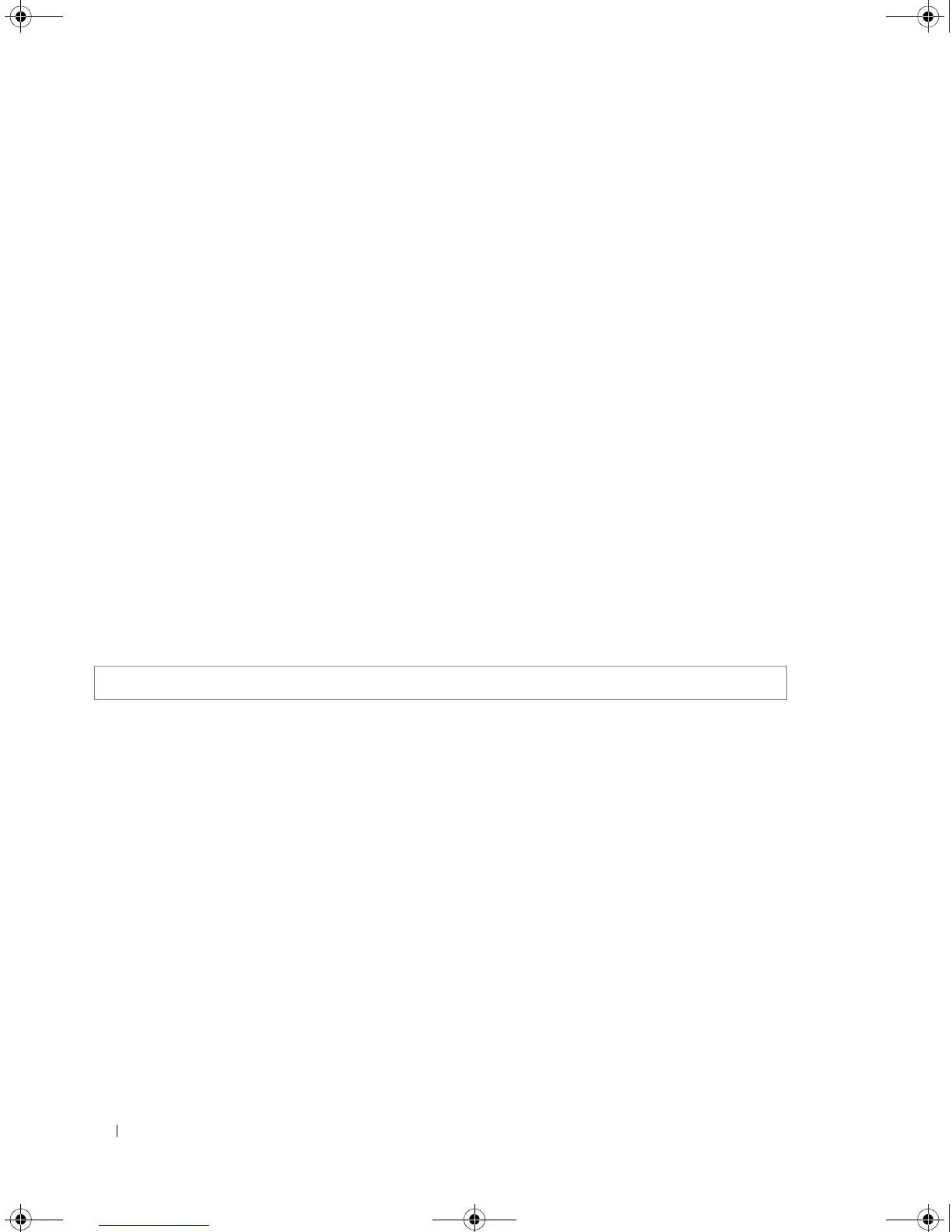232 IP Addressing Commands
Syntax
•
ipv6 set mtu
{
ethernet
interface
|
vlan
vlan-id
|
port-channel
port-channel-number
} {
bytes
|
default
}
•
ethernet
interface
— Valid interface number.
•
vlan
vlan-id
— VLAN number.
•
port-channel
port-channel-number
— Valid Port Channel index.
•
bytes
— MTU in bytes with a minimum is 1280 bytes.
•
default
— Sets the default MTU size to 1500 bytes.
Default Configuration
1500 bytes.
Command Mode
Privileged EXEC mode.
User Guidelines
This command is intended for debugging and testing purposes and should be used only by technical
support personnel.
Example
The following example sets the Maximum Transmission Unit (MTU) size of IPv6 packets sent on an
interface to 1700.
show ipv6 neighbors
The show ipv6 neighbors Privileged EXEC mode command displays IPv6 neighbor discovery cache
information.
Syntax
•
show ipv6 neighbors
{
static
|
dynamic
}[
ipv6-address
ipv6-address
] [
mac-address
mac-address
]
•
static
— Display static neighbor discovery cash entries.
•
dynamic
— Display dynamic neighbor discovery cash entries.
•
ipv6-address
— Display the neighbor discovery cache information entry of a specific IPv6 address.
•
mac-address
— Display the neighbor discovery cache information entry of a specific MAC address.
Command Mode
Privileged EXEC mode.
Console> ipv6 set mtu ethernet g1 1700
5400_CLI.book Page 232 Wednesday, December 17, 2008 4:33 PM
