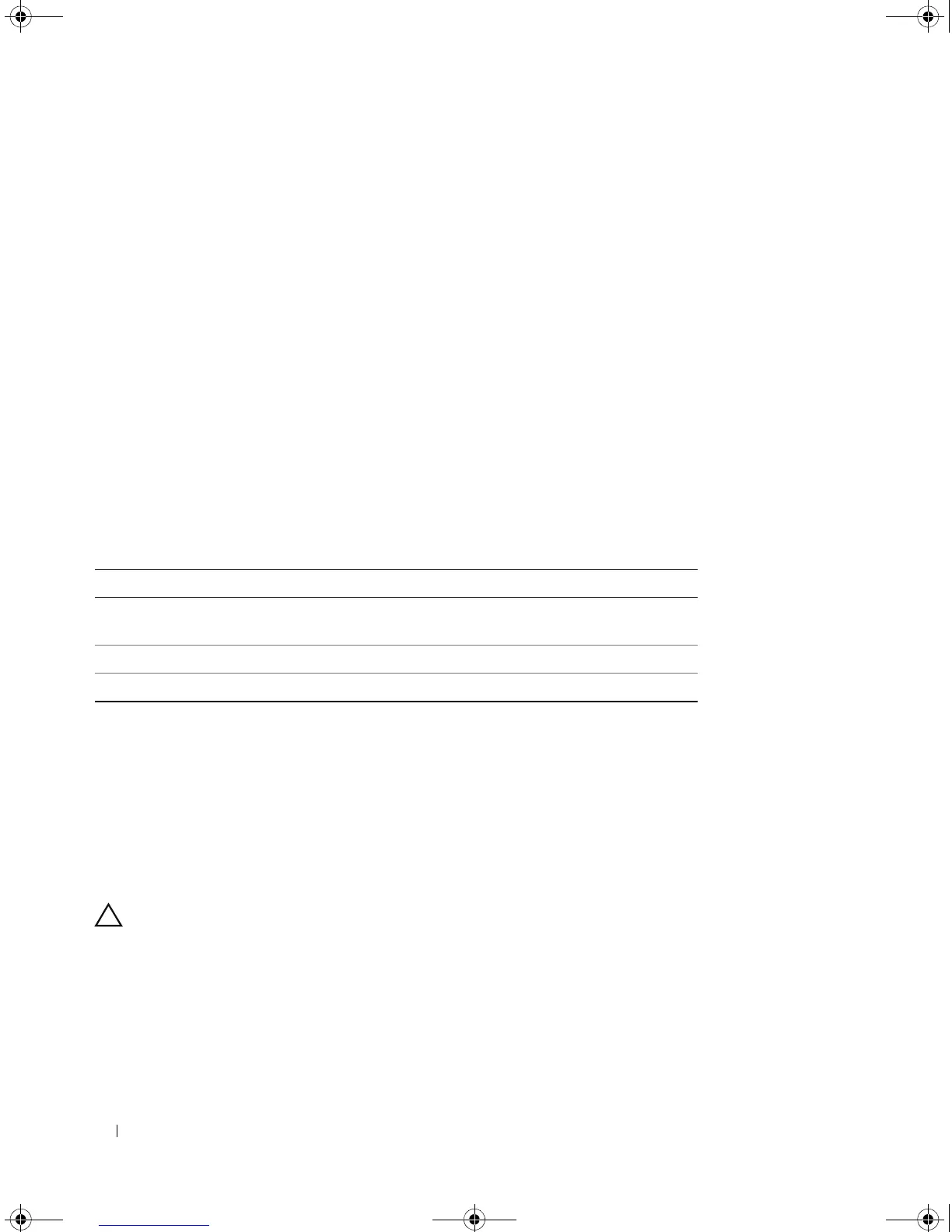140 Configuration and Image
more
To display a file, use the more Privileged EXEC command.
Syntax
•
more
url
•
url
— The location URL or reserved keyword of the source file to be copied.
The following table shows keywords and URL prefixes:
Default Configuration
This command has no default configuration.
Command Mode
Privileged
EXEC mode.
User Guidelines
• Files are displayed in ASCII format, expect for the images that are displayed in hexadecimal format.
CAUTION: *.prv files can't be displayed.
syslog1.sys r- 262144 -- 07-Feb-2005 10:16:02
syslog2.sys r- 262144 -- 07-Feb-2005 10:16:02
directry.prv -- 262144 -- 07-Feb-2005 10:15:56
startup-config rw 400000 95 13-Feb-2005 18:46:34
Total size of flash: 33292288 bytes
Free size of flash: 20708893 bytes
Keyword Source or Destination
flash Source or destination URL for Flash memory. It's the default in case a
URL is specified without a prefix.
running-config Represents the current running configuration file.
startup-config Represents the startup configuration file.
5400_CLI.book Page 140 Wednesday, December 17, 2008 4:33 PM
