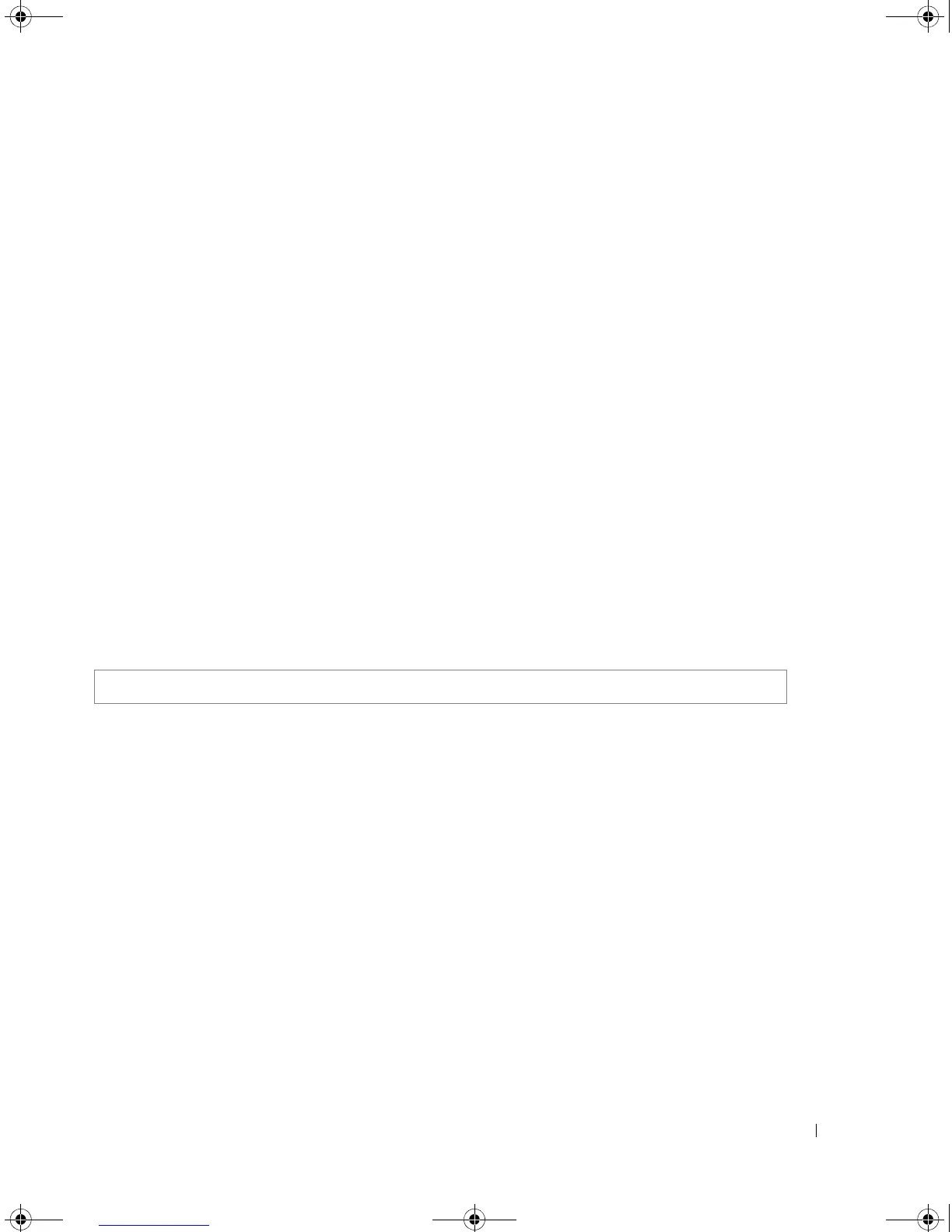Clock 129
sntp client poll timer
The sntp client poll timer Global Configuration mode command sets the polling time for the Simple
Network Time Protocol (SNTP) client. Use the no form of this command to return to default.
Syntax
•
sntp client poll timer
seconds
• no sntp client poll timer
•
seconds —
Polling interval in seconds (Range: 60 - 86400)
Default Configuration
SNTP client polling time is
1024 seconds.
Command Mode
Global Configuration mode.
User Guidelines
• There are no user guidelines for this command.
Examples
The following example sets the polling time for the Simple Network Time Protocol (SNTP) client to 120
seconds.
sntp broadcast client enable
The sntp Broadcast client enable Global Configuration mode command enables the Simple Network
Time Protocol (SNTP) Broadcast clients. Use the no form of this command to disable the SNTP
Broadcast clients.
Syntax
• sntp broadcast client enable
• no sntp broadcast client enable
This command has no arguments or keywords.
Default Configuration
SNTP Broadcast clients d
isabled.
Command Mode
Global Configuration mode.
Console (config)# sntp client poll timer 120
5400_CLI.book Page 129 Wednesday, December 17, 2008 4:33 PM
