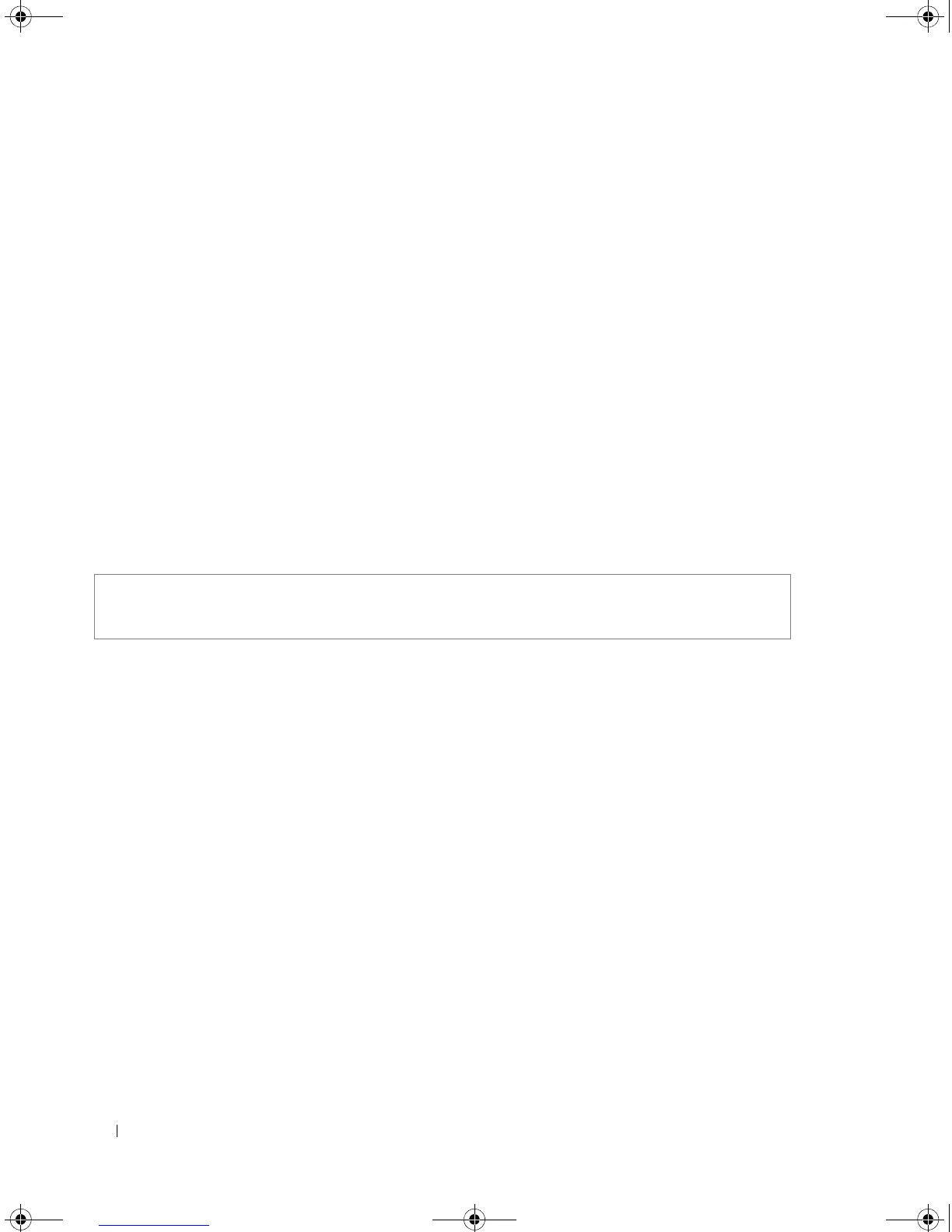76 ACL Commands
Syntax
•
mac access-list
name
•
no mac access-list
name
•
access-list-name
— Name of the MAC Access List.
Default Configuration
No MAC Access List is defined.
Command Mode
Global Configuration mode.
User Guidelines
• MAC ACLs are defined by a unique name. An IPv4 ACL, IPv6 ACL and MAC ACL cannot share the
same name.
Example
The following example shows how to create a MAC ACL.
permit (ip)
The permit IP-Access List Configuration mode command permits traffic if the conditions defined in the
permit statement match.
Syntax
•
permit
{
any
|
protocol
} {
any
|{
source source-wildcard
}} {
any
|{
destination destination-wildcard
}}
[
dscp
number
|
ip-precedence
number
]
•
permit-icmp
{
any
|{
source source-wildcard
}} {
any
|{
destination destination-wildcard
}} {
any
|
icmp-
type
} {
any
|
icmp-code
} [
dscp
number
|
ip-precedence
number
]
•
permit-igmp
{
any
|{
source source-wildcard
}} {
any
|{
destination destination-wildcard
}} {
any
|
igmp-
type
} [
dscp
number
|
ip-precedence
number
]
Console(config)# mac access-list macl-acl1
Console(config-mac-al)#
5400_CLI.book Page 76 Wednesday, December 17, 2008 4:33 PM
