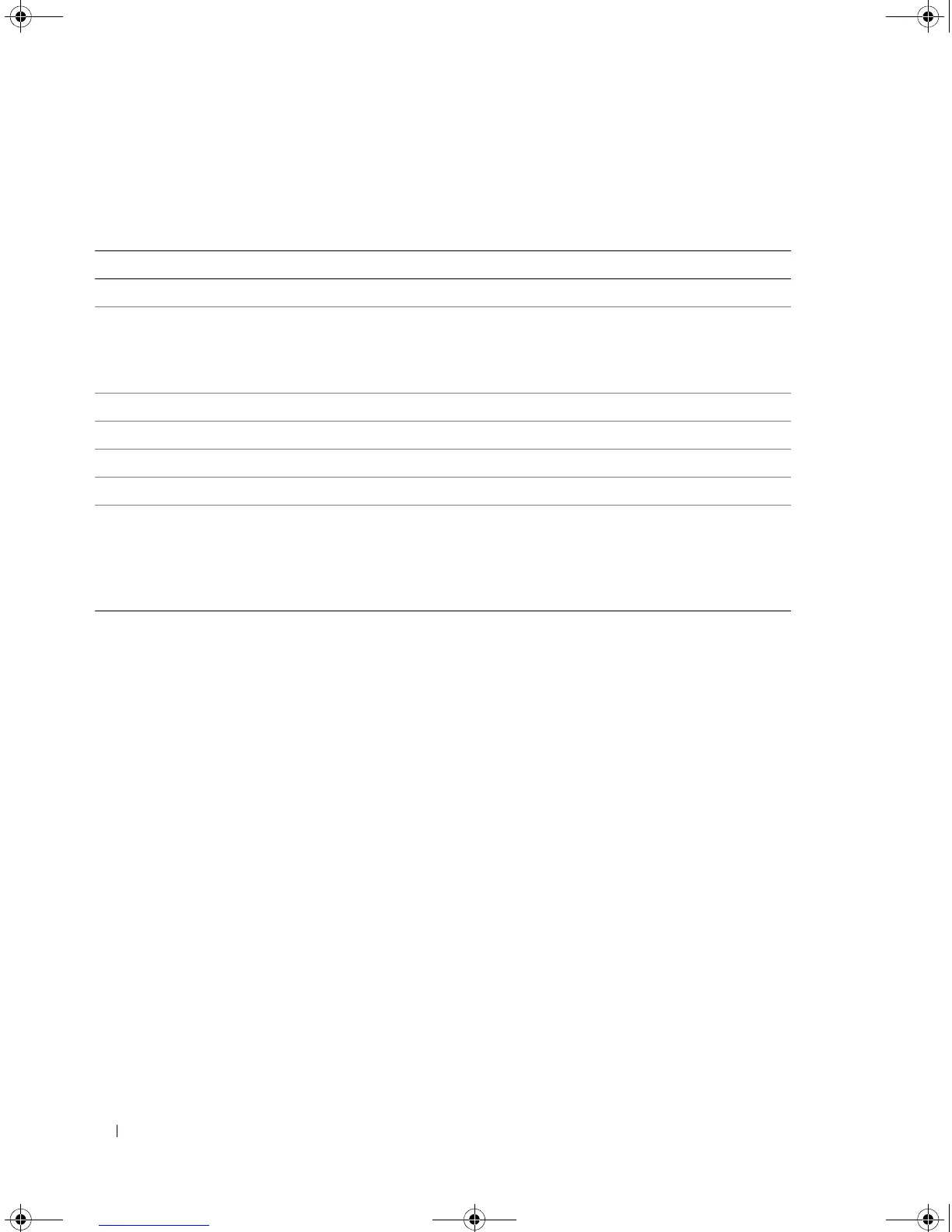32 Using the CLI
CLI Command Conventions
When entering commands there are certain command entry standards that apply to all commands.
The following table describes the command conventions.
Convention Description
[ ] In a command line, square brackets indicates an optional entry.
{ } In a command line, curly brackets indicate a selection of compulsory parameters
separated by the | character. One option must be selected. For example:
flowcontrol {auto|on|off} means that for the flowcontrol command either auto,
on or off must be selected.
Italic font Indicates a parameter.
<Enter> Any individual key on the keyboard. For example click <Enter>.
Ctrl+F4 Any combination keys pressed simultaneously on the keyboard.
Screen Display Indicates system messages and prompts appearing on the console.
all When a parameter is required to define a range of ports or parameters and all is an
option, the default for the command is all when no parameters are defined.
For example, the command interface range port-channel has the option of either
entering a range of channels, or selecting all. When the command is entered
without a parameter, it automatically defaults to all.
5400_CLI.book Page 32 Wednesday, December 17, 2008 4:33 PM
