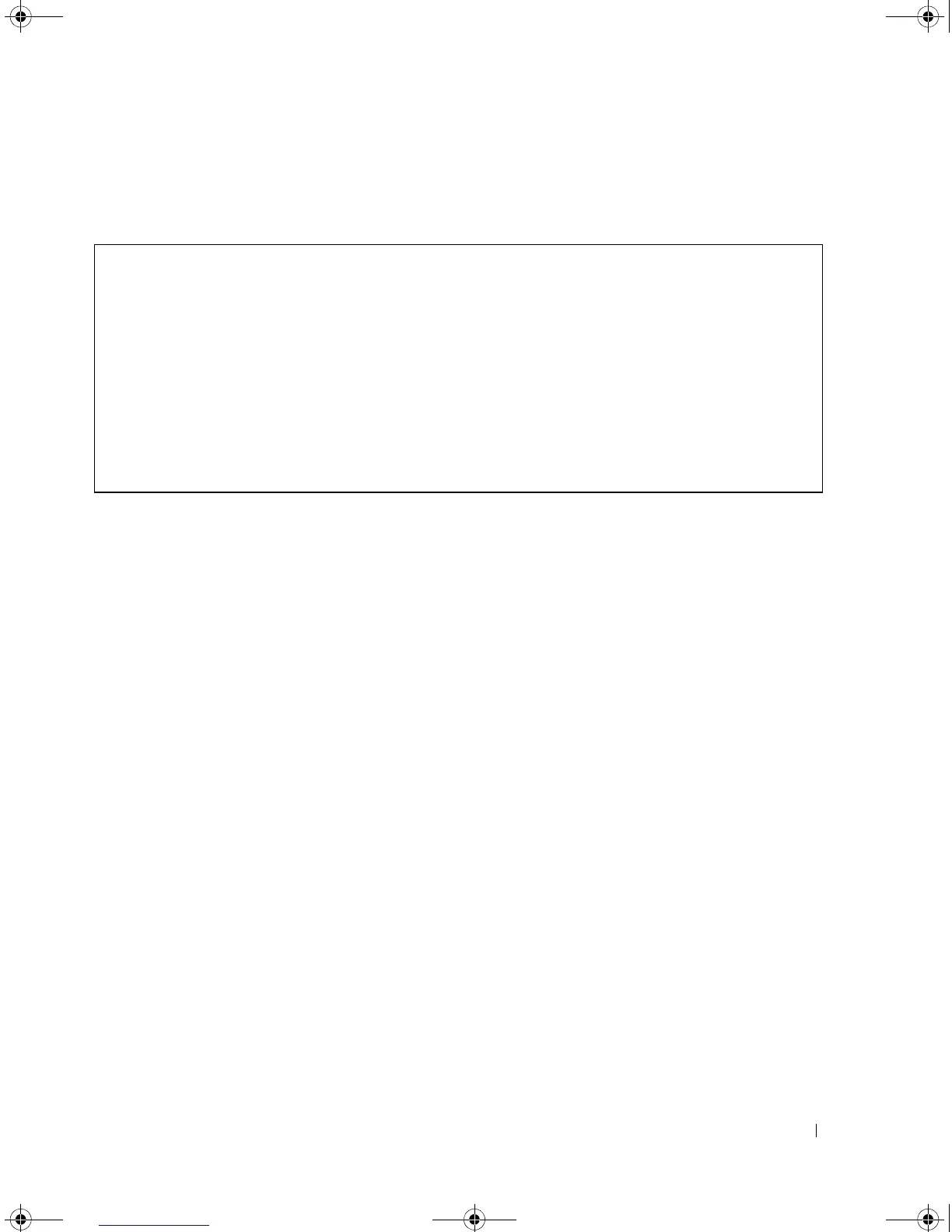VLAN Commands 465
Example
The following example displays all VLAN information.
show vlan internal usage
The show vlan internal usage Privileged EXEC mode command displays a list of VLANs being used
internally by the switch.
Syntax
• show vlan internal usage
Default Configuration
This command has no default configuration.
Command Mode
Privileged EXEC mode.
User Guidelines
• There are no user guidelines for this command.
Console# show vlan
Vlan Name Ports Type Authorization
------------- ---------------- --------------- -------------------- -------------------
1 default g1-2 other Required
10 VLAN0010 g1-4 dynamic Required
11 VLAN0011 g3-4 static Required
20 VLAN0020 g1-2 static Required
21 VLAN0021 g3-4 static Required
30 VLAN0030 static Required
31 VLAN0031 static Not Required
5400_CLI.book Page 465 Wednesday, December 17, 2008 4:33 PM
