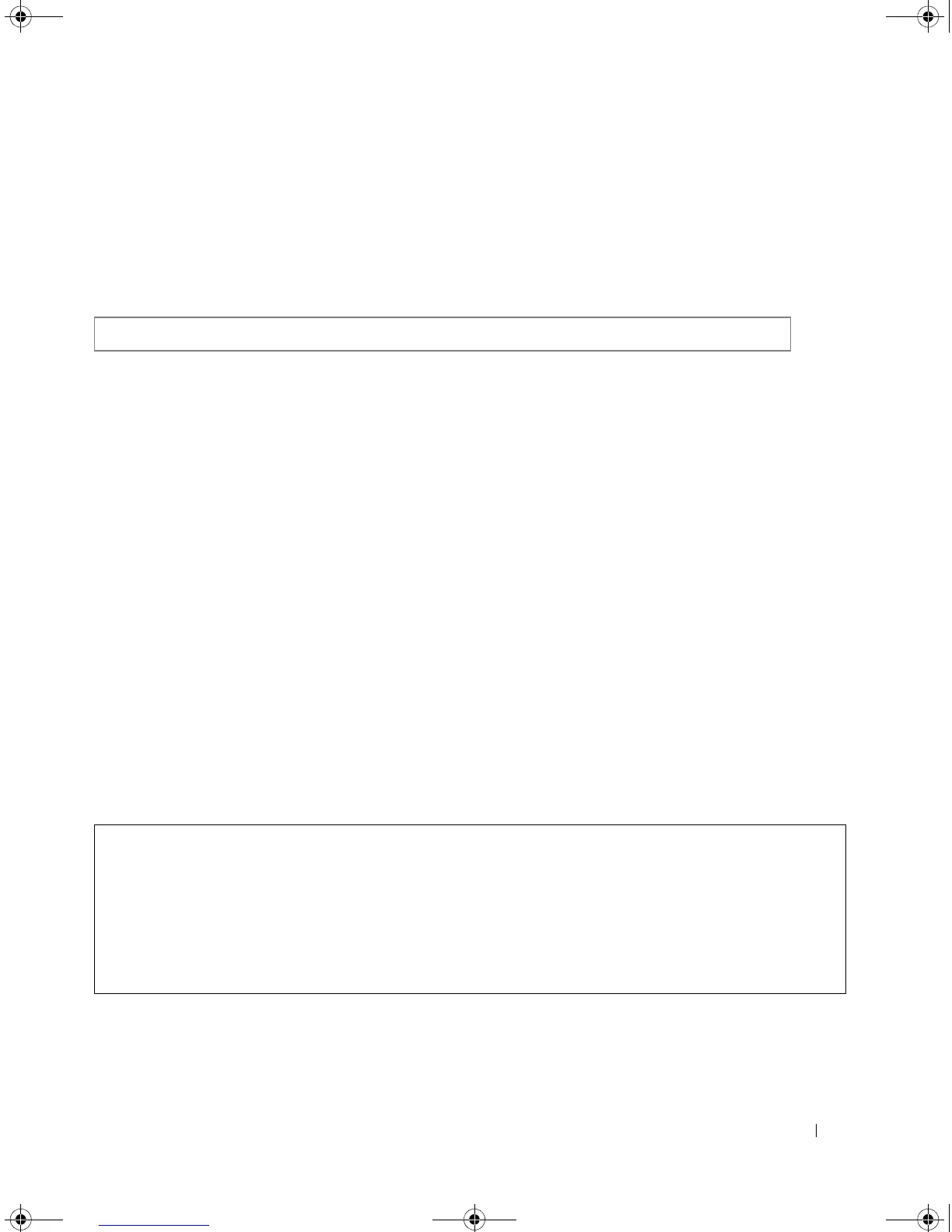System Management 415
User Guidelines
• Only after reboot is the command implemented. During reboot the startup-config is deleted. It is
highly recommended to backup the startup-config before executing this command.
Example
The following example enables
support for ACLs and DVA.
show system mode
The show system mode User EXEC mode command displays information on features control.
Syntax
•
show system mode
{
mode
|
defaults
|
id
}
•
defaults
— Displays the sytem default configuration.
•
id
— Displays the sytem identity information.
Default Configuration
This command has no default setting.
Command Mode
User EXEC mode
User Guidelines
There are no user guidelines for this command.
Example
The following example displays information on features control.
show version
The show version User EXEC mode command displays the system version information.
Console# set system dva
Console> show system mode
Feature State
---------- ------
ACL Active
DVA Active
ISCSI Inactive
5400_CLI.book Page 415 Wednesday, December 17, 2008 4:33 PM
