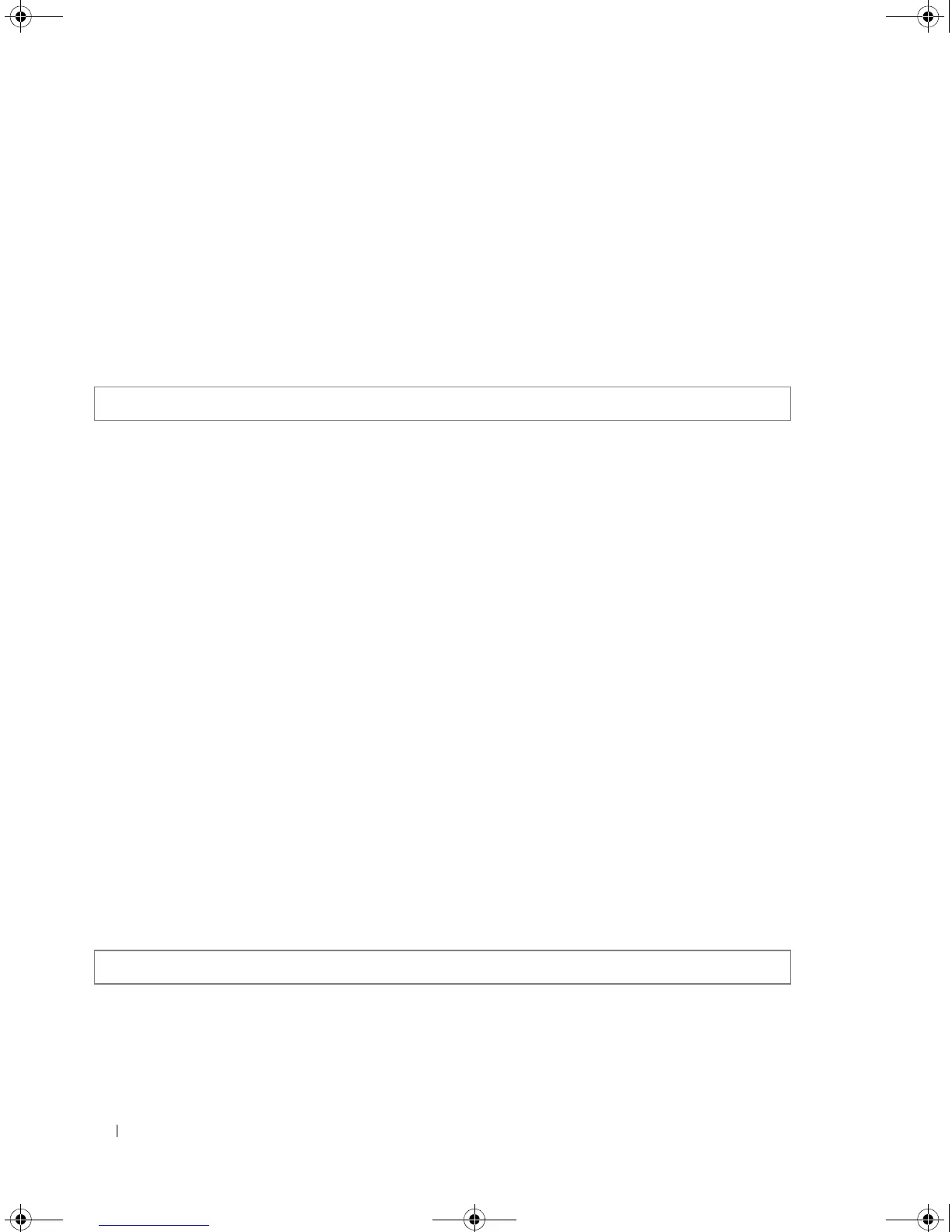214 IP Addressing Commands
Command Mode
Global Configuration mode.
User Guidelines
• The preference of the servers is determined by the order they were entered.
• Up to 8 servers can be defined.
Examples
The following example sets the available name server.
ip host
The ip host Global Configuration mode command defines a static host name-to-address mapping in the
host cache. Use the no form of this command to remove the name-to-address mapping.
Syntax
ip host
name address
no ip host
name
•
name —
Name of the host. (Range: 1 - 158 characters)
•
address —
Associated IP address.
Default Configuration
No host is defined.
Command Mode
Global Configuration mode.
User Guidelines
• There are no user guidelines for this command.
Examples
The following example defines a static host name-to-address mapping in the host cache.
Console (config)# ip name-server 176.16.1.18
Console (config)# ip host accounting.dell.com 176.10.23.1
5400_CLI.book Page 214 Wednesday, December 17, 2008 4:33 PM
