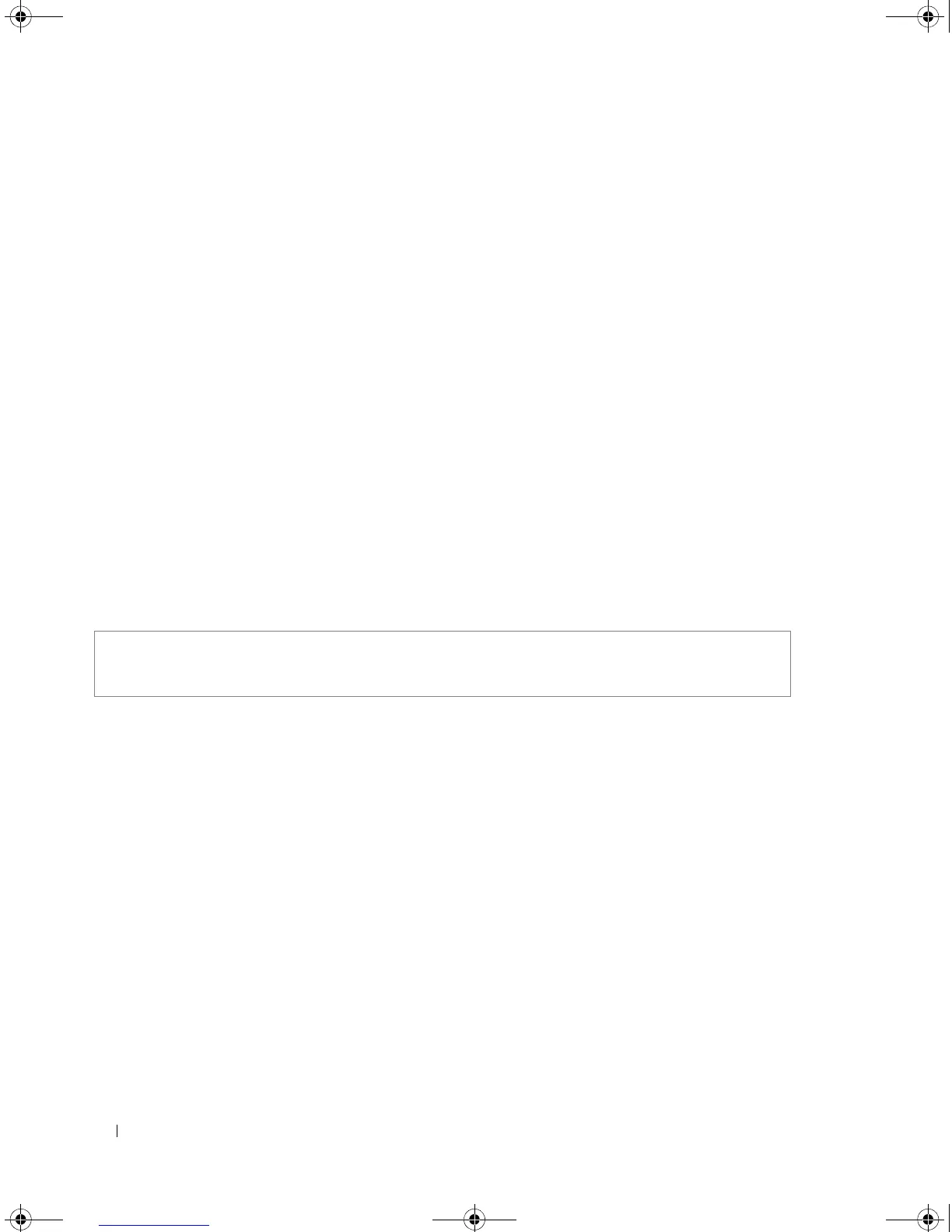152 Ethernet Configuration Commands
Syntax
•
interface range ethernet
{
port-range | all
}
•
port-range —
List of valid ports to add. Separate non consecutive ports with a comma and no
spaces; a hyphen is used to designate a range of ports.
•
all
— All Ethernet ports.
Default Configuration
This command has no default configuration.
Command Mode
Global Configuration mode.
User Guidelines
• Commands under the interface range context are executed independently on each active interface in
the range. If the command returns an error on one of the active interfaces, it does not stop executing
commands on other active interfaces.
Example
The following example shows how ports g18 to g20 and ports g22 to g24 are grouped to receive the same
command.
shutdown
The shutdown Interface Configuration mode command disables interfaces. Use the no form of this
command to restart a disabled interface.
Syntax
•shutdown
• no shutdown
Default Configuration
The interface is enabled.
Command Mode
Interface Configuration (Ethernet, port-channel) mode.
Console(config)# interface range ethernet g(22-24)
Console(config-if)#
5400_CLI.book Page 152 Wednesday, December 17, 2008 4:33 PM
