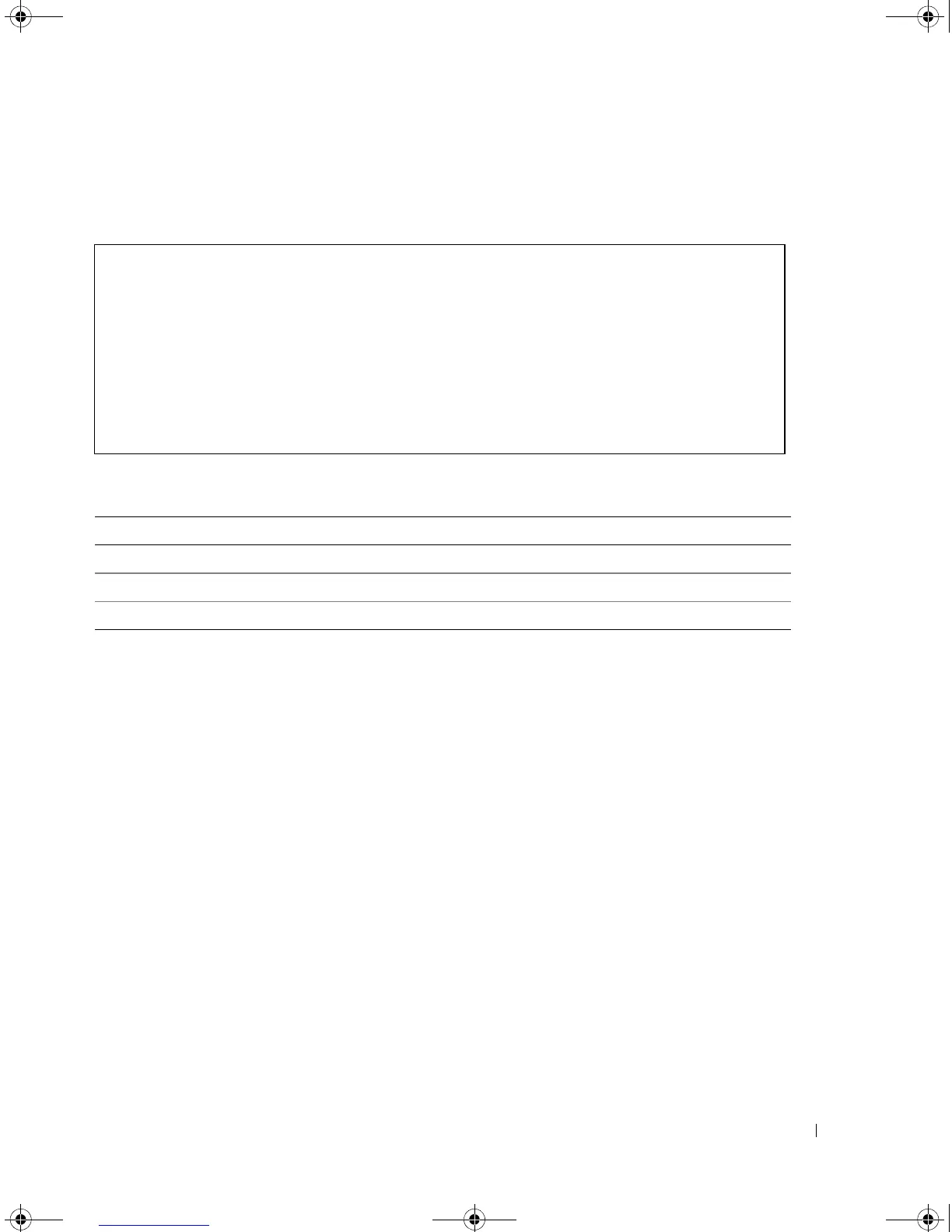RMON Commands 319
Example
The following example displays the alarms summary table.
The following table describes the significant fields shown in the display:
show rmon alarm
The show rmon alarm User EXEC mode command displays alarm configuration.
Syntax
•
show rmon alarm
number
•
number
— Alarm index. (Range: 1 - 65535)
Default Configuration
This command has no default configuration.
Command Mode
User EXEC mode.
User Guidelines
• There are no user guidelines for this command.
Console# show rmon alarm-table
Index OID Owner
----- ------------------- --------------
1 1.3.6.1.2.1.2.2.1.10.1 CLI
2 1.3.6.1.2.1.2.2.1.10.1 Manager
3 1.3.6.1.2.1.2.2.1.10.9 CLI
Field Description
Index An index that uniquely identifies the entry.
OID Monitored variable OID.
Owner The entity that configured this entry.
5400_CLI.book Page 319 Wednesday, December 17, 2008 4:33 PM
