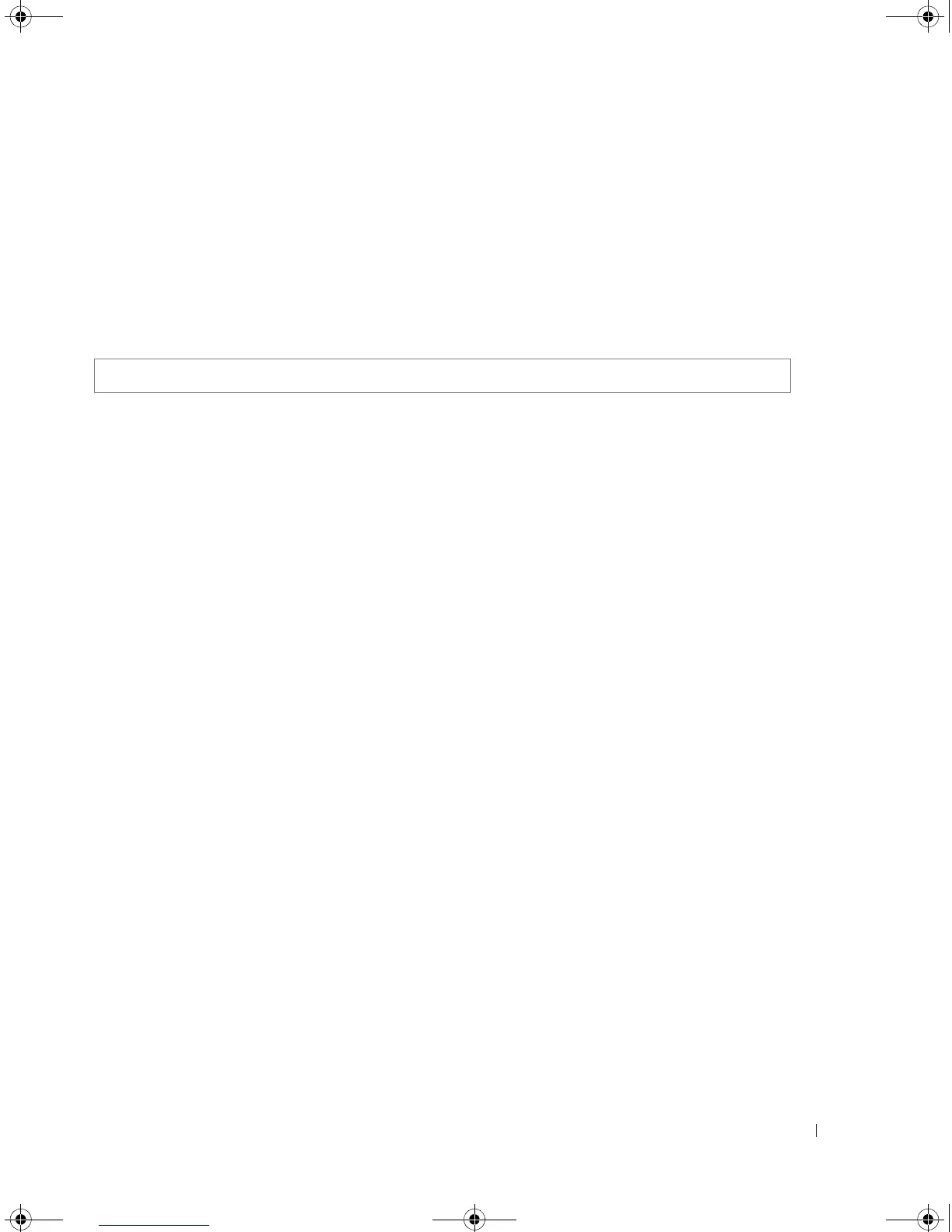IP Addressing Commands 211
Command Mode
Privileged EXEC mode.
User Guidelines
• There are no user guidelines for this command.
Example
The following example deletes all dynamic entries from the ARP cache.
show arp
The show arp Privileged EXEC mode command displays entries in the ARP table.
Syntax
•
show arp
[
ip-address
ip-address
] [
mac-address
mac-address
] [
ethernet
interface
| port-channel
port-
channel-number
]
Parameters
•
ip-address
— Displays the ARP entry of a specific IP address.
•
mac-address
— Displays the ARP entry of a specific MAC address.
•
interface
— Displays the ARP entry of a specific Ethernet port interface.
•
port-channel-number
— Displays the ARP entry of a specific Port-channel number interface.
Default Configuration
This command has no default configuration.
Command Mode
Privileged EXEC mode.
User Guidelines
• There are no user guidelines for this command.
Console# clear arp-cache
5400_CLI.book Page 211 Wednesday, December 17, 2008 4:33 PM
