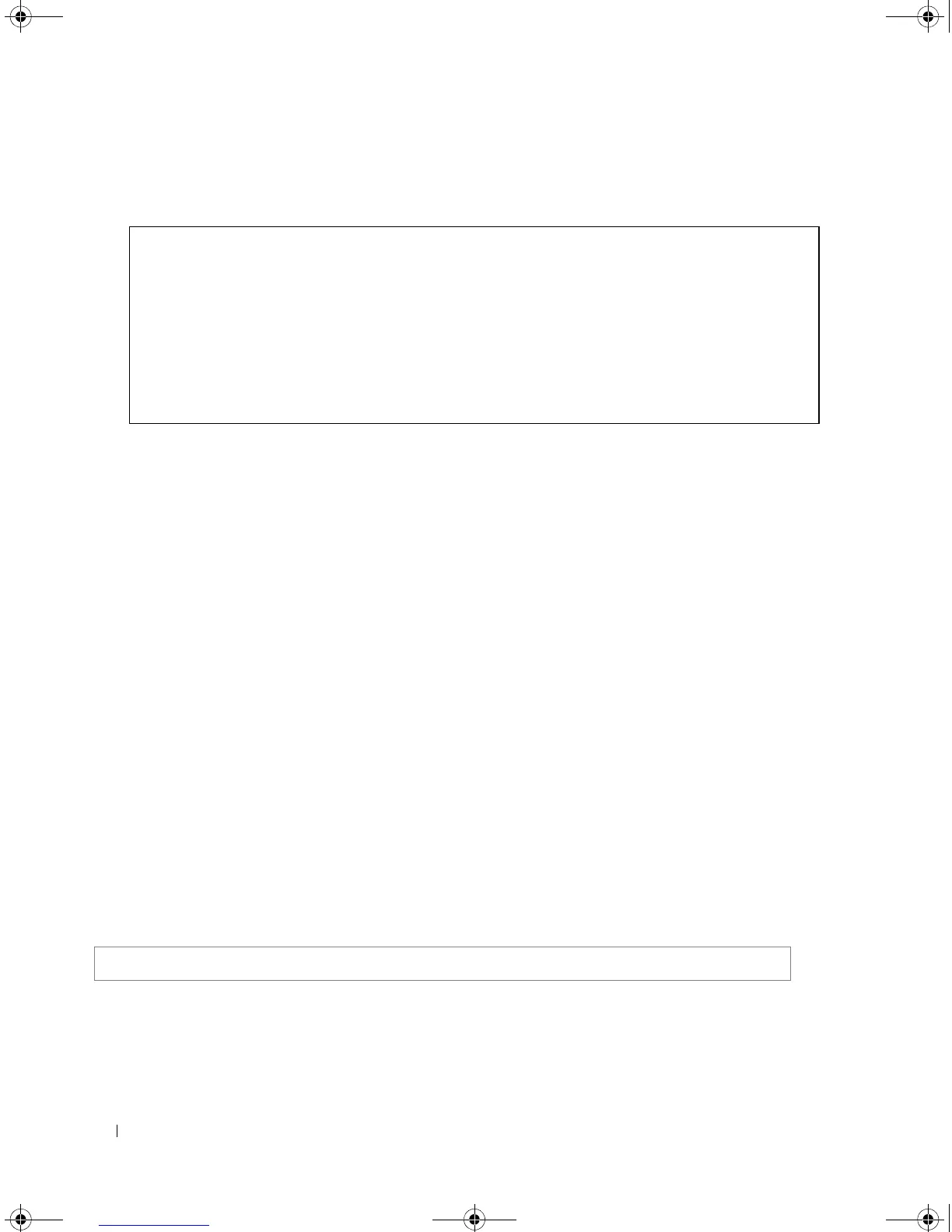212 IP Addressing Commands
Example
The following example displays entries in the ARP table.
ip domain-lookup
The ip domain-lookup Global Configuration mode command enables the IP Domain Naming System
(DNS)-based host name-to-address translation. Use the no form of this command to disable the DNS.
Syntax
• ip domain-lookup
• no ip domain-lookup
This command has no arguments or keywords.
Default Configuration
The DNS -based host name-to-address translation is e
nabled.
Command Mode
Global Configuration mode.
User Guidelines
• There are no user guidelines for this command.
Examples
The following example enables the IP Domain Naming System (DNS)-based host name-to-address
translation.
Console# show arp
ARP timeout: 60000 Seconds
Interface IP address HW address status
---------- -------------- ---------------- --------
g1 10.7.1.102 00:10:B5:04:DB:4B Dynamic
g2 10.7.1.135 00:50:22:00:2A:A4 Static
Console (config)# ip domain-lookup
5400_CLI.book Page 212 Wednesday, December 17, 2008 4:33 PM
